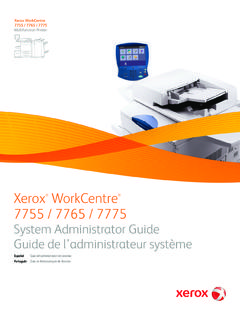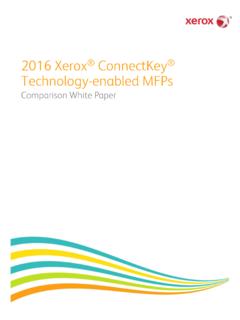Transcription of Xerox WorkCentre™ 3315DN/3325DN/3325DNI System ...
1 April 2014.. Xerox workcentre . 3315dn / 3325dn /3325 DNI. System administrator guide 2014 Xerox Corporation. Xerox and Xerox and Design are trademarks of Xerox Corporation in the United States and/or other countries. Document version : January 2012. Table of Contents 1 Introduction Who should use this guide ? .. 10. Machine Overview.. 11. Product Configurations .. 11. Control Panel Overview .. 12. 2 Machine Connection Machine Parts and Connection Ports .. 16. Front View .. 16. Rear View .. 17. Interface Ports .. 17. Initial Connection .. 18. Installation Wizard .. 18. administrator Access .. 19. Wireless Connectivity ( workcentre 3325 DNI).
2 19. Configure Ethernet Settings .. 21. Print a Configuration Report .. 21. Install the Additional Memory Card.. 22. CentreWare Internet Services .. 23. 3 Network Installation TCP/IP.. 28. Configure Static IPv4 Addressing using the Machine User Interface .. 28. Configure Dynamic IPv4 Addressing using the Machine User Interface .. 29. Configure TCP/IP Settings using Internet Services .. 30. Unix .. 33. HP-UX Client (Version ) .. 33. Solaris .. 34. SCO .. 36. Linux CUPS.. 37. Linux LPR via PrintTool .. 38. Linux LPRng .. 39. Cloning .. 41. Procedure .. 41. 4 Printer Drivers Overview .. 44. Windows - Installing Driver.
3 45. Macintosh - Installing Driver .. 49. Xerox workcentre 3315dn / 3325dn /3325 DNI 3. System administrator guide Linux - Installing Drivers .. 51. Installing the SmartPanel .. 51. Installing the Printer Setting Utility .. 51. Unix - Installing Drivers .. 53. Setting up the printer .. 53. Uninstalling the printer driver package .. 54. Sharing your Machine Locally .. 55. Windows .. 55. Macintosh.. 56. Windows Printing.. 57. LPR Printing .. 57. Internet Printing Protocol (IPP) Port.. 60. Raw TCP/IP Printing (Port 9100) .. 62. USB Printing.. 63. Configure the Windows Printer Driver .. 64. Manual Print Driver Configuration.
4 64. Apple Mac .. 66. TCP/IP Printing (OSX) .. 66. Configure your Apple Mac Print Driver .. 67. 5 Scan to Server ( workcentre 3325dn /3325 DNI). Overview.. 70. Information Checklist .. 70. Scan Transfer Methods .. 70. Configure Scan to FTP .. 71. Information Checklist .. 71. Procedure .. 71. Configure Scan to FTP Server Default Settings .. 72. Configure Scan to SMB .. 74. Information Checklist .. 74. Procedure .. 74. Configure Scan to SMB Server Default Settings .. 75. Configure Scan Security.. 76. Enable Scan to Server.. 77. Scan to Home Directory.. 78. 6 Scan to Network/Local PC. Overview.. 80. Scan to Network PC.
5 81. Scan to Local PC.. 82. 7 Fax Overview.. 84. Information Checklist .. 84. 4 Xerox workcentre 3315dn / 3325dn /3325 DNI. System administrator guide Enable Fax from the Machine .. 85. Test the Fax.. 85. Fax Defaults using Internet Services .. 85. Adjusting Fax Document Settings at the Machine .. 87. Fax Address Book .. 88. Fax Forward .. 89. Overview .. 89. Fax Forward to E-mail.. 89. Fax Forward to Server.. 91. Fax Forward to PC .. 93. 8 PC Fax Overview .. 96. Installation Checklist .. 96. Installing PC Fax Software .. 97. Configure the Fax Port .. 97. To send a PC Fax .. 97. 9 USB Port Overview.
6 100. Enable USB Memory Device Port .. 101. 10 E-mail Overview .. 104. E-mail Addressing .. 105. Information Checklist.. 105. Configure SMTP .. 105. Configure the Feature .. 106. Address Books.. 108. 11 LDAP Configuration and Address Books Overview .. 110. Information Checklist.. 110. LDAP Configuration .. 111. Address Book .. 113. Import/Export Address Book .. 113. Procedure .. 113. Create an Individual Address Book Entry .. 114. Create an E-mail Group Address Book .. 115. Create a Fax Group Address Book.. 116. Create Speed Dial Numbers at the Machine .. 116. 12 Security Security @ Xerox .. 117. Xerox workcentre 3315dn / 3325dn /3325 DNI 5.
7 System administrator guide Security Settings .. 118. administrator Accounts .. 118. Feature Management.. 119. Restart Device .. 119. Machine Digital Certificate Management .. 120. SNMP.. 125. SNMPv3 .. 127. IP Sec.. 128. IP Filtering .. 129. Overview .. 129. Enable IP Filtering .. 129. Authentication.. 131. Overview .. 131. Information Checklist .. 131. Enable at the machine.. 131. Authentication .. 133. Overview .. 133. No Authentication .. 133. Authentication .. 133. Configure Local Authentication.. 133. Configure External Authentication .. 135. Configure Kerberos (Unix/Linux) .. 135. Configure Kerberos (Windows ADS).
8 135. Configure SMB (Windows NT 4) .. 136. Configure SMB (Windows ADS) .. 137. Configure LDAP .. 137. Display Network Settings .. 139. 13 CentreWare Internet Services Overview.. 142. Information Checklist .. 142. Enable HTTP Using the LUI.. 142. Access Internet Services.. 142. Status .. 143. Print Information .. 143. Jobs .. 144. Folders .. 144. Job Management.. 145. Print .. 146. Address Book.. 147. 6 Xerox workcentre 3315dn / 3325dn /3325 DNI. System administrator guide Properties.. 148. Machine Settings .. 148. System .. 149. Printer .. 151. Copy.. 154. Fax .. 155. Scan .. 155. E-mail Notification.
9 155. Network Settings .. 156. Security .. 159. Support.. 162. Version Information .. 162. Firmware Upgrade.. 162. To Edit Contact Information Details .. 162. Support Links.. 163. 14 Software Upgrade Overview .. 166. When should I upgrade the software? .. 166. How do I upgrade the software?.. 166. Upgrade using Internet Services.. 167. Information Checklist.. 167. Procedure .. 167. Upgrade using a USB flash drive .. 169. Information Checklist.. 169. Procedure .. 169. 15 Troubleshooting Problem Solving Procedure.. 172. Scan to Server ( workcentre 3325dn /3325 DNI).. 173. LDAP .. 175. Fax .. 176. Printing.
10 177. Connectivity .. 178. 16 Xerox Secure Access Overview .. 182. Information Checklist .. 182. Configure Xerox Secure Access on the Device .. 183. Access the Authentication Page .. 183. Configure Xerox Secure Access .. 183. Configure the Xerox Secure Access Server .. 184. Use Secure Access .. 184. Xerox workcentre 3315dn / 3325dn /3325 DNI 7. System administrator guide 17 Appendix A. Management Information Base (MIB) .. 185. 8 Xerox workcentre 3315dn / 3325dn /3325 DNI. System administrator guide Introduction 1. Welcome to the Xerox workcentre 3315dn / 3325dn /3325 DNI System administrator guide . This chapter includes: Who should use this guide ?