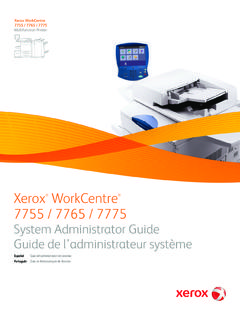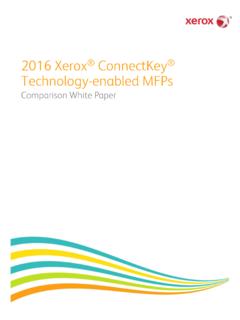Transcription of Xerox WorkCentre 3615
1 Xerox WorkCentre 3615 black and white Multifunction PrinterImprimante multifonctions noir et blancXerox WorkCentre 3615 User GuideGuide d'utilisationItaliano Guida per l utenteDeutsch BenutzerhandbuchEspa ol Gu a del usuarioPortugu s Guia do usu rioNederlands GebruikershandleidingSvenska Anv ndarhandbokDansk BetjeningsvejledningSuomi K ytt opasNorsk Brukerh ndbokРусский Руководство пользователя e tina U ivatelsk p ru kaPolski Przewodnik u ytkownikaMagyar Felhaszn l i tmutat T rk e Kullan c K lavuzu 2013 Xerox Corporation. All rights reserved. Unpublished rights reserved under the copyright laws of the United States.
2 Contents of this publication may not be reproduced in any form without permission of Xerox Corporation. Copyright protection claimed includes all forms of matters of copyrightable materials and information now allowed by statutory or judicial law or hereinafter granted, including without limitation, material generated from the software programs which are displayed on the screen such as styles, templates, icons, screen displays, looks, and so on. Xerox and Xerox and Design , Phaser , PhaserSMART , PhaserMatch , PhaserCal , PhaserMeter , CentreWare , PagePack , eClick , PrintingScout , Walk-Up , WorkCentre , FreeFlow , SMART send , Scan to PC Desktop , MeterAssistant , SuppliesAssistant , Xerox Secure Access Unified ID System , Xerox Extensible Interface Platform , ColorQube , Global Print Driver , and Mobile Express Driver are trademarks of Xerox Corporation in the United States and/or other countries.
3 Adobe Reader , Adobe Type Manager , ATM , Flash , Macromedia , Photoshop , and PostScript are trademarks of Adobe Systems Incorporated in the United States and/or other countries. Apple , AppleTalk , Bonjour , EtherTalk , Macintosh , Mac OS , and TrueType are trademarks of Apple Inc., registered in the and other countries. HP-GL , HP-UX , and PCL are trademarks of Hewlett-Packard Corporation in the United States and/or other countries. IBM and AIX are trademarks of International Business Machines Corporation in the United States and/or other countries. Microsoft , Windows Vista , Windows , and Windows Server are trademarks of Microsoft Corporation in the United States and other countries.
4 Novell , NetWare , NDPS , NDS , IPX , and Novell Distributed Print Services are trademarks of Novell, Inc. in the United States and other countries. SGI and IRIX are trademarks of Silicon Graphics International Corp. or its subsidiaries in the United States and/or other countries. Sun, Sun Microsystems, and Solaris are trademarks or registered trademarks of Oracle and/or its affiliates in the United States and other countries. UNIX is a trademark in the United States and other countries, licensed exclusively through X/ Open Company Limited. PANTONE and other Pantone, Inc. trademarks are the property of Pantone, Inc. Document version : September 2013 BR5863_en-us Xerox WorkCentre 3615 black and white Multifunction Printer 3 User Guide Contents 1 Safety 11 Electrical Safety.
5 12 General 12 Power Cord .. 12 Emergency Turn Off .. 13 Laser 13 Operational Safety .. 14 Operational Guidelines .. 14 Ozone Release .. 14 Printer Location .. 14 Printer Supplies .. 15 Maintenance Safety .. 16 Printer Symbols .. 17 Environmental, Health, and Safety Contact Information .. 18 2 Features 19 Parts of the Printer .. 20 Front View .. 20 Rear View .. 21 Internal Parts .. 22 Control Panel .. 23 Energy Saver Mode .. 25 Exiting Energy Saver Mode .. 25 Information Pages .. 26 Configuration Report .. 26 Printing a Configuration Report .. 26 Administrative Features .. 27 CentreWare Internet Services .. 27 Finding the IP Address of the Printer.
6 27 More Information .. 29 3 Installation and Setup 31 Installation and Setup Overview .. 32 Selecting a Location for the Printer .. 33 Connecting the Printer .. 34 Selecting a Connection Method .. 34 Connecting to a Computer Using 35 Connecting to a Wired Network .. 35 Finding the IP Address of the Printer .. 35 Connecting to a Wireless Network .. 36 Contents 4 Xerox WorkCentre 3615 black and white Multifunction Printer User Guide Connecting to a Telephone Line .. 39 Configuring Network Settings .. 40 About TCP/IP and IP Addresses .. 40 Enabling the Printer for Scanning .. 41 Installing the Software .. 42 Operating System Requirements.
7 42 Installing the Print Drivers for a Windows Network Printer .. 42 Installing the Print Drivers for a Windows USB Printer .. 43 Installing Print Drivers for Macintosh OS X Version and Later .. 44 Installing Scan Drivers for Macintosh .. 45 Installing Drivers and Utilities for UNIX and Linux .. 45 Other Drivers .. 46 Installing the Printer as a Web Service on Devices .. 47 4 Paper and Media 49 Supported 50 Recommended Media .. 50 Ordering Paper .. 50 General Paper Loading Guidelines .. 50 Paper That Can Damage Your 51 Paper Storage Guidelines .. 51 Supported Paper Types and Weights .. 52 Supported Standard Paper Sizes .. 52 Supported Paper Types and Weights for Automatic 2-Sided Printing.
8 53 Supported Standard Paper Sizes for Automatic 2-Sided Printing .. 53 Supported Custom Paper Sizes .. 53 Loading Paper .. 54 Loading Paper in the Bypass Tray .. 54 Loading Small Paper Sizes in the Bypass Tray .. 57 Configuring Trays 1 4 for the Paper Length .. 59 Loading Paper in Trays 1 4 .. 61 Configuring Tray Behavior .. 63 Loading Paper in the Bypass Tray .. 65 Printing on Special Paper .. 68 Envelopes .. 68 Labels .. 72 Glossy Cardstock .. 73 5 Printing 75 Printing Overview .. 76 Selecting Printing Options .. 77 Print Driver Help .. 77 Windows Printing Options .. 77 Macintosh Printing Options .. 79 Printing Features .. 80 Printing on Both Sides of the Paper.
9 80 Contents Xerox WorkCentre 3615 black and white Multifunction Printer 5 User Guide Orientation .. 81 Selecting Paper Options for Printing .. 82 Enabling Letterhead 2-Sided Mode .. 82 Printing Multiple Pages to a Single Sheet .. 83 Printing Booklets .. 83 Print Quality .. 84 Lightness .. 84 Printing Watermarks .. 84 Scaling .. 85 Printing Mirror Images .. 85 Printing from a USB Flash Drive .. 85 Printing Special Job Types .. 86 Using Custom Paper Sizes .. 88 Defining Custom Paper Sizes .. 88 Creating and Saving Custom Paper Sizes .. 88 Printing on Custom Paper Sizes .. 89 6 Copying 91 Making Copies .. 92 Document Glass Guidelines.
10 93 Copying an ID Card .. 93 Duplex Automatic Document Feeder Guidelines .. 94 Adjusting Copying Options .. 95 Basic Settings .. 96 Image-Quality Settings .. 97 Output Adjustments .. 98 7 Scanning 101 Loading Documents for Scanning .. 102 Document Glass Guidelines .. 102 Duplex Automatic Document Feeder Guidelines .. 103 Scanning to a USB Flash Drive .. 104 Scanning to a Folder on a USB Connected Windows Computer .. 105 Scanning to a Folder on a USB Connected Macintosh 106 Scanning to a Shared Folder on a Network Computer .. 107 Sharing a Folder on a Windows 107 Sharing a Folder Using Macintosh OS X Version and Later .. 108 Adding a Folder as an Address Book Entry Using CentreWare Internet 108 Adding a Folder as an Address Book Entry Using the Address Book Editor.