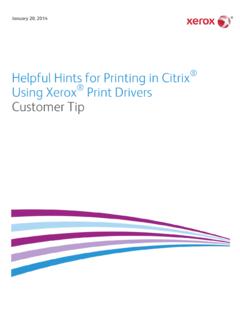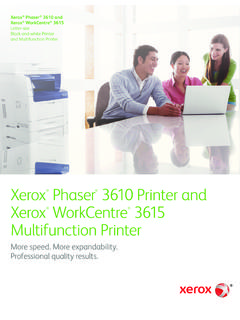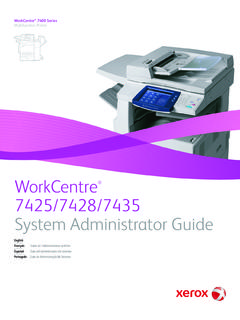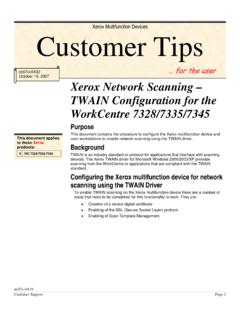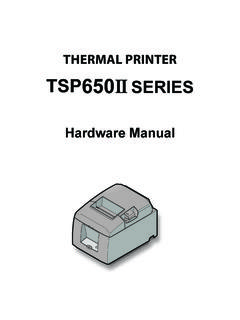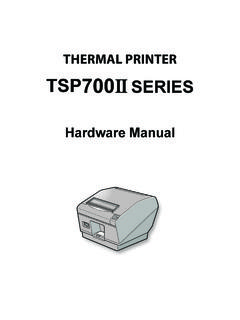Transcription of Xerox WorkCentre 6655 Color Multifunction Printer
1 Xerox WorkCentre 6655 Color Multifunction PrinterThe way you want to WorkCentre 6655 Letter / A4 ColorMultifunction PrinterThe cost of doing business is a lot less when you invest in the right technology. You need a solution that s completely in-sync with the way work gets done today; one that lets you focus on the work that matters most without worrying about the technology that makes it possible. And when it comes to solving real-world office inefficiencies, small and medium businesses should have access to the same solutions typically reserved for larger enterprises. Which is why our groundbreaking Xerox ConnectKey Technology is now available in a device that helps even the smallest businesses solve their biggest challenges. Introducing the Xerox WorkCentre 6655 Color Multifunction Permissions allow the ability to limit Color printing, and to restrict access to print features by user, group, time of day, or by application.
2 For example, select a rule that makes all Microsoft Outlook emails automatically print in black-and-white and in duplex mode. 3 No unnecessary printing. The Hold All Jobs Queue ensures documents are printed only when released by the user at the device. Customize print driver settings for economy and efficiency. For example, choose N-up for printing multiple pages on a single sheet as your default. Billing simplified. The WorkCentre 6655 connects to the network to automatically submit meter reads, automate supplies replenishment and streamline the billing process. Print responsibly. By default, the print driver is set to two-sided printing. Reduce energy usage, increase savings. ConnectKey-enabled Multifunction printers help realize significant cost savings because they re compatible with energy management solutions such as Cisco Energywise, which enables measurement and fine-tuning of power usage.
3 Device usage management. Gain greater cost control over all device functions with reports from Xerox Standard Accounting. For larger offices, advanced solutions from Xerox Business Innovation Partners deliver even more helpful tools to manage and track business needs a positive return on its investments, which is why the Xerox WorkCentre 6655 features innovative tools that simplify the way you manage printing and enable more ways to keep costs in PartnershipsThe WorkCentre 6655 includes McAfee technology integration, resulting in the industry s first lineup of Multifunction printers that protect themselves from potential outside threats. McAfee s whitelisting technology ensures only safe, pre-approved files or functions are executed on your devices, minimizing the need to manually update software levels against new security threats.
4 Also, seamless integration with the Xerox MPS toolset and McAfee ePolicy (ePO) allows for easy tracking and , automatic Cisco TrustSec Identity Services Engine (ISE) integration provides comprehensive visibility of all ConnectKey enabled MFPs endpoints to enforce IT-centric security policies and Protect against data breaches. Compliant with the 256-bit AES FIPS 140-2 standard, the Xerox WorkCentre 6655 Color Multifunction Printer safeguards all sensitive data with encrypted PDF files for scanning and hard drive encryption. You can also ensure total deletion of all data fragments with a 3-pass image overwrite feature. Keep unauthorized users out. User permissions, network authentications, IP filtering and smart card features ensure that only authorized users have access to the device.
5 Stay ahead of security threats. Xerox proactively monitors security clearinghouses for new threats as they emerge and provides patches when needed. This ensures that your device s security is current and your data is safe. In addition, you can receive up-to-the-minute RSS feeds and stay informed via Stay current and compliant. WorkCentre 6655 devices comply with the latest security standards including Common Criteria (undergoing evaluation), HIPAA, Data Protection Act, COBIT and more. Achieve total visibility. By providing total visibility into your device and network, the WorkCentre 6655 prevents IP theft and ensures non-repudiation. With security policy management and tracking of all activity on the device with Audit Log, you can know who accessed what and when. Secure Print. You can choose to require that users enter a passcode to enable printing.
6 Documents not printed within a specified time will be data data is your company s lifeblood, so ensure it s guarded by the most comprehensive range of features, technologies and solutions from the most trusted security industry leaders. Easy where you want it. The customizable 7-inch Color touch screen features the look and feel and bright, intuitive icons Xerox is known for. Get easy access to all major functions directly from the home screen, including a wealth of workflow-optimizing capabilities. Single touch scanning. Use the Single Touch Scan feature to create a dedicated, easy-to-locate scan button directly on the Color touch screen interface. Assign the Single Touch Scan button its own scanning workflow for fast document distribution and archiving. No more waiting. Eliminate extended printing delays with the convenient Print Around feature.
7 It will automatically hold a job in need of resources (such as a different paper size) and print the next job in the queue. High-resolution output, highly impactful documents. 1200 x 600 dpi print resolution produces vibrant, attention-grabbing Color images and clearly defined better way to get work t just keep up pull ahead. With Xerox ConnectKey Technology, the WorkCentre 6655 sets a new benchmark for optimized office efficiency. Automate everything from routine tasks to more-complex workflows, and stay connected to the ways you like to get work done. Plus, impressive Color output gives your important documents added Your PossibilitiesWhether scanning and managing documents on your office network or a hosted cloud on the Internet, you can access scan workflow solutions right from any WorkCentre 6655 thanks to the power of Xerox Workflow Solutions, built on our Xerox Extensible Interface Platform.
8 Xerox ConnectKey for SharePoint or Xerox ConnectKey for DocuShare . Scan files directly into Microsoft SharePoint or Xerox DocuShare and other Windows folders. Plus, you ll go beyond basic file storage and PDF creation by automatically converting documents to intelligent, structured data with easy file naming and routing tools. Xerox ConnectKey Share to Cloud. Our cloud-based scanning solution provides easy, secure, scalable scanning to popular cloud-based repositories such as Google Docs , , Office 365 and Dropbox , using custom-designed workflows that leverage our Xerox Extensible Interface Platform technology. Learn more about Xerox Workflow Solutions at * Optional solutions may vary by control PanelOperate the Xerox WorkCentre 6655 user interface with the Remote control Panel feature from anywhere.
9 Whether you re standing in front of the device or hundreds of miles away. Train users and configure device settings remotely with the confidence that integrated security allows only a single operation at a Convert paper documents. Scan documents to create text-searchable PDFs, single /multipage PDFs, JPEGs, TIFFs and other formats, for easy archiving, organizing and searching. Simplifying day-to-day tasks. The WorkCentre 6655 provides a high level of support for specialized print applications, including Annotation, Bates Stamping, ID Card Copy and page-level programming. Apple AirPrint . Print email, photos and important office documents directly from your Apple iPhone or iPad with no drivers to install and no cables to connect. With AirPrint, your iPhone or iPad automatically locates and connects to the AirPrint-enabled WorkCentre 6655 device over your office Wi-Fi network.
10 Optional Wi-Fi connectivity. With Wi-Fi, administrators have the freedom to connect the WorkCentre 6655 wherever it s most convenient, without the need for network cabling. Mopria certified. Mopria certification simplifies the mobile printing experience for tablets and smartphones to many printing devices, including the WorkCentre 6655 Color Multifunction Printer . Room to s workplace is not limited to the office. And with the Xerox WorkCentre 6655 in your office, the freedom of easy mobile accessibility lets you do what you do best wherever your work takes WorkCentre 6655 Optimized for:ProductivityScanningSecurityNetworki ngSolutionsWi-Fi 7 Xerox ConnectKey Apps open up new possibilities. Communicate with ease. Deploy informational apps, such as promotions and company messages that appear on the MFP s user interface.