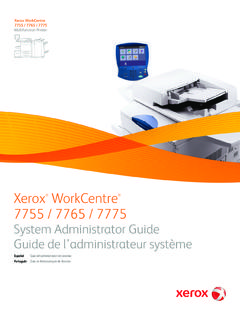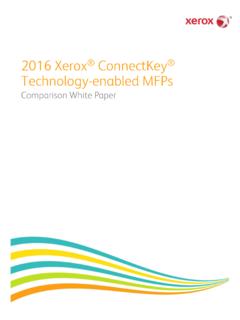Transcription of Xerox WorkCentre 7755 / 7765 / 7775
1 Xerox WorkCentre7755 / 7765 / 7775 Multifunction PrinterItaliano Guida per l utenteDeutschBenutzerhandbuchEspa ol Gu a del usuarioPortugu s Guia do usu rioNederlandsGebruikershandleidingSvensk a Anv ndarhandbokDanskBetjeningsvejledningNors kBrukerh ndbokSuomiK ytt opas e tinaU ivatelsk p ru kaPolskiPrzewodnik u ytkownikaMagyarFelhaszn l i tmutat Русский Руководство пользователяT rk eKullan c K lavuzu Rom n Ghid de utilizare Xerox WorkCentre 7755 / 7765 / 7775 User GuideGuide d'utilisation 2009 Xerox Corporation. All Rights Reserved. Unpublished rights reserved under the copyright laws of the United States.
2 Contents of this publication may not be reproduced in any form without permission of Xerox protection claimed includes all forms of matters of copyrightable materials and information now allowed by statutory or judicial law or hereinafter granted, including without limitation, material generated from the software programs which are displayed on the screen such as styles, templates, icons, screen displays, looks, , CentreWare , WorkCentre , PrintingScout , Walk-Up , FreeFlow , SMART send , Scan to PC Desktop , and the sphere of connectivity design are trademarks of Xerox Corporation in the United States and/or other countries.
3 Adobe Reader , Adobe Type Manager , ATM , Flash , Macromedia , Photoshop , and PostScript are trademarks of Adobe Systems Incorporated in the United States and/or other countries. Apple , AppleTalk , Bonjour , EtherTalk , Macintosh , Mac OS , and TrueType are trademarks of Apple Computer, Inc. in the United States and/or other , HP-UX , and PCL are trademarks of Hewlett-Packard Corporation in the United States and/or other countries. IBM and AIX are trademarks of International Business Machines Corporation in the United States and/or other , Windows Vista , Windows , and Windows Server are trademarks of Microsoft Corporation in the United States and/or other , NetWare , NDPS , NDS , Novell Directory Services , IPX , and Novell Distributed Print Services are trademarks of Novell, Incorporated in the United States and/or other countries.
4 SGI IRIX is a trademark of Silicon Graphics, , Sun Microsystems , and Solaris are trademarks of Sun Microsystems, Incorporated in the United States and/or other countries. UNIX is a trademark in the United States and other countries, licensed exclusively through X/ Open Company an ENERGY STAR partner, Xerox Corporation has determined that this product meets the ENERGY STAR guidelines for energy efficiency. The ENERGY STAR name and logo are registered version : December 2009 WorkCentre 7755 / 7765 / 7775 Multifunction PrinterUser Guide3 Contents1 SafetyElectrical Safety .. 12 Laser Safety.
5 12 Power Cord .. 13 Telephone Line Cord .. 13 Operational Safety .. 14 Printer Location.. 14 Operational Guidelines .. 14 Printer Supplies .. 14 Maintenance Safety .. 15 Printer Symbols.. 162 FeaturesBefore Using the Printer .. 18 Xerox Welcome Center .. 18 Parts of the Printer .. 19 Front-Left View .. 19 Front-Right View .. 20 Rear-Left View .. 20 Internal Components .. 21 Printer Configurations .. 22 Standard Features .. 22 Available Configurations .. 22 Printer Options .. 23 Control Panel.. 24 Control Panel Layout.. 25 Information Pages .. 26 Billing Meters.
6 27 Accounting.. 28 More Information .. 293 Installation and SetupInstallation and Setup Overview .. 32 Physical Connection .. 32 Initial Printer Setup .. 32 ContentsWorkCentre 7755 / 7765 / 7775 Multifunction PrinterUser Guide4 Installing the Software .. 33 Operating System Requirements .. 33 Installing Drivers and Utilities for Windows .. 33 Installing the Drivers and Utilities for Macintosh .. 34 Adding the Printer for OS X Version .. 35 Adding the Printer for OS X Version .. 35 Adding the Printer for OS X Version .. 36 UNIX and Linux Drivers .. 37 Using CentreWare Internet Services.
7 38 Finding The Printer s IP Address .. 38 Accessing CentreWare IS .. 384 PrintingPrinting Overview .. 40 Supported Media .. 41 Recommended Media.. 41 General Media Loading Guidelines .. 41 Media That Can Damage Your Printer.. 41 Paper Storage Guidelines.. 42 Loading Media .. 43 Loading Paper in Tray 1 or Tray 2 .. 43 Loading Paper in Tray 3 or Tray 4 .. 45 Loading Paper in Tray 5 (Bypass Tray) .. 47 Loading Paper in Tray 6 (Optional High-Capacity Feeder) .. 50 Loading Envelopes .. 51 Loading Pre-Cut Tabs .. 52 Printing on Special Media .. 54 Printing on Transparencies.
8 54 Printing on Envelopes .. 55 Printing on Labels.. 55 Printing on Glossy Paper .. 56 Printing on Custom Size Paper .. 57 Selecting Printing Options.. 58 Printing Options for Windows.. 58 Setting Default Printing Options for Windows .. 59 Selecting Printing Options for an Individual Job in Windows .. 60 Saving a Set of Commonly Used Printing Options in Windows .. 60 Selecting Finishing Options for Windows .. 60 Printing Options for Macintosh .. 60 Selecting Options for an Individual Job for Macintosh .. 61 Saving a Set of Commonly Used Printing Options for Macintosh.
9 61 Selecting Finishing Options for Macintosh .. 62 Printing on Both Sides of the Paper .. 63 Automatic 2-Sided Printing .. 63 Printing a 2-Sided Document .. 632-Sided Page Layout Options .. 64 ContentsWorkCentre 7755 / 7765 / 7775 Multifunction PrinterUser Guide5 Selecting the Paper to Use .. 65 Selecting Paper in a Supported Driver .. 65 Printing Multiple Pages to a Single Sheet (N-Up).. 66 Printing N-Up Using a Supported Driver .. 66 Printing Booklets .. 67 Selecting Booklet Printing in a Supported Driver Using a Booklet Maker .. 67 Selecting Booklet Printing in a Supported Driver Without Using a Booklet Maker.
10 68 Using Color Corrections .. 70 Color Corrections for Windows .. 70 Color Corrections for Macintosh .. 71 Selecting Color Correction .. 71 Selecting More Color Adjustments .. 71 Selecting Press Match Advanced Color Options .. 72 Printing in Black and White.. 74 Printing in Black and White Using a Supported Driver .. 74 Printing Insert Pages.. 75 Print Insert Pages Using a Supported Driver .. 75 Printing Cover Pages .. 76 Printing Cover Pages Using a Supported Driver .. 77 Printing Exception Pages .. 78 Printing Exception Pages Using a Supported Driver .. 78 Scaling.