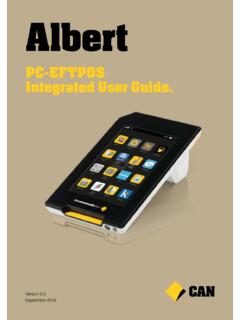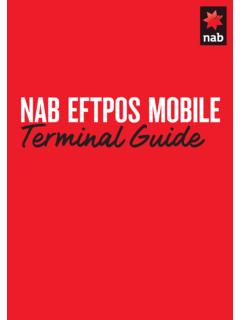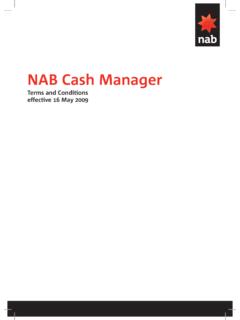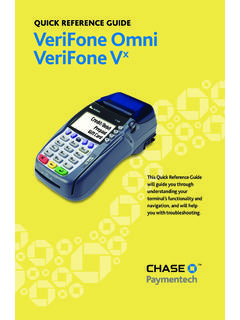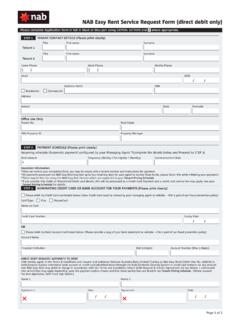Transcription of Your Banking Guide - WA's member-owned bank | P&N Bank
1 Your BankingGuideContentsAccessing your funds 3 Access options 4A closer look at Internet Banking 9A closer look at P&N Mobile Banking App 16A closer look at Telephone Banking 20A closer look at SMS Banking 24 Contact us 30 Important information 312 Accessing your fundsWe understand how important it is that you have access to your money whenever and wherever you want it. Therefore we provide a selection of convenient access options and where possible, we offer unlimited fee free out the relevant product brochures to see which access methods are best for your optionsATMsFree withdrawls are available at most major ATMs Australia BankingInternet Banking allows you to access your accounts 24/7 via the internet on any desktop computer, laptop, tablet or smart phone device.
2 It s fast and secure, and you can make an unlimited number of free BankingOur Mobile Banking app gives you the basic functionality of Internet Banking through your mobile phone. Access the P&N Mobile Banking app with any Apple or Android, internet enabled mobile phone and you ll be able to check your account balances, transfer funds and pay bills, just as you would do on your BankingTelephone Banking is a convenient Banking option if you don t have a smart phone or access to the internet. It can be used 24/7 to transfer funds between P&N accounts pay bills via Bpay and check account balances and transaction Registered to Bpay Pty Ltd ABN 69 079 137 518 SMS BankingSMS Banking is a great way to keep track of your finances using SMS technology.
3 You can send a text message from your mobile phone to P&N and request information on your account balance, latest transactions or interest earned on your account. You can also register to receive message alerts directly to your mobile, telling you of important account is the simplest way to pay for goods at retail outlets with your P&N card. And when you select credit with your Visa card, you can make as many transactions as you like for free on most P&N is a convenient way to pay bills when using internet Banking , mobile Banking or elephone Banking .
4 And it s free. Thousands of organisations allow you to make payments to them through Bpay. You can even make bill payments up to 90 days in @Post You can deposit cash and cheques to your P&N accounts and withdraw cash* at all Australia Post Bank@Post outlets. Bank@Post is Australia Post s personal Banking service, providing convenient access to your accounts at around 300 locations throughout WA and over 3,000 Australia wide.*fee applies for withdrawls at Australia Post Bank@PostTM creditsDirect credits are a fast and secure way to receive deposits to your account.
5 Many organisations, such as the Australian Tax Office, can either send you a cheque or they can deposit funds electronically into your account. By choosing an electronic deposit, you don t have to wait for a cheque to arrive, find time to make a deposit and then wait for the cheque to be cleared. It s all done for you. You can nominate to have your salary, insurance refund, rental income, dividends and investment returns paid directly into your P&N debitsIf you want to make regular payments, like insurance or bill payments, you can set up a direct debit.
6 It s hassle free and means you don t need to remember to pay bills every cheque depositsMaking cheque deposits is hassle free using our Express Cheque Deposit boxes, located inside all our branches. Your cheque will be processed by close of business on the same day you deposit it, and will be cleared within 4 business pay depositsYou can make your pay work harder for you by setting up an electronic pay deposit to your P&N savings account or informationon our transaction accounts: > Products & Services > Everyday Accounts > & Transaction Account > Learn More or ask for our Transaction Accounts brochureon branch locations and opening hours: > Find Uson fees and charges.
7 > Calculators & Tools > Fees & Charges or ask for our Fees & Charges brochureMobile Lending ManagersWe have Mobile Home Loan Specialists covering the metro area and South West. They are happy to visit you in your own home or place of work and can take applications for home branches across the metro area from Ocean Keys to Bunbury, we provide members with services such as cash & cheque deposits, withdrawals, applications for home loans/personal loans/credit cards, international money transfers, foreign exchange, and closer look at Internet BankingInternet Banking is a fast, secure and convenient way to manage your everyday Banking from your computer.
8 Tablet or smart phone, any time of the can help you save money too because when you register for P&N Internet Banking , you can enjoy unlimited fee free online View and print account details and transaction information Transfer funds between your P&N accounts or to an external account View and search past transactions Pay bills online with BPAY Update your contact details View statements online Send international money transfers Manage your cards Secure messaging How to registerInternet Banking is available to all P&N members and registration is easy.
9 You can register by calling 13 25 77, by dropping into a branch, or online by initiating a Web Chat session. Once you have registered, you can start using Internet Banking started1. Access the P&N website ( ).2. Click on the red online Banking Log In button, located in the top right hand corner of the The login page will appear. Enter your member number and password and click Log In .4. To continue you must read and accept the Terms and Conditions. A new window will appear explaining the Terms and You will be prompted to choose a new password.
10 You will use this password for all future access, therefore it is vital that your password is not easily guessed. Do not save this password to your entering your new password the dashboard screen will appear listing your accounts and balances. From this screen you can access all internet Banking functions. Making funds transfersAn electronic funds transfer is the perfect way to send money to friends, family or colleagues without the worry and hassles of handling cash. With internet Banking you can transfer money internally between your accounts, externally to other members accounts or to an account at another financial between your own accountsYou can transfer funds immediately between your own P&N Bank accounts.