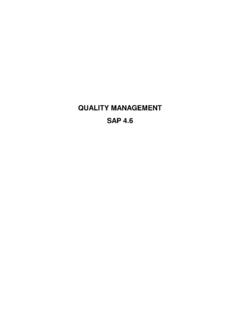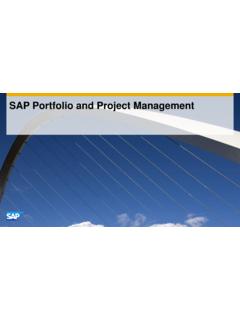Transcription of Your SAP Training Partner - LearnSAP
1 LearnSAP . your SAP Training Partner SAP business Intelligence step-by-step guide 5101 Camden Lane, Pearland, TX 77584. Intentionally Left Blank SAP BIW Manual Table of Contents 1. SAP History . 4. 2. SAP Architecture 8. 3. Navigation in SAP system 12. 4. Logging onto SAP system 14. 5. business Intelligence: Overview . 24. 6. Integration, Storage and Management of Data 25. 7. Extraction, Transformation and Loading (ETL) 26. 8. Extraction and Loading . 27. 9. Transformation 27. 10. The scheduler . 28. 11. Data Storage and Data Flow 28. 12. Architecture . 29. 13. Persistent Staging Area 29.
2 14. Data Warehouse 29. 15. Architected Data Marts .. 30. 16. Operational Data Store . 30. 17. Data Store/Data Source .. 30. 18. Key figures 30. 19. Characteristics . 30. 20. DataStore objects 31. 21. InfoCubes Modeling 31. 22. MultiProvider . 32. 23. InfoSet 32. 24. Data Flow .. 32. 25. The Data Transfer Process (DTP) . 32. 26. Control of Processes . 33. 27. Information Lifecycle Management .. 34. 28. Extraction to Downstream Systems . 34. 29. Metadata and Documents .. 35. 30. Data Analysis and Planning .. 35. 31. Online Analytical Processing (OLAP) .. 35. 32. Data Mining.
3 36. 33. Tools for Accessing and Visualizing Data 37. 34. Query Design 38. 35. Defining Characteristics and Key Figures 39. 36. Enterprise Report Design 40. 37. Report Structure .. 41. 38. Data Analysis with Microsoft Excel 43. 39. Publishing Content from BI . 45. 40. Broadcasting Content from BI 45. 41. Overview of the Architecture of SAP NetWeaver BI . 46. 42. Modeling . 47. Page 1 of 271 43. Create Info Area 48. 44. Create Info Object Catalogs . 49. 45. Create InfoObjects 51. 46. Create Regular Characteristics 54. 47. Create Master Data Characteristics . 57. 48. Create Key Figures.
4 61. 49. Create Info Providers .. 65. 50. Create InfoCube 65. 51. Create Data Store Object . 76. 52. Create MultiProvider .. 81. 53. Create an Infoset 93. 54. Create a Virtual Provider 98. 55. ETL from Flat Files . 108. 56. Creating DataSources 108. 57. Create Application Component .. 108. 58. Create DataSources for Flat File Extraction . 110. 59. Create Infopackage .. 113. 60. Create Transformation . 119. 61. Create Data Transfer Process . 121. 62. The process of Activating Data in DSO . 128. 63. To see the data move from one table to the next table in DSO 134. 64. Steps to Create an Info Object by Copying SAP info Object.
5 138. 65. ETL From SAP R/3 or ECC . 139. 66. Step to use SAP BI Content Data Source . 139. 67. Create and Schedule the Infopackage . 140. 68. Create Transformation . 143. 69. Insert Characteristics as InfoProvider In your InfoArea .. 145. 70. Create Data Transfer Process . 146. 71. Create Custom Specific Data source .. 153. 72. Test if the Data Source you have created is Extracting the data 160. 73. Replicate the Data Source in BI 162. 74. Create InfoPackage 165. 75. Schedule the Infopackage . 166. 76. Create Transformation .. 168. 77. Insert Characteristics as InfoProvider.
6 171. 78. Create DTP . 172. 79. Activating BI Content . 179. 80. Open Hub Destination 185. 81. Performance Tuning .. 192. 82. Aggregates .. 192. 83. Repartioning ` 196. 84. Collapsing an InfoCube . 205. 85. Remodeling .. 210. 86. Process Chains . 218. 87. Query Designer .. 245. Page 2 of 271 88. Bex Analyzer 267. Page 3 of 271 SAP History SAP History contd . Page 4 of 271 Relational Database Evolution of the SAP development strategy Integration in the old economy meant integration of the business processes: Enterprise resource planning (ERP) made SAP R/3 a standard worldwide.
7 Page 5 of 271 Since 1996 SAP R/3 has been capable of doing e-commerce. Future technology was incorporated in SAP products so customers would be prepared for future developments without having to perform system changes. Integration in the new economy requires an integration of processes that extends beyond the organization's borders, allowing companies to collaborate. SAP supports All Development Strategies R/3 is an integral part of the e- business platform A key aspect is ensuring a good return on investment for SAP customers Customers decide on an implementation strategy that is right for their business needs Page 6 of 271 Definition of ERP and E business To understand what ERP is, we need to define what is ERP functionality and what is e- business functionality.
8 ERP offers enterprise centric functionality (general ledger, payroll, order entry) to integrate core, internal processes o Value is generates via internal efficiencies and optimization E- business builds on ERP functionality and offers additionally o Extended collaborative functions (e-recruitment, crm campaign management etc. o Value is generated through collaborative possibilities and o There is easy integration into heterogeneous landscapes ERP is NOT mySAP Financials and mySAP HR. o There is basic HR financials functionality, but mySAP FI and mySAP HR. offer much more Page 7 of 271 SAP Industry and Cross Industry Expertise Tailored industry solutions make use of the cross-industry solutions, infrastructure, and services as well as custom developed industry expertise For example, all industry solutions can be linked to mySAP Exchanges, accessed via mySAP Enterprise Portals solution, be seamless connected to mySAP CRM solution All industry solutions are packaged and configured with detail features bases on industry best practices.)
9 Page 8 of 271 Client/Server Benefit The R/3 System architecture allows you to separate application from the presentation and the database. This is this prerequisite for distributing load onto several application servers in client/server configurations. Therefore, the system can be distributed in hardware terms, at three different levels. This architecture means that the installed host service can be adjusted without any problems (scalability) especially where load profiles have changed as a result of increasing user numbers, pr because additional components have been used. R/3 systems scalability provides you with flexibly when choosing hardware and software.
10 Examples of R/3 system scalability: Brewery 20 users Small Telecom company- 415 users Large Software Company-2000 users Oil & Gas Company-2500 users Large Engineering Company 3200 users Large Telecom Company-5800 users Page 9 of 271 business Transactions Enterprise Resource Planning ERP. Page 10 of 271 Enterprise Resource Planning ERP. The R/3 Integration Model SAP's R/3 System has set new norms for standard software that can be universally implemented. R/3 uses advanced development techniques to achieve comprehensive integration of business administration and data processing.