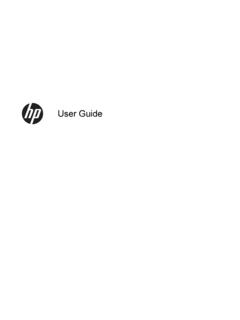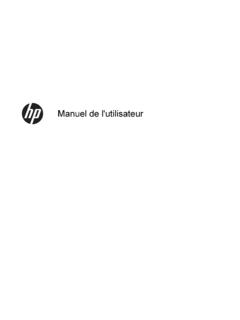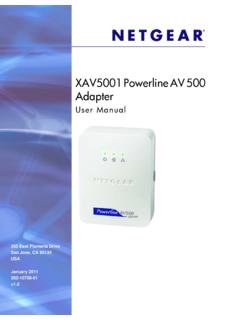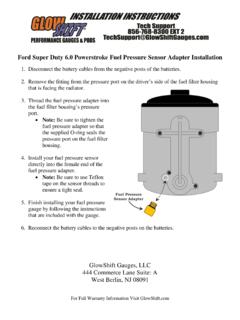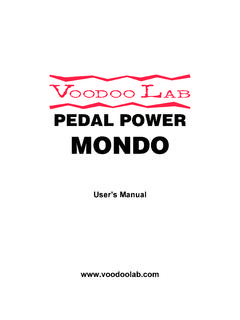Example: air traffic controller
HP Notebook QuickDock
Identifying components Front components Component Description (1) Connection indicator light On: The computer is connected and turned on. (2) AC power connect light On: The QuickDock is connected to AC power. (3) Consumer infrared lens Detects the infrared signal of an optional remote control. Rear components Component Description (1) Power connector 1 Connects the computer's smart AC adapter.
Download HP Notebook QuickDock
15
Information
Domain:
Source:
Link to this page: