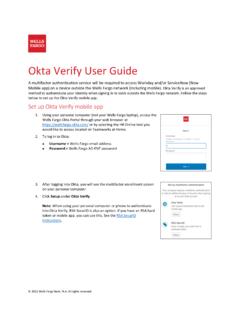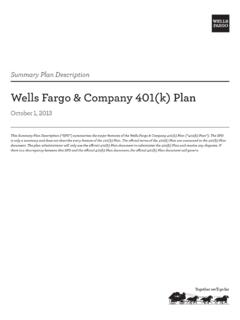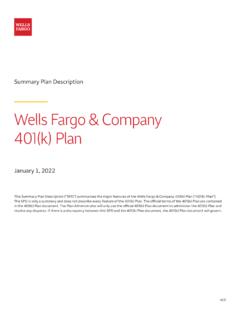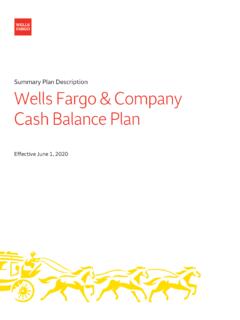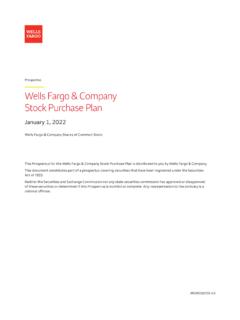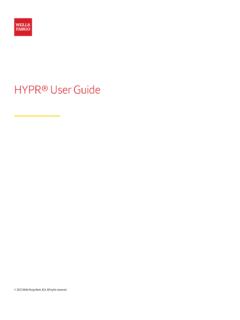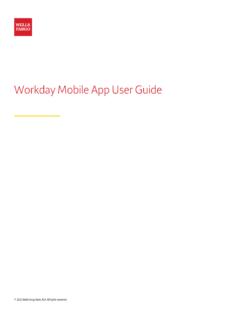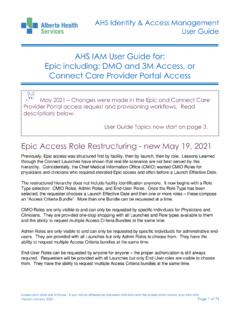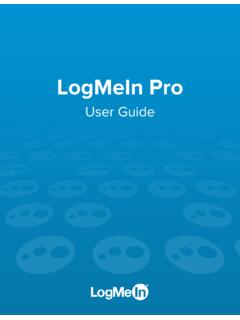Okta Verify User Guide - Wells Fargo
Enter RSA SecurID passcode: Enter your PIN + token. c. Select Verify. If successful, you will see a green check box next to the Enrolled Factors. Click Finish and you will be signed on to the application. Sign in to an application with SecurID Each time you log on to an application protected by MFA, you will be required to enter your RSA SecurID
Download Okta Verify User Guide - Wells Fargo
Information
Domain:
Source:
Link to this page:
Please notify us if you found a problem with this document:
Documents from same domain
Career Resources for displaced team members …
teamworks.wellsfargo.comAlternative deliver document What happens next? Wells Fargo & Company – Internal Use Only January 2016 2 Introduction Welcome! Welcome to “What happens next?”, an introduction to career resources for displaced team members who
Team, Members, Well, Resource, Career, Fargo, Displaced, Wells fargo, Career resources for displaced team members
HR WELLS call tree 1-877-HRWELLS (1-877-479-3557)
teamworks.wellsfargo.comTo speak with an Employee Assistance Consultant for confidential individual consultation on personal, family, and workplace concerns or for management consultation on a variety of …
Summary Plan Description Wells Fargo & Company 401(k) Plan
teamworks.wellsfargo.comThis Summary Plan Description (“SPD”) summarizes the major features of the Wells Fargo & Company 401(k) Plan (“401(k) Plan”). The SPD is only a summary and does not describe every feature of the 401(k) Plan.
Descriptions, Plan, Well, Summary, Summary plan description, Fargo, Wells fargo, Summary plan description wells fargo
A guide to your Wells Fargo benets Benets Book
teamworks.wellsfargo.comJan 01, 2021 · Optional employee-paid benets You can choose to enroll in additional beneùts to help protect you and your family. • Optional Critical Illness Insurance This plan provides coverage if you or your eligible enrolled dependents are diagnosed with certain covered conditions, with maximum beneùt of up to $15,000 per eligible covered
Critical, Family, Insurance, Optional, Illness, Optional critical illness insurance
Wells Fargo & Company 401(k) Plan
teamworks.wellsfargo.comThe 401(k) Plan basics The 401(k) Plan is available to eligible employees of Wells Fargo & Company and its subsidiaries in the U.S., which have been approved by Wells Fargo & Company as participating employers. If you would like a complete list of participating employers, write
Basics, Company, Plan, Well, Fargo, Wells fargo, Wells fargo amp company 401
Summary of Benefits and Coverage: What this Plan Covers ...
teamworks.wellsfargo.com• Pre-service authorization required for imaging services Imaging (CT/ PET scans, MRIs) 20% coinsurance 50% coinsurance If you need drugs to treat your illness or condition More information about prescription drug coverage is available at express-scripts.com Generic drugs • $10 copay per retail prescription • $20 copay per Express
Wells Fargo & Company Cash Balance Plan
teamworks.wellsfargo.comthe Marquette Frozen Cash Balance Plan, see “Addendum F: Marquette Frozen Cash Balance Plan” on page 29. If you were a participant in the Wachovia Corporation Pension Plan on June 30, 2009, see “Addendum G: Wachovia Corporation Pension Plan” on page 30. These addenda contain special rules that might affect your pension benefit.
Wells Fargo & Company Stock Purchase Plan
teamworks.wellsfargo.comJan 01, 2021 · Stock Purchase Plan benefits depend on continued eligibility and employment. • If there are any differences between this Prospectus and the Stock Purchase Plan document, the Stock Purchase Plan document governs participants’ rights to benefits, benefits decisions, and plan administration in all cases.
HYPR® User Guide - teamworks.wellsfargo.com
teamworks.wellsfargo.com4 January 2022 | HYPR® User Guide . 7. Click on the . Begin Pairing. button on the page. A QR code will appear. 8. Allow the HYPR® application to have access to your camera for QR scanning, then scan the code on the screen.
Workday Mobile App User Guide - teamworks.wellsfargo.com
teamworks.wellsfargo.comWorkday Mobile App User Guide Employees will use this procedure to download and setup the Workday Mobile application. Multifactor authentication
Related documents
AHS IAM User Guide for: Epic including: DMO and 3M Access ...
www.albertahealthservices.caIf you or an end-user need to access a computer system from outside an AHS fa cility, an RSA SecurID token (SecurID token) will be needed to provide a second form of authentication at login. This is called Two-Factor Authentication. You will be able to request remote access when completing the access request process in AHS IAM.
Deploying F5 with Citrix XenApp or XenDesktop
www.f5.comfactor authentication using RSA SecurID. For an additional layer of security, you can use the BIG-IP Advanced Firewall Manager (AFM). The classic deployment of Citrix XenApp and XenDesktop allows organizations to centralize applications; this guide describes configuring access and delivering applications as needed with the BIG-IP system.
LogMeIn Pro User Guide
documentation.logmein.comcomputer > . + ...
IDSM Quick Reference How to Log into IDSM
www.albertanetcare.caAccess to the IDSM is provisioned through Alberta Health’s Identity and Access Management (IAM) application. ... The RSA SecurID log in will accept either an existing remote access username as well as the AH IAM . REMINDER username assigned for your IDSM account.
Reference, Into, Access, Quick, Securid, Rsa securid, Dmsi, Idsm quick reference how to log into idsm
RBC Express File Transfer
www.rbcroyalbank.comProduction Users – RBC Express users with the required access and generated file who have finished testing and need assistance in sending their production files. Such users can be directed to page 3 for sending file ... Transfer service (Upload or Approve) requires the entry of an RSA SecurID Token number.