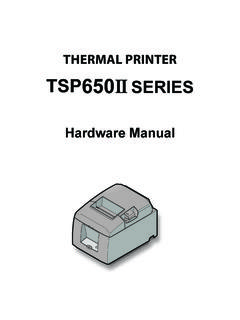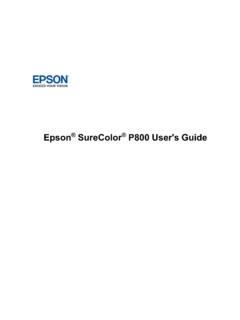Example: marketing
Zebra GK420t User Guide - COBISS
(e.g. printing an extra blank label), the factory settings should be sent to the printer via original drivers. The procedure is as follows: Go to Control Panel and click the Devices and Printers icon. Find the printer, that is the Designer GK420t icon and right-click on it. Select Printer properties).
Download Zebra GK420t User Guide - COBISS
15
Information
Domain:
Source:
Link to this page: