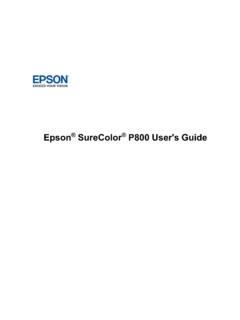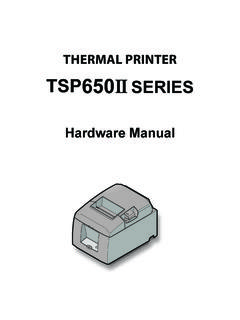Transcription of Dell™ C1765nf/C1765nfw Color Multifunction Printer
1 dell C1765nf/C1765nfwColor Multifunction PrinterUser's GuideRegulatory Model: dell C1765nf / dell C1765nfwContents1 ContentsBefore Beginning .. 15A Notes, Cautions, and Warnings .. 171 dell C1765nf/C1765nfw Color Multifunction Printer User's Guide .. 19 Conventions.. 192 Finding Information .. 213 Product Features .. 234 About the Printer .. 25 Front View .. 25 Rear View.. 26 Space Requirements.. 27 Automatic Document Feeder (ADF) .. 28 Operator Panel .. 28 Securing the Printer .. 29 Ordering Supplies .. 30 Printer Setup .. 315 Removing Packaging Material.. 336 Connecting Your Printer .. 35 Connecting Printer to Computer or Network .. 362 ContentsDirect Connection .. 36 Ethernet Connection.. 36 Wireless Connection ( dell C1765nfw Color Multifunction Printer Only) .. 37 Reconfiguring the Wireless Setting .. 42 Connecting the Telephone Line.
2 43 Turning On the Printer .. 447 Setting Up Your Printer .. 47 Setting Initial Settings on the Operator Panel.. 47 Printer Setup Using the Software and Documentation Disc.. 518 Setting the IP Address.. 53 Assigning an IP Address .. 53 The Operator Panel .. 53 The Tool Box.. 54 Verifying the IP Settings .. 55 The Operator Panel .. 55 The System Settings Report.. 55 The Ping Command .. 559 Loading Paper.. 57 Loading Print Media in the Multipurpose Feeder (MPF).. 57 Loading Print Media in the Priority Sheet Inserter (PSI).. 6210 Installing Printer Drivers on Computers Running Windows .. 65 Identifying Printer Driver Pre-install Status .. 65 Changing the firewall settings before installing your Printer .. 65 Direct Connection Setup .. 65 For installing host-based Printer driver .. 65 For installing XML Paper Specification (XPS) Printer driver .. 66 Network Connection Setup.
3 68 Network Printer Setup on a Local Network.. 68 Network Printer Setup on a Remote Network.. 72 Contents3 Setting Up for Web Services on Devices (WSD).. 76 Adding Roles of Print Services .. 76 WSD Printer Setup .. 77 Setting Up for Shared Printing.. 78 Point and Print.. 80 Peer-to-Peer.. 8211 Installing Printer Drivers on Computers Running Macintosh.. 85 Installing the Drivers and Software .. 85 Adding a Printer on Mac OS X or Later Version(s).. 85 Adding a Printer on Mac OS X .. 86 Using Your Printer .. 8912 Operator Panel.. 91 Using the Operator Panel Buttons .. 91 Status of Wi-Fi | WPS Button Backlight ( dell C1765nfw Color Multifunction Printer only) .. 93 Using the Numeric Keypad to Enter Characters.. 94 Keypad Letters and Numbers.. 94 Changing Numbers or Names.. 94 Inserting a Pause .. 94 Printing a Panel Settings Page.. 95 Changing the Language.
4 95 The Operator Panel .. 95 The Tool Box.. 95 Setting the Power Saving Timer Option .. 9513 dell Printer Configuration Web Tool.. 97 Overview .. 97 Setting Up the dell Printer Configuration Web Tool.. 97 Setting Up From Web Browser .. 97 Setting Up From Operator Panel .. 99 Starting the dell Printer Configuration Web Tool .. 994 ContentsOverview of the Menu Items .. 99 Page Display Format .. 101 Top Frame .. 101 Left Frame .. 102 Right Frame .. 103 Changing the Settings of the Menu Items .. 104 Details of the Menu Items.. 104 Printer Status .. 106 Printer Jobs .. 107 Printer Settings .. 108 Print Server Settings.. 122 Print Volume.. 133 Address Book .. 133 Tray Settings.. 13814 Understanding the Tool Box Menus.. 139 Starting the Tool Box .. 139 Using the Tool Box to Change the Printer Settings .. 139 Printer Settings Report.
5 140 Printer Information.. 140 Menu Settings.. 140 Reports.. 142 TCP/IP Settings .. 143 Tray Settings.. 143 Defaults Settings.. 144 Fax Settings .. 145 Printer Maintenance .. 146 System Settings .. 146 Date & Time .. 148 Paper Density .. 148 Adjust Transfer Roller .. 149 Adjust Fusing Unit .. 149 Registration Adjustment.. 150 Adjust Altitude.. 151 Reset Defaults.. 151 Non- dell Toner.. 151 Transfer Roller Refresh Mode.. 152 Web Link Customization.. 152 TCP/IP Settings .. 152 Tray Settings.. 153 Contents5 EWS (Embedded Web Server or dell Printer Configuration Web Tool).. 154 Scan Defaults .. 154 Fax Defaults.. 156 Copy Defaults .. 157 Fax Settings .. 159 Diagnosis.. 161 Chart Print.. 161 Environment Sensor Info .. 161 Clean Developer.. 162 Refresh Mode.. 162 Resetting Defaults .. 16215 Understanding the Printer Menus.
6 163 Defaults Settings.. 163 Copy Defaults .. 163 Scan Defaults .. 168 Fax Defaults.. 172 Print from USB Defaults.. 173 Tray Settings .. 173 MPF .. 173 Report / List.. 174 System Settings.. 174 Panel Settings.. 174 Job History .. 175 Error History.. 175 Color Test Page .. 175 Protocol Monitor .. 175 Address Book .. 175 Fax Activity .. 175 Printing a Report/List Using the Operator Panel .. 175 Printing a Report/List Using the Tool Box.. 175 Admin Menu .. 176 Phone Book .. 176 Network.. 176 Fax Settings .. 181 System Settings.. 188 Maintenance .. 192 Secure Settings.. 197 Scan to E-Mail.. 198 USB Settings .. 1996 ContentsPanel Language.. 199 Panel Lock Function .. 200 Enabling the Panel Lock.. 200 Disabling the Panel Lock .. 200 Resetting Defaults .. 20116 Print Media Guidelines.. 203 Paper.
7 203 Paper Characteristics .. 203 Recommended Paper .. 204 Unacceptable Paper.. 204 Selecting Paper .. 204 Selecting Preprinted Media and Letterhead .. 205 Printing on Letterhead.. 205 Loading Letterhead .. 205 Selecting Pre-Punched Paper.. 206 Envelopes.. 206 Labels.. 207 Storing Print Media.. 207 Identifying Print Media and Specifications .. 208 Supported Paper Sizes .. 208 Supported Paper Types .. 209 Paper Type Specifications.. 20917 Loading Print Media.. 211 Capacity.. 211 Print Media Dimensions .. 211 Loading Print Media in the Multipurpose Feeder (MPF).. 211 Loading an Envelope in the Multipurpose Feeder (MPF) .. 216 Loading Letterhead .. 218 Loading Print Media in the Priority Sheet Inserter (PSI).. 219 Loading an Envelope in the Priority Sheet Inserter (PSI) .. 221 Loading Letterhead .. 223 Loading Print Media When Manual Duplex Printing.
8 224 When Using the Multipurpose Feeder (MPF).. 224 When Using the Priority Sheet Inserter (PSI).. 225 Contents7 Using the Output Tray Extension.. 226 Printing, Copying, Scanning, and Faxing .. 22718 Printing.. 229 Tips for Successful Printing .. 229 Tips on Storing Print Media.. 229 Avoiding Paper Jams .. 229 Sending a Job to Print .. 229 Canceling a Print Job.. 230 Canceling From the Operator Panel.. 230 Canceling a Job From the Computer Running Windows .. 230 Direct Print Using the USB Storage Device .. 231 Supported File Formats .. 231 Printing a File in a USB Storage Device.. 231 Printing a Report Page.. 23119 Copying.. 233 Loading Paper for Copying.. 233 Preparing a Document .. 233 Making Copies From the Document Glass.. 233 Making Copies From the ADF .. 235 Setting Copy Options.. 235 Number of Copies.. 235 Color .
9 236 Collated .. 236 Reduce/Enlarge.. 237 Document Size.. 238 Original Type.. 238 Lighter/Darker.. 239 Sharpness.. 239 Auto Exposure.. 240 Multiple-Up .. 241 Margin Top/Bottom .. 242 Margin Left/Right .. 242 Margin Middle.. 2438 ContentsUsing the ID Copy.. 244 Changing the Default Settings .. 24520 Scanning.. 247 Scanning Overview.. 247 Scanning From the Operator Panel - Using an Application .. 248 Scanning From the Operator Panel - Using WSD .. 249 Printer Setup for Scanning via WSD .. 249 Procedures for Scanning via WSD .. 250 Scanning Using the TWAIN Driver.. 250 Scanning Using the Windows Image Acquisition (WIA) Driver.. 251 Scanning to a PC or Server via SMB/FTP .. 252 Overview.. 252 Confirming a Login Name and Password .. 254 Specifying a Destination to Store the Document .. 256 Configuring the Printer Settings.
10 263 Sending the Scanned File on the Network .. 268 Scanning to USB Storage Device.. 268 Basic Scanning Procedures.. 268 Using the ID Scan .. 269 Sending an E-Mail With the Scanned Image.. 270 Setting an E-Mail Address Book.. 270 Sending an E-Mail With the Scanned File.. 27121 Faxing.. 275 Configuring Fax Initial Settings.. 275 Setting Your Country.. 275 Setting the Printer ID .. 275 Setting the Time and Date.. 276 Changing the Clock Mode.. 276 Setting Sounds .. 277 Speaker Volume .. 277 Ringer Volume.. 277 Specifying the Fax Settings.. 277 Changing the Fax Settings Options .. 277 Available Fax Settings Options .. 278 Contents9 Sending a Fax.. 280 Sending a Fax Automatically .. 280 Sending a Fax Manually.. 280 Setting Fax Options .. 281 Confirming Transmissions.. 282 Automatic Redialing.. 282 Sending a Delayed Fax.