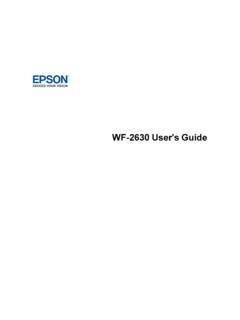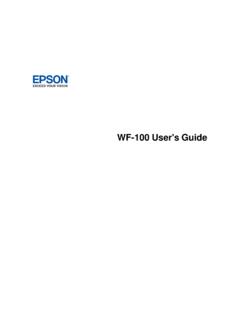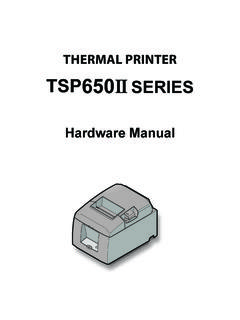Transcription of User's Guide - SureColor P800
1 Epson SureColor P800 User's GuideContentsSureColorP800 User's PowerOff and PowerOff TimerSettingfromthe SleepTimerSettingfromthe PowerOff TimerSetting- PowerOff TimerSetting- OS Smartphones,Tablets,and EpsoniPrintMobileApp .. GoogleCloudPrinton a (WPS)..33 UsingWPSto Connectto a USBC onnectionto a Wi-FiConnectionto a a the Art Paper(Optional)..50 Attachingthe Roll Installingthe Roll MediaAdapter- Installingthe Roll MediaAdapter- Paperon the Paperin the RemovingRoll MediaTypeSettings- PaperSettingsfor EachSource- MediaTypeSettings- DefaultPaperSetupDisplayand PhotoOptions- Photo- ,Sharing,and Customizingthe SharingPrintSettings- SharingMediaSettings- Languageof the OS X.
2 108 SelectingBasicPrintSettings- OS X ..108 AdvancedColorSettings- OS OS OS PaperSettings- OS OS OS OS OS OS OS X ..122 SelectingPrintingPreferences- OS OS Photo- OS OS the OS Cartridgeand MaintenanceBox Part InstallingInk BlackInk NozzlesUsingthe NozzlesUsinga PrintHeadUsingthe PrintHeadUsinga PrintHeadUsingthe PrintHeadUsinga a WirelessRouteror Producton a Appearin OS X Problemsin the Problemsin the Problems- Problems- Roll DoesNot Appearin or DarkLinesin PrintoutHas OS Get X NoteConcerningResponsibleUse of PowerManagementfor 's
3 GuideWelcometo the SureColorP800 User' a printablePDFcopyof this Guide ,click thesesectionsto learnaboutthe basicfeaturesof your ControlPanelProductPartsLocationsThe PowerOff and SleepTimersEpsonConnectSolutionsfor Smartphones,Tablets,and MoreUsingAirPrintUsingGoogleCloudPrintUs ingthe ControlPanelSee thesesectionsto learnaboutthe controlpaneland LightsThe TouchScreenAdjustingControlPanelPosition ChangingTouchScreenLanguageAdjustingthe ScreenBrightnessParenttopic:ProductBasic sControlPanelButtonsand Lights101 Thepowerlight2 Thehomebutton3 Thepowerbutton4 Thebackbutton5 The touchscreen6 The up and downarrowbuttonsParenttopic:Usingthe ControlPanelThe TouchScreen1 Statusicons2 LoadGuidedisplayswhenno paperis loaded.
4 MediaSetupdisplayswhenpaperis loaded3 Opensthe ink cartridgemenu4 Changesthe blackink type5 Opensthe networkingmenu6 Opensthe setupmenu7 Ejectspaper11 StatusIconsParenttopic:Usingthe ControlPanelStatusIconsStatusiconsmay be displayedon the touchscreendependingon the product' is is is statusof the wirelessnetworkconnectionhas numberof lit bars indicatestheconnection' hoc connectionhas modeconnectionhas selected(displaysin LoadGuide).FineArt Mediasettingis selected(displaysin LoadGuide).PosterBoardsettingis selected(displaysin LoadGuide).
5 Roll Papersettingis selected(displaysin LoadGuide).ThickPapersettingis set :The TouchScreenAdjustingControlPanelPosition You can adjustthe positionof the controlpanelto makeit easierto lowerit to thedesiredangleas :Usingthe ControlPanelChangingTouchScreenLanguageY ou can changethe languageusedon the Pressthehomebutton,if see a screenlike this:3. Pressthe downarrowbuttonand Selecta :Usingthe ControlPanelAdjustingthe ScreenBrightnessYou can adjustthe brightnessof the Pressthehomebutton,if see a screenlike this:3.
6 Tap the left or right arrowsto adjustthe SelectOKto :Usingthe ControlPanelProductPartsLocationsSee thesesectionsto identifythe partson your FrontProductParts- BackParenttopic:ProductBasics15 ProductParts- Front1 Papersupportand extensions2 Edgeguide3 Printercover4 Ink cartridgecover5 Frontcover6 Outputtray and extension7 Frontmanualfeed tray8 Maintenancecartridgecover9 Controlpanel1610 Printhead11 Papersupportedgeguide12 AutosheetfeederParenttopic:ProductPartsL ocationsProductParts- Back1 Rearpapersupportand extension2 Roll paperfeed slot3 Vent4 USBport5 LANport6 Statuslight7 Datalight8AC inlet17 Parenttopic.
7 ProductPartsLocationsThe PowerOff and SleepTimersThe productenterssleepmodeor turnsoff automaticallyif it is not usedfor a periodof canadjustthe time periodbeforepowermanagement,but increasingthe time reducesthe product' PowerOff TimerSettingfromthe ControlPanelChangingthe SleepTimerSettingfromthe ControlPanelChangingthe PowerOff TimerSetting- WindowsChangingthe PowerOff TimerSetting- OS XParenttopic:ProductBasicsChangingthe PowerOff TimerSettingfromthe ControlPanelYou can use the product'scontrolpanelto changethe time periodbeforethe Pressthehomebutton,if see a screenlike this:3.
8 SelectPowerOff Selectthe lengthof time afterwhichyou wantthe productto automaticallyturn off whenit is not :The PowerOff and SleepTimersChangingthe SleepTimerSettingfromthe ControlPanelYou can use the product'scontrolpanelto changethe time periodbeforethe Pressthehomebutton,if see a screenlike this:3. Select+or to selectthe time periodyou wantbeforethe productgoesto :The PowerOff and SleepTimersChangingthe PowerOff TimerSetting- WindowsYou can use the printersoftwareto changethe time periodbeforethe printerturnsoff Accessthe WindowsDesktop,right-clickthe producticon in the Windowstaskbar,and ClicktheUtilitytab and selectPrinterand see this window:3.
9 In the drop-downmenu,selectthe lengthof time afterwhichyou wantthe productto automaticallyturn off whenit is not in Whenyou see the time you selectedlistedas the CurrentPrinterSetting, :The PowerOff and SleepTimersChangingthe PowerOff TimerSetting- OS XYou can use the printersoftwareto changethe time periodbeforethe printerturnsoff In the Applemenuor the Dock,selectSystemPreferences. SelectPrint& Fax,Print& Scan, orPrinters& Scanners, selectyour product,and selectOptions& Supplies. SelectUtilityand see this window:3.
10 Selectthe lengthof time afterwhichyou wantthe productto automaticallyturn off whenit is not inuse as thePowerOff Closethe :The PowerOff and SleepTimersEpsonConnectSolutionsfor Smartphones,Tablets,and MoreYou can print documents,photos,and web pagesfromyour homeor can use yoursmartphone,tablet,or print fromanywhere:EpsoniPrintMobileApp and EpsoniPrintMobileAppUsingEpsonRemotePrin tParenttopic:ProductBasicsRelatedtopicsW i-Fior WiredNetworking21 Usingthe EpsoniPrintMobileAppUse this free Appleand Androidapp to print to EpsoniPrintMobileApp lets you print PDFs,MicrosoftOfficedocuments,photos,and web pagesover a Set up your producton a the link Visit learnmoreaboutEpsoniPrintand checkthe compatibilityof your DownloadEpsoniPrintfromthe AppleApp Storeor Connectyour mobiledeviceto the samewirelessnetworkthat your productis Printfromyour mobiledeviceto your.