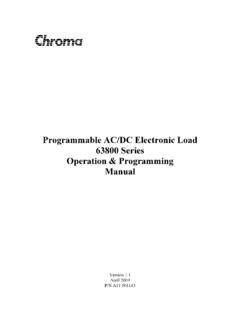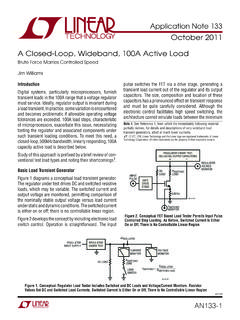Transcription of 371X Series Programmable DC Electronic Load vii VERSION 3
1 371x Series USER MANUAL 371x Series Programmable DC Electronic load VERSION vii 371x Series USER MANUAL 371x Series Programmable DC Electronic load VERSION i SAFETY GUIDE This manual contains the precautions necessary to ensure your personal safety as well as for protection for the products and the connected equipment. These precautions are highlighted with a triangle WARNING symbol in this manual and are marked according to the danger levels as follows: Danger: It indicates that if appropriate precautions are not taken, serious incidents of personal injuries and deaths or significant damages or losses to the properties will be caused. Caution: It indicates that if appropriate precautions are not taken, injuries or losses of properties will take place. Note: Remind you to pay particular attention to the important information related to the products, disposal of products or the specific part of documents.
2 Warning: Only qualified personnel are allowed to debug and operate this equipment. The qualified personnel are specified as those personnel who carry out commissioning, grounding and apply the volume identification to the circuits, equipment and systems according to the available safety practices and standards. Note: Only when this product is transported, stored assembled and installed in a proper way and operated and maintained according to the recommendations, can it implement the functions properly and reliably. 371x Series USER MANUAL 371x Series Programmable DC Electronic load VERSION ii The following general safety precautions must be observed during all phases of operation, service, and repair of this instrument. Failure to comply with these precautions or with specific warnings elsewhere in this manual violates safety standards of design, manufacture, and intended use of the instrument.
3 The manufacturer assumes no liability for the customer s failure to comply with these requirements. Attention I. Safety 1. Users should operate according to this manual. 2. There is high voltage inside the instrument, please avoid touching it directly. 3. Please read the user manual carefully before you use the instrument to assure your safety. 4. Ground the Instrument This product is provided with a protective earth terminal. To minimize shock hazard, the instrument chassis and cabinet must be connected to an electrical ground. The instrument must be connected to the AC power supply mains through a three-conductor power cable, with the third wire firmly connected to an electrical ground (safety ground) at the power outlet. Away From Live Circuits Operating personnel must not remove instrument covers. Component replacement and internal adjustments must be made by qualified service person.
4 Do not split the components when power cable connected. Under certain conditions, dangerous voltages may exist even with the power cable removed. To avoid injuries, always disconnect power, discharge circuits and remove external voltage sources before touching components. Not Substitute Parts or Modify Instrument Because of the danger of introducing additional hazards, do not install substitute parts or perform any unauthorized modification to the instrument. Return the instrument to a qualified dealer for service and repair to ensure that safety features are maintained. II. Connecting the power line 1. Inspect the power selection switch on the back panel, to assure if the selected voltage is the same as environment power voltage. If not, please refer to the notice around the power plug. 2. Before connecting the power supply, please be sure that the switch on the front panel should be in the off position.
5 3. Connect the power cable to the AC in the power supply and the 3 connector plug. Please be sure that the AC power supply is grounded. 4. Press the switch on the front panel to switch on the instrument and you can start to use it. 371x Series USER MANUAL 371x Series Programmable DC Electronic load VERSION iii III. Fuse 1. The fuse is at the position of power input part on the back panel, for the purpose of avoiding failure brought by using wrong voltage. Please pay attention to the following items when you change the voltage input and the fuse. 2. Before changing the voltage and fuse, please be sure that the AC power is switching off, and be sure that there is no other equipment connected to this instrument. 3. Put a screwdriver into the fuse mounting, press it and the fuse mounting will pop up. 4. Pull out the fuse, change it according to the label beside the power input plug.
6 Warning: To avoid damaging the instrument, please be sure to change a suitable type fuse. Please refer to the following figure to choose an appropriate fuse in accordance with the line voltage. Fuse Line 110V 120V 220V 240V If the input voltage needs to be changed, please follow the procedures provided above to use an appropriate fuse, and then set the voltage selecting switch on the back to a proper position (230 VAC/115 VAC). IV. Preparations wires and accessories connected to the Eload input terminal shall be fully insulated. turn on the instrument to warm it up for 30 minutes before putting it to use. operate the instrument according to the instructions in the manual strictly. 371x Series USER MANUAL 371x Series Programmable DC Electronic load VERSION iv 371x Series USER MANUAL 371x Series Programmable DC Electronic load VERSION v Programmable DC Electronic load 371x Series Table of Contents PART1: 371x Series Electronic load Chapter 1 General General Dimension and Front Back Chapter 2 Connect the power supply to the Electronic Main Constant Current Constant Power Constant Resistance Store a Recall a Start a Stop a load Menu Setting the maximum Setting the maximum Setting Minimum Input Setting Baud Setting Address (0~254).
7 10 Enable / disable the Rotary Save Lock the load 371x Series USER MANUAL 371x Series Programmable DC Electronic load VERSION vi PART 2: Electronic load Chapter 1 Software Connect the Electronic load to Chapter 2 Running the The Eload The Eload Mode Control The Tool Keypad and Rotary The Amp, Power, Resistance, Voltage Dynamic Programming Eload Data Use Electronicload software control your Chapter 3 Uninstall ElectronicLoad Uninstall the ElectronicLoad 371x Series USER MANUAL 371x Series Programmable DC Electronic load VERSION 1 Chapter 1 General Introduction General Introduction Array 371x Series Electronic load is a single input Programmable DC Electronic load . It provides a convenient way to test DC power supplies and batteries.
8 It offers constant current mode, constant resistance mode and constant power mode. Program operation and control by PC is also available. The backlight LCD, numerical keypad and rotary knob make it much easier to use. It is an essential instrument for designing, testing and manufacturing of many suitable products. Specifications Model 3710A 3711A Number of Input 1 1 Input Voltage 0~360V 0~360V Input Power 0~150W 0~300W Input Current 0~30A 0~30A Voltage Accuracy : +3mV +30mV : +300mV Current Accuracy : +3mA : +30mA Minimum Resolution Voltage: 1mV Current: 1mA Minimum Conductive Resistance < Ripple < 10mVpp Communication Interface RS232/RS485 /USB (optional)
9 Software Free application software ElectronicLoad Program Memory 9 programs, 10 steps each Protective Mode Over voltage/over current/over power/over heat/polarity-reverse AC Input 110/220V AC +/-10% , 47 to 63 HZ Weight Accessories Software, users manual, AC power cable, handlebars Optional Parts 3311 isolated TTL to RS232 adaptor 3312 isolated TTL to USB adaptor 3313 isolated RS232 to RS485 adaptor 3314 isolated TTL to RS485 adaptor Mounting rack 371x Series USER MANUAL 371x Series Programmable DC Electronic load VERSION 2 Features 1. LCD display with backlight. 2. High resolution measurement. 3. CC/CP/CR mode. 4. Number keypad and rotary knob.
10 5. Multifunction menu. 6. Over voltage / over current / over power / over temperature / polarity reversion protection. 7. 10 steps program. 8. Compact and light-weight. 9. Can be used in parallel connection. 10. Can be controlled by PC. Dimensions and Structure Dimensions (unit: mm) Dimension of 371x Series Programmable DC Electronic load 371x Series USER MANUAL 371x Series Programmable DC Electronic load VERSION 3 Structure Front view Front panel is for users to operate, and there is one LCD display, one number keypad and one rotary knob. Please see the following pictures. Front view of 371x Series DC Electronic load 1. LCD display LCD Display of 371x Series Electronic load The 1st line: Current, voltage, On/Off state The 2nd line: Power, load setting value, working mode. CC, CP, CR represent constant current, constant power, constant resistance mode.