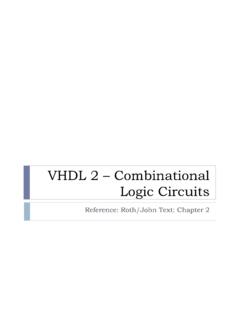Transcription of A brief introduction to using ode45 in MATLAB
1 Nur Adila Faruk Senan Department of Mechanical engineering University of California at Berkeley A brief introduction to using ode45 in MATLAB . MATLAB 's standard solver for ordinary differential equations (ODEs) is the function ode45 . This function implements a Runge-Kutta method with a variable time step for efficient computation. ode45 is designed to handle the following general problem: dx = f (t, x), x(t0 ) = x0 , (1). dt where t is the independent variable, x is a vector of dependent variables to be found and f (t, x) is a function of t and x. The mathematical problem is specified when the vector of functions on the right-hand side of Eq.
2 (1), f (t, x), is set and the initial conditions, x = x0 at time t0 are given. In ME175, the solution is often not complete once you have solved the problem and obtained the ode's governing the systems motion. It is often beneficial to produce a visual representation of what exactly the trajectories of a particle represented by a highly complicated looking ordinary differential equation looks like and the following is a brief explanation of how to accomplish this. Step 1: Reduce the given ode to a series of first order equations This is the very first step you should do, ideally on a separate piece of paper. For example, if the given ode is, m y y 2 = 5, y + ye y0 = 3, y 0 = 1, (2).
3 Then the vector x has two components: y and y, or, x(1) = y x(2) = y, (3). and d x(1) = x(2). dt d 1 . x(2) = 5 x(2)ex(1) + (x(1))2 , (4). dt m where we have made use of the representations for y, y and y given in Eqn (3) to write (4). What if we have more than one ode? For example, suppose that in addition to Eq. (2). above, we also have a second equation, d3 z d2 z + 2 sin(z) = t, z0 = 0, z 0 = 0, z 0 = 1. (5). dt3 dt Then, we can easily solve for both y and z simultaneously by making x a larger vector: x(3) = z dz x(4) =. dt d2 z x(5) = (6). dt2. 1. Thus, x = [y, y, z, z, z ] , (7). and " #. dy dz d2 z x |t=0 = y |t=0 , |t=0 , z |t=0 , |t=0 , 2 |t=0.
4 (8). dt dt dt There is no preference for placing the y-related variables as the first two variables instead of the z-related variables. In fact, any arbitrary order is perfectly valid, such as, x = [y, z, y, z, z ] and x = [z, z, z , y, y].. (9). What is important however is that you remain consistent throughout your computations in terms of how you write out your system of first order ode' Thus, if you use the ordering given in Eq. (7), then the system of first order ode's are comprised of, d x(1) = x(2). dt d 1 . x(2) = 5 x(2)ex(1) + (x(1))2 , dt m d x(3) = x(4). dt d x(4) = x(5). dt d x(5) = t x(5) + sin (x(3)), (10). dt while employing the representation x = [y, z, y, z, z ] results in, d x(1) = x(3).
5 Dt d x(2) = x(4). dt d 1 . x(3) = 5 x(2)ex(2) + (x(2))2 , dt m d x(4) = x(5). dt d x(5) = t x(5) + sin (x(2)). (11). dt Basically, you could have an arbitrary number of higher order ode's. What is important is that you reduce them to multiple first order ode's and keep track of what order you've assigned the different derivatives in the final x vector that will be solved. Step 2: Coding it in Now that you have everything in first order form, you will need the following commands in your main code: [t,x] = ode45 (@fname, tspan, xinit, options). fname is the name of the function Mfile used to evaluate the right-hand-side function in Eq.
6 (1). This is the function where we will input the system of first order ode's to be integrated (such as in Eqs. (10) and (11)). I will explain this in a little more detail later on. 1. Of course, there might be some subtleties with regards to how ode45 numerically integrates the given equation and in some cases, it might make sense to solve some equations before others but for the simple problems we will be dealing with, this is a non-issue. 2. tspan is the vector defining the beginning and end limits of integration, as well as how large we want our time steps to be. if we are integrating from t = 0 to t = 10, and want to take 100 time steps, then tspan= [0 :10] or tspan=linspace(0,10,100)).
7 Xinit is the vector of initial conditions. Make sure that the order corresponds to the ordering used to write y, z and their derivatives in terms of x. Also note that if x consists of 5 variables, then we need an input of 5 initial conditions (see Eqn. (8)). options is something that is very well explained in the help session of MATLAB . For most purposes, using the default value is sufficient. t is the value of the independent variable at which the solution array x is cal- culated. This vector is not necessarily equal to tspan above because ode45 does some amount of playing about with step sizes to maximize both accuracy and ef- ficiency (taking smaller steps where the problem changes rapidly and larger steps where it's relatively constant).
8 The length of t however is the same as that of tspan x is what this is all x is an array (or matrix) with size length(t) by length(xinit). Each column of x is a different dependent variable. For example, if we have x = [y, y, z, z, z ], and assume (for simplicity) that we require only the values at t = 0, 1, 2, 3, .., 10 ( we evaluate the function at 11 different times). then y |t=0 y |t=0 z |t=0 z |t=0 z |t=0.. y| y |t=1 z |t=1 z |t=1 z |t=1 . t=1 .. x= . (12).. y |t=10 y |t=10 z |t=10 z |t=10 z |t=10. Thus, x(1,4) gives us the value of z at t = 0, x(7,4) gives us the value of z at t = 6, and x(11,4) gives us the value of z at t = 10 since z is the fourth variable in x.
9 The same holds for all the other variables. In short, x(:,k) gives us the column vector of the k'th variable: k = 1 would correspond to y, k = 2 to y, etc. x(j,:) gives us the values of all the computed variables at a single instant of time corresponding to index j. 2. Before the invention of the Hokey Pokey dance, ancient children attending ancient campfire events would sit around ancient campfires singing: You put your left foot in You put your left foot out You put your left foot in And you shake it all about You use the ode45 MATLAB function to get your homeworks done on time x is what it's all about! Unfortunately, the lack of computers (and MATLAB ) soon made this version obsolete.
10 3. x(j,k) x(time, variable of interest). The line following [t,x] = ode45 (@fname, tspan, xinit, options) should be a re- definition of your variables. Thus, if you used x = [y, y, z, z, z ], then you would write: [t,x] = ode45 (fname, tspan, xinit, options). y=x(:,1);. ydot=x(:,2);. z=x(:,3);. zdot=x(:,4);. zdotdot=x(:,5);. Of course, you could just as well not bother to define y, ydot, etc. and instead deal directly with the indicial form of x ( using x(:,1) whenever we mean y, etc) but defining the variables clearly does make things a little easier to debug at 3 in the morning the day the homework is due. Below this, you usually plot what exactly it is you're interested in showing (or have been asked to show): The trajectory of a particle as a function of time?