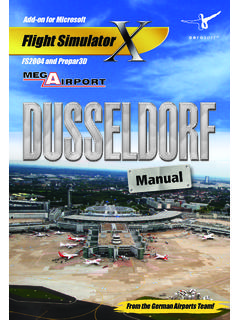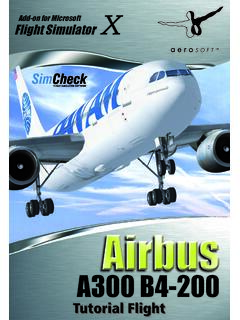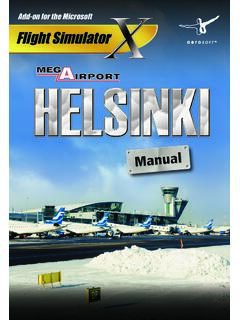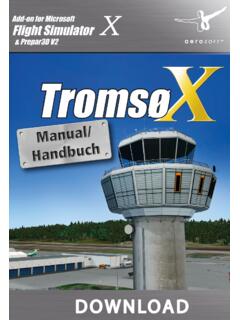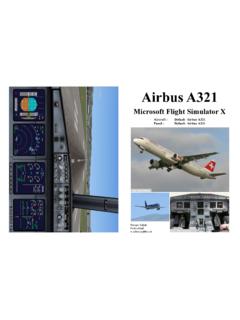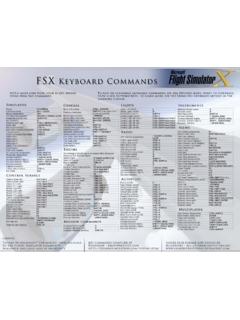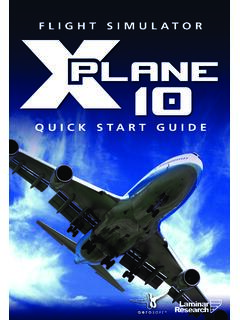Transcription of Add-on for Microsoft Flight Simulator
1 ManualAdd-on for MicrosoftFlight SimulatorFlight SimulatorPROFESSIONAL Flight PLANNER also compatible with FS2004 & Prepar3 DPFPX - Professional Flight Planner XAerosoft GmbH 201323 Copyright: 2013/ Aerosoft GmbH Flughafen Paderborn/Lippstadt D-33142 B ren, Germany Tel: +49 (0) 29 55 / 76 03-10 Fax: +49 (0) 29 55 / 76 03-33 E-Mail: Internet: All trademarks and brand names are trademarks or registered trade-marks of their respective owners. All rights reserved. Add-on for Microsoft Flight Simulator X FS2004 Prepar3D23 PFPXP rofessional Flight Planner XAdd-on forMicrosoft Flight Simulator XFS2004 Prepar3 DManualPFPX - Professional Flight Planner XAerosoft GmbH 201345 ContentIntroduction ..7 General ..7 System Requirements ..8 Support and Updates ..8 Installation ..9 Product Activation ..9 PFPX Data Sources ..10 Navigational Database.
2 10 Weather, Winds, NOTAMs and Tracks ..10 PFPX Program Options ..11 Customize ..11 General ..12 Planning / Units ..12 Database ..13 Weather ..13 Weights ..14 Airline Codes ..14 Network ..14 The PFPX Program - Overview ..15 Main Interface ..15 Main Button (globe icon) ..15 Quick Access Toolbar ..16 Style ..16 Help ..16 Main Panels ..16 Ribbon Bar ..17 Message & Action Bar ..17 Docking Windows ..18 Status Bar ..20 Main Menu ..20 Aircraft Manager ..20 Route Manager ..31 Airport properties ..3645 Waypoint & Airway Editor ..38 Fuel policy editor ..39 Weather ..41 Organized Track System ..42 The PFPX Program Interface ..44 Schedule Panel ..44 Schedule ..44 Flight ..47 Flight Plan (OFP) ..48 Route ..48 Filter ..48 Flight Panel ..48 Flight ..50 Aircraft ..51 Payload ..55 Fuel ..55 Route ..57 Alternates ..60 Redispatch ..62 ETOPS (Extended Range) Operations ..62 Speed/Altitude.
3 63 Flight Crew/Remarks ..64 Results Panel ..64 Flight ..65 Flight Plan (OFP) ..65 Route ..67 NOTAMs ..67 Track Message ..67 Traffic Panel ..69 Browser Panel ..69 Setup ..70 PFPX - Professional Flight Planner XAerosoft GmbH 201367 Flight Planning ..72 General ..72 The role of the Flight dispatcher ..73 Regulations ..73 Which authority should you use for Flight planning? ..74 Fuel policies ..75EU-OPS ..75 FAR 121 ..76US FLAG operations ..77 Supplemental operations ..78 Route Planning ..78 Lateral navigation ..78 Vertical navigation ..79 Alternate Airports ..80 Cruise Speed ..81 Constant speed ..81 Cost index ..81 Redispatch Planning ..82 Redispatch fix ..82 Contingency fuel ..83 ETOPS (Extended Range) Operations ..84 The Evolution of ETOPS ..85 When is ETOPS required? ..86 Designating an ETOPS alternate airport ..87 Acknowledgements and Thanks ..87 Copyright.
4 8767 IntroductionGeneral The PFPX program is for use with Flight simulation software only. It shall not be used in any connection with real-world - Professional Flight Planner X - is a valuable and realistic addition to your Flight simulation experiences. Given the inputs you provide for a Flight , the pro-gram enables Flight Simulator pilots to create professional quality Flight plans similar to those used by real-world airlines. It is designed to supply all of the information that the dispatcher and the pilot in command require to enable successful Flight dispatch release. While we don t expect you to become an expert planner immediately, we hope that you can quickly understand the basics of what is involved. This User Guide is aimed at getting you up and flying with PFPX as soon as hope that you will obtain many hours of enjoyable learning in grad-ually producing more efficient and safe Flight plans.
5 We recommend you to take some time to understand the capabilities of PFPX, in particu-lar reading the chapters II, III and IV so that you gain an initial under-standing of all functionions available. This will be a valuable investment of your time as you dig deeper into the tasks of creating effective Flight you develop a thirst for advancing your knowledge of the Flight plan-ning processes, PFPX can initially be used to produce relatively simple Flight plans for your flights. As your expertise in Flight planning im-proves, you may wish to challenge yourself to produce more complex Flight plans like choosing varying departures and destinations, planning long range ETOPS flights via Oceanic Tracks and trying to apply the real world rules and procedures more and more - Professional Flight Planner XAerosoft GmbH 201389 This User Guide contains 3 main elements.
6 An Overview of PFPX program functions and workflows (Chap-ter II) The PFPX program interface (Chapter III) a description of the Flight planning processes (Chapter IV)System Requirements Microsoft Windows XP, Windows Vista, Windows 7, Windows 8 Pentium 4 Processor with 1 GB RAM or more OpenGL or higher compatible video card supporting S3TC texture compression Screen resolution of 1024x768 pixel or more 250 MB hard disc space Internet Connection recommended (for product activation, on-line weather/NOTAMs, program updates) Operating system: Windows XP / VISTA / 7 / 8In addition, PFPX is able to provide routes in formats compatible to nu-merous FSX, FS9, Prepar3D and X-Plane and Updates The latest news and program updates can be found at A user forum is available at Our online tutorials are available at: For further questions contact installing PFPX read the End User License Agreement (EULA) carefully.
7 PFPX comes as a Microsoft Windows 32bit and 64bit exe-cutable installation package including an uninstall function. Execute the installer file and follow the instructions on the ActivationWhen starting PFPX for the first time a product activation is required to verify the validity of the licence key. An internet connection is recom-mended for product activation. Optionally activation via Email is availa-ble for devices without internet connection. Note: During the initial activation process a user name is associ-ated with your license key. The user name cannot be modified later!PFPX - Professional Flight Planner XAerosoft GmbH 20131011 PFPX Data SourcesPFPX has several external data input feeds, apart from user input. These data feeds provide real time information required for accurate Flight DatabasePFPX comes with an initial, world-wide navigation data set containing airports, navaids, waypoints and airways.
8 Navigational Databases are updated every 28 days to incorporate changes in navigational facilities. These updates are called Navdata Cycles. Cycles are designated by their year of release and sequential number ( : Cycle 1309 would mean the 9th cycle in 2013). Regular Nav-Database updates are available from third-party providers like Aerosoft ( ) and Navigraph ( ).Weather, Winds, NOTAMs and TracksSome data is accessible from the PFPX data server and therefore re-quires an active internet connection. This data consist of: Airport Weather (METAR) and Forecasts (TAF) Accurate Upper Wind Forecast Model Notices to Airman (NOTAMs) North Atlantic Tracks (NATs), Pacific Organised Tracks (PACOTs) and Australian Organised Tracks (AUSOTs)As this produces a quite high amount of server load a subscription is required. When initially activating your PFPX license, a 365 day server subscription is automatically activated.
9 By obtaining a Coupon Code, a server subscription can be Program OptionsBefore using the program for your first time it is recommended to con-figure the program to meet your personal requirements. Click onto the PFPX globe icon to open the main menu and choose program options at the bottom of the drop-down. The program options window shows eight the Ok button validate the changes you made. To switch back to the program without saving your changes press the Cancel button. Customize The Customize tab lets you configure the Quick Access Toolbar (QAT) commands. These commands are normally shown on top of the Ribbon bar and act as shortcuts to popular program functions. The Application Style drop-down box allows selection of different colour - Professional Flight Planner XAerosoft GmbH 20131213 GeneralThe General tab informs you about basic user details (Dispatcher s name, User ID, Contact details) which are printed onto the Operational Flight Plan.
10 The User ID and Email/Phone/Contact details fields are op-tional and not evaluated by PFPX and not transmitted to the server. These fields can be left empty for privacy next section shows information about the PFPX program version in use and the latest version available (requires internet connection). Check the Automati-cally check for updates box to regularly verify if a newer version is , the Server subscription section displays information about the online server subscription status (Server subscription is required to ac-cess METAR, TAF, Winds, NOTAMs and Track information). Planning / Units The Planning tab enables you to determine default fuel and Flight plan-ning principles. Choose your preferred notation of the Route string (ICAO or FAA format), measure of units for weights, lengths and alti-tudes, Flight levels and elevations.