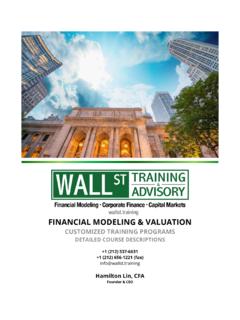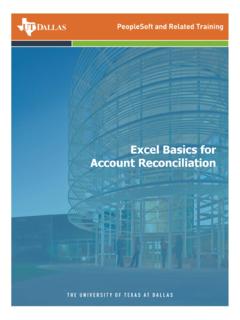Transcription of ADVANCED EXCEL KEYBOARD SHORTCUTS EXCEL …
1 ADVANCED EXCEL KEYBOARD SHORTCUTSEXCEL KEYSTROKESACTIONEXCEL KEYSTROKESACTIONDATA SELECTION / NAVIGATIONFORMATTINGCtrl + Pg Up / Pg DownMove to Prior / Next WorksheetAlt + E + S, then:Paste Special (copy first)Shift / Ctrl + SpacebarSelect Entire Row / ColumnF, T, VFormulas, Format, ValueCtrl + * (Ctrl + Shift + 8)Select All Adjacent CellsETranspose (Values only)Ctrl + ASimilar to Ctrl + *, Twice for All CellsS, D, M, IAdd, Divide, Multiple, DivideShift + F8 Add to SelectionCtrl + B / U / IToggle Bold / Underline / ItalicShift + Alt + => / <=Group / Ungroup SelectionCtrl + 1 Format CellsCtrl + 0 / 9 Collapse (Hide Columns / Rows)Ctrl + Shift + 7 Box SelectionCtrl + Shift + 0 / 9 Expand (Unhide Columns / Rows)Ctrl + Shift + UnderlineNo BorderCtrl + Shift + F / PFormat Font Face / SizeCtrl + Arrow KeysMove by Blocks of CellsShift + Arrow KeysSelect Cells Ctrl + (Shift) + Alt + Tab Increase / Decrease IndentCtrl + Home / EndMove to Upper Left / Lower RightAlt + O, C, AAutoFit Column WidthCtrl +.
2 (within selection)Move Clockwise to next CornerAlt + O, H, RChange Worksheet NameCtrl + / Ctrl + +Delete / Insert Selected CellsEDITINGAlt + Show Dropdown List OptionsF2 Toggle Edit / Navigation ModeAlt + (Ctrl + Tab)Navigate Menu Items / ToolbarF4 (edit mode)Toggle Anchoring ($ in cell ref)F4 (non-edit mode)Repeat Last Action (like Ctrl + Y) data MANIPULATIONCtrl + EnterFill Selection with Formula / TextCtrl + C / Ctrl + Insert CopyShift + F10 Show Context Menu (right click)Ctrl + X / Shift + DeleteCutCtrl + V / Shift + InsertPasteShift + F2 Insert Comment (Esc twice to exit)Shift + F3 Display Formula Dialog BoxCtrl + R / DAutofill (Copy Paste Right / Down)F9 / Shift + F9 Calc Entire File / Active Sheet OnlyCtrl + Z / YUndo / Redo Last ActionAlt + EnterStart New Line in CellCtrl + F / HFind / ReplaceAlt + 0150 / 0151 Insert "N" Dash " " / " "Alt + =Summation (AutoSum)Ctrl + ; / :Insert Date / Time as ValueCtrl + ' / "Copy Formula / Value AboveCtrl + ` (tilda)Toggle Cell Values / FormulasCtrl + Shift + EnterEnter Formula as an ArrayINPUTS VS.
3 FORMULASAUDITINGC hange all Inputs to Blue:Ctrl + [ / ]Trace Direct Precedents / Dependents Go To ("F5", Ctrl + G, Edit => Go To)Ctrl + { / }Trace All Precedents / Dependents Select "Special" then "Constants", "OK" (selects all inputs)Alt + T + U + ARemove All Auditing Arrows Manually change selection to blue font colorF5 / Ctrl + GGo To Previous Cell (Go To)Ctrl + Shift + OSelect All Commented CellsChange all Formulas to Black: Select "Formulas" instead of "Constants"FILE / APPLICATION RELATED Manually change selection to black font colorCtrl + S / O / WSave / Open / Close FileF12 or Alt + F, ASave File AsINCREASE / DECREASE DECIMALS hfit + F12 / Ctrl + F12 Save File / Open FileAlt + O + I / Alt + O + LIncrease / Decrease DecimalAlt + E + L Delete WorksheetTools => Customize => Commands => Format, in list ofCtrl + Tab / Ctrl + F6 Toggle Files Within ExcelCommands, find "Increase Decimal" & "Decrease Decimal";Alt + TabToggle Applicationsclick & drag both into Format menu bar on top.
4 Right click + M or + D Minimize All, Show Desktopon Decrease Decimal option and change default Name from + Shift + M / + D Restore All (same order)&Decrease Decimal to Decrease Decima&lNote: These are all built-in default EXCEL SHORTCUTS . If macros or add-ins have overwritten these keystrokes, they will not ST. TRAINING Hamilton Lin, CFA+1 (212) St. Training is a registered servicemark of HL Capital Partners.