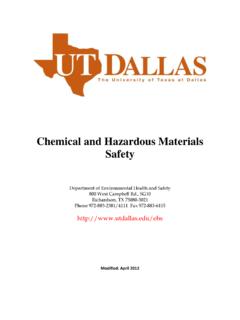Transcription of Excel Basics for Account Reconciliation
1 Excel Basics for Acct Recon Training Guide 1 Excel Basics for Account Reconciliation 2 Excel Basics for Acct Recon Training Guide Table of Contents Introduction .. 5 Overview .. 5 Course objectives .. 5 Lesson 1 Getting Started .. 6 Overview .. 6 Downloading from Account Reconciliation .. 6 Anatomy of a Spreadsheet .. 8 Starting the Program ..10 Navigating in a Workbook ..11 Selecting Cells Range in Workbook ..13 Moving around in a range of cells shortcut keys ..14 Selected non-adjacent cells Customizing the Quick Access Toolbar.
2 15 Exploring the Ribbon ..15 Using Dialog Box Launchers ..16 Minimizing and Expanding the Ribbon ..17 Exploring the Backstage View ..17 Getting Help ..18 Getting Help While You Work ..18 Lesson 2: Basic Workbook Skills .. 19 Overview ..19 Moving around a worksheet ..19 Navigating with the mouse ..19 Navigating with the keyboard ..20 Selecting Ranges ..21 Saving and updating workbooks ..24 Saving a file ..24 Saving Workbook in a different format ..25 Summary Notes ..27 Review Questions ..28 Case Study Create Worksheet from Actuals transactions.
3 29 Lesson 3: Modifying a worksheet .. 30 Overview ..30 Text and values ..30 Overflow text and values ..30 Editing text and values ..31 AutoFill ..32 Formatting Cells ..33 Borders and Shading ..33 Excel Basics for Acct Recon Training Guide 3 Apply Font Shading ..34 Filter your data ..34 Moving and copying data ..34 Inserting and Deleting Rows, Columns and Cells ..35 Freezing Panes in a Worksheet ..36 Splitting a Worksheet window ..37 Create a table ..37 Sort your data ..38 Checking Spelling in a Worksheet.
4 39 Reordering of spreadsheets ..39 Spreadsheet operations ..39 Adding cell comments ..40 Printing ..41 Printing a portion of worksheet ..42 End of Lesson Summary ..43 Lesson 3 Review Questions ..44 Case Study Reformat Worksheet from Actuals transactions ..45 Lesson 4: Using Formulas and 47 Overview ..47 Formulas ..47 Operator precedence ..48 Entering functions ..49 Copy a Function ..51 The Average Function ..52 The MAX Function ..53 The MIN Function ..54 The MIN Function ..55 Copying Formulas ..56 Verifying a Formula Using Range Finder.
5 56 Formatting a Worksheet ..57 Copying a Range of Cells Across Columns to an Adjacent Range Using the Fill Handle ..59 Changing the Workbook Theme ..59 Formatting Dates and Centering Data in Cells ..60 ..60 Accounting Number Format ..61 Applying a Currency Style Format with a Floating Dollar Sign Using the Format Cells Dialog Box ..62 Percent Style Format ..63 Applying Conditional Formatting ..64 4 Excel Basics for Acct Recon Training Guide Conditional Formatting ..65 Applying Conditional Formatting.
6 65 Changing Row and Column Width and Height ..66 Formula and Basic Function Notes ..67 Use Basic Formulas & Functions ..71 End of Lesson Summary ..72 Case Study Calculating Totals and Adding Functions ..73 Lesson 5: Charts .. 75 Overview ..75 Creating Charts ..75 Chart Objects ..76 Chart Tools Contextual Tabs ..76 Chart your data ..77 Previewing and Printing Charts .. 79 .. 79 Create a Chart ..80 End of Lesson Summary ..81 Review Questions ..82 Lesson 6: Printing .. 83 Overview ..83 Previewing the workbook.
7 83 Sending Workbook to Printer ..84 Setting Page Setup Options ..85 Printing to PDF and emailing a workbook ..86 Appendix A: Shortcut Keys .. 87 Excel Basics for Acct Recon Training Guide 5 Introduction Overview Microsoft Excel is a spreadsheet program in the Microsoft Office system. The term spread comes from ledger sheets that spread across facing pages in a journal used many years ago by bookkeepers and accountants. These paper pages had rows and columns used for entering names and numbers that allowed the accountant to track, calculate and analyze business activities.
8 The accountant used a separate calculator and manually entered arithmetic results when needed into a paper worksheet. If a letter, report, or presentation were needed, data might need to be copied or reentered somewhere else to prepare it. You can use Excel to create and format workbooks (a collection of spreadsheets) in order to analyze data and make more informed business decisions. Specifically, you can use Excel to track data, build models for analyzing data, write formulas to perform calculations on that data, pivot the data in numerous ways, and present data in a variety of professional looking charts.
9 Course objectives After completing this course, you ll know how to: Create and download a workbook from Account Reconciliation Navigate a worksheet Edit data in a worksheet Work with columns and rows Save workbook files Print Excel files Get acquainted with Excel functions Use alignment, borders and fill Get acquainted with an Excel chart 6 Excel Basics for Acct Recon Training Guide Lesson 1 Getting Started Overview In this lesson, we ll get acquainted with the Excel worksheet and it s elements.
10 After completing this lesson, you ll know how to: Download data from the Account Reconciliation tool Start Excel Open an Excel workbook Identify the elements of the Excel workbook and worksheet Navigate on the worksheet using a mouse and arrow keys Save a workbook Downloading from Account Reconciliation Using the Download Actuals page, you can make a spreadsheet of the entire set of transactions shown on the Actuals Reconciliation page. PeopleSoft copies the data from the displayed page onto a file compatible with Microsoft Excel .