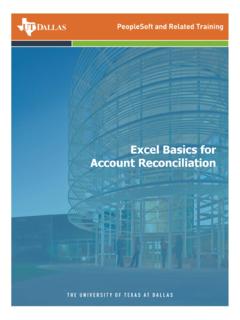Transcription of ODS TAGSETS.EXCELXP and ODS EXCEL SHOWDOWN
1 This paper is released to inform interested parties of ongoing research and to encourage discussion of work in progress. Any views expressed on statistical, methodological, or technical issues are those of the authors and not necessarily those of the Census Bureau. Paper 973 ODS and ODS EXCEL SHOWDOWN Christopher J. Boniface, Census Bureau; ABSTRACT Do you create EXCEL files from SAS? Do you use ODS or ODS EXCEL ? The excelxp tagset and ODS EXCEL destinations are compared face to face. There s gonna be a SHOWDOWN ! We provide quick tips for each and show how to create EXCEL files for our Special Census program. The pros of each destination are explored. We ll show the added benefits of ODS EXCEL .
2 We ll display how to create XML files with the excelxp tagset . We ll present how to use TAGATTR formats with the excelxp tagset to ensure tha t leading and trailing zeroes in EXCEL are preserved. Secondly, we ll demonstrate how to create the same EXCEL file with ODS EXCEL with SAS formats instead of TAGATTR formats. Additionally, we ll see that ODS EXCEL creates native EXCEL files. One of the drawbacks of an XML file created with the excelxp tagset is that a popup message is displayed in Microsoft EXCEL each time you open it. Lastly, we ll present differences with the absolute_column_width= option between the two destinations. INTRODUCTION A Special Census is a basic enumeration of population, housing units, group quarters and transitory locations, conducted by the Census Bureau at the request of a governmental unit.
3 The Census Bureau conducts Special Censuses between decennial censuses, starting in years ending in 2 and ending in years ending in 8 . When local officials believe there has been a significant population change in their community due to growth or annexation, a Special Census may be in order. T he Census Bureau produces EXCEL files tha t show population and housing counts by block and one-page demographic profiles for the governmental uni t and associated tracts or part tracts. Standard information includes age, sex, race, Hispanic origin, occupancy or vacancy status, type of vacancy, and tenure for housing units. Most governmental units prefer to receive these data in EXCEL or PDF formats.
4 The Census Bureau tabulates and produces these reports in SAS without any post-processing or manual touch-ups. The reports are EXCEL files produced using PROC REPORT with ODS using SAS Maintenance Release 3. The focus of this paper is on the differences between the excelxp tagset and ODS EXCEL for the following topics: 1)XML file with the excelxp tagset versus native EXCEL file (.xlsx) with ODS EXCEL2) excelxp tagset Formatting with or without TAGATTR formats3)ODS EXCEL Formatting with SAS Formats4)absolute_column_width differences between the excelxp tagset and ODS ExcelXML file versus Native EXCEL File (.xlsx) The main difference between the excelxp tagset and ODS EXCEL is that they create two different output files.
5 The excelxp tagset creates a Microsoft XML spreadsheet file, which can be used with EXCEL 2002 and later. The most important thing to realize is that the excelxp tagset does not create a native EXCEL format (.xlsx). Starting in SAS maintenance release 3, the ODS EXCEL destination creates native EXCEL (.xlsx) files that can be used with Microsoft Office 2010 or later. Another difference between the two destinations is on the ODS statement where you specify the output file to create. One of the options on the ODS excelxp tagset statement is the path= option, which specifies the output directory where the XML file will be created. The path=option is not available with the ODS EXCEL destination.
6 According to Chevell Parker of SAS Institute Inc. from his paper, A Ringside Seat: The ODS EXCEL Destination versus the ODS excelxp tagset , the option is not used in the EXCEL destination because all files are local to the workbook when you use the destination. The code below compares the syntax between the ODS and ODS EXCEL statements. The excelxp tagset destination uses the path and file options. The ODS EXCEL destination uses just the file= option. The file=option is where you specify the name of the final output file. With ODS EXCEL , the output file is created in the local directory where the program is run. ods path="/special_census/output" file=" " ods EXCEL file=" " Notice, that with the above ODS statement, the extension of the filename on the file= option is.
7 Xls. The file will be created with the .xls extension, but the file created is not a native EXCEL file. It is an XML file in reality. Either way (.xml or .xls), when you try to open the file in Microsoft EXCEL you get a popup message. Figure 1 shows the popup message that you get every time you try to open the native XML file in Microsoft EXCEL . The file will open up fine once you click on Yes , but do you really want to see this popup message for every XML file created with the excelxp tagset ? You may have hundreds of XML files created and you don t want to click Yes several hundred times to open each file. Thus, when creating hundreds of pseudo EXCEL (really XML) files with the excelxp tagset , you probably will have to run some post processing to avoid these popups.
8 A Visual Basic script needs to be run after the fact to convert the XML file(s) to native EXCEL files (.xlsx) in order to get rid of the popup messages. Figure 1. Microsoft EXCEL popup message when creating an XML file with ODS excelxp The ODS EXCEL destination is the solution. It creates a native EXCEL file (.xlsx) for use in Microsoft EXCEL 2010 or later. When you open a native EXCEL file (.xlsx) it opens up immediately with no time consuming popup messages. ODS excelxp - Formatting With or Without TAGATTR One of the initial issues discovered when creating EXCEL files for our Special Census deliverables was that leading and trailing zeroes were omitted from the report.
9 EXCEL does not honor SAS formats with the excelxp tagset . For example, sometimes a percent might be in our Demographic Profile or a county code might have a leading zero in our Block Report. The program below shows our original excelxp tagset code using PROC REPORT with SAS formats for our Demographic Profile. Table 1 shows the output without commas and with no trailing zeroes. ods path="&outp2" file="dp1_& " style=printer options(header_data_associations="yes" autofit_height='yes') options(embedded_titles="yes" embedded_footnotes='yes' absolute_column_width="37,9,9"); proc report data=section1 nowd spanrows split='|' style(header)=[fontweight=bold fontsize=10pt font=(Times, 8pt) ].
10 Column name ("Special Census" number pc); define name / "Subject" f=$table1f. font=(TimesNewRoman, 10pt)]; define number / 'Number' f= ; define pc / 'Percent' f= ; Special Census Subject Number Percent SEX AND AGE .. Total population 20420 100 ..Under 5 years 2007 ..5 to 9 years 2121 ..10 to 14 years 1838 9 ..15 to 19 years 1555 ..20 to 24 years 1123 5 Table 1. ODS Demographic Profile output using SAS Formats In this example, the percent column is numeric in our dataset.