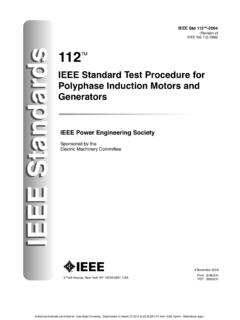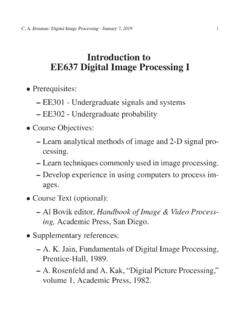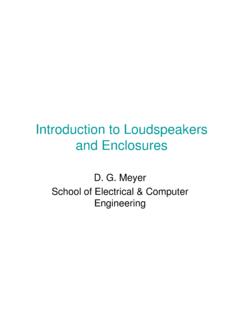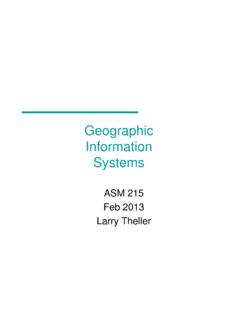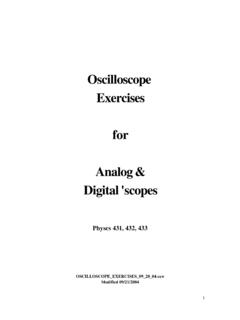Transcription of Agilent 1000 Series Oscilloscopes User’s Guide
1 Agilent 1000 Series OscilloscopesUser s GuideAgilent 1000 Series Oscilloscopes user s GuideNotices Agilent Technologies, Inc. 2008-2009No part of this manual may be reproduced in any form or by any means (including elec-tronic storage and retrieval or translation into a foreign language) without prior agree-ment and written consent from Agilent Technologies, Inc. as governed by United States and international copyright Part Number54130-97014 EditionSecond Edition, October 2009 Printed in MalaysiaAgilent Technologies, Garden of the Gods Road Colorado Springs, CO 80907 USAW arrantyThe material contained in this docu-ment is provided as is, and is sub-ject to being changed, without notice, in future editions. Further, to the max-imum extent permitted by applicable law, Agilent disclaims all warranties, either express or implied, with regard to this manual and any information contained herein, including but not limited to the implied warranties of merchantability and fitness for a par-ticular purpose.
2 Agilent shall not be liable for errors or for incidental or consequential damages in connec-tion with the furnishing, use, or per-formance of this document or of any information contained herein. Should Agilent and the user have a separate written agreement with warranty terms covering the material in this document that conflict with these terms, the warranty terms in the sep-arate agreement shall Licenses The hardware and/or software described in this document are furnished under a license and may be used or copied only in accor-dance with the terms of such Rights Government Restricted Rights. Soft-ware and technical data rights granted to the federal government include only those rights customarily provided to end user cus-tomers. Agilent provides this customary commercial license in Software and techni-cal data pursuant to FAR (Technical Data) and (Computer Software) and, for the Department of Defense, DFARS (Technical Data - Commercial Items) and DFARS (Rights in Commercial Computer Software or Com-puter Software Documentation).
3 Safety NoticesCAUTIONA CAUTION notice denotes a haz-ard. It calls attention to an operat-ing procedure, practice, or the like that, if not correctly performed or adhered to, could result in damage to the product or loss of important data. Do not proceed beyond a CAUTION notice until the indicated conditions are fully understood and met. WARNINGA WARNING notice denotes a hazard. It calls attention to an operating procedure, practice, or the like that, if not correctly per-formed or adhered to, could result in personal injury or death. Do not proceed beyond a WARNING notice until the indicated condi-tions are fully understood and also Appendix A, Safety Notices, starting on page 151. Agilent 1000 Series Oscilloscopes user s Guide3 Agilent 1000 Series Oscilloscopes At a GlanceThe Agilent 1000 Series Oscilloscopes are low- cost portable digital storage Oscilloscopes (DSOs) that deliver these powerful features: Two and four- channel, 60 MHz, 100 MHz, and 200 MHz bandwidth models.
4 Bright inch QVGA (320 x 240) TFT color LCD display and small footprint (to save bench space). Up to 2 GSa/s sample rate. Up to 20 kpts memory. Up to 400 wfms/s refresh rate. Automatic voltage and time measurements (22) and cursor measurements. Powerful triggering (edge, pulse width, video, pattern, and alternate modes) with adjustable sensitivity (to filter noise and avoid false triggers). Math function waveforms: add, subtract, multiply, FFT. USB ports (2 host, 1 device) for easy printing, saving, and sharing of waveforms, setups, screen BMP files, and CSV data files. Internal storage for 10 waveforms and 10 setups. Special digital filter and waveform recorder. Built- in 6- digit hardware frequency counter.
5 Multi- language (11) user interface menus and built- in b l e 1 Agilent 1000 Series Oscilloscope ModelsChannelsInput Bandwidth (Maximum Sample Rate, Memory)200 MHz (1-2 GSa/s, 10-20 kpts)100 MHz (1-2 GSa/s, 10-20 kpts)60 MHz (1-2 GSa/s, 10-20 kpts)4 channelDSO1024 ADSO1014 ADSO1004A2 channelDSO1022 ADSO1012 ADSO1002A4 Agilent 1000 Series Oscilloscopes user s Guide In This BookThis Guide shows how to use the Agilent 1000 Series StartedDescribes the basic steps to take when first using the DataDescribes how to use the horizontal and vertical controls, channel settings, math waveforms, reference waveforms, and display DataDescribes acquisition modes and how to set up MeasurementsDescribes voltage, time, and cursor , Recalling, and Printing DataDescribes how to save, recall.
6 And print Utility SettingsDescribes other oscilloscope settings found in the Utility and CharacteristicsDescribes the 1000 Series Oscilloscopes specifications and 1000 Series Oscilloscopes user s Guide5 ContentsAgilent 1000 Series Oscilloscopes At a Glance3In This Book4 Figures13Ta b l e s151 Getting Started17 Step 1. Inspect the package contents18 Step 2. Turn on the oscilloscope19 Step 3. Load the default oscilloscope setup20 Step 4. Input a waveform2121 Step 5. Use Auto-Scale22 Step 6. Compensate probes24 Low Frequency Compensation24 High Frequency Compensation25 Step 7. Become familiar with the Front Panel Controls26 Front Panel Overlays for Different Languages27 Using the Oscilloscope Softkey Menus28 Step 8. Become familiar with the oscilloscope display30 Step 9. Use the Run Control keys31 Step 10.
7 Access the built-in help326 Agilent 1000 Series Oscilloscopes user s Guide ContentsSecuring the Oscilloscope332 Displaying Data35 Using the Horizontal Controls36To adjust the horizontal scale37To adjust the horizontal position38To display the zoomed time base39To change the horizontal time base (Y-T, X-Y, or Roll)40To view the sample rate42 Using the Vertical Controls43To turn waveforms on or off (channel, math, or reference)43To adjust the vertical scale44To adjust the vertical position44To specify channel coupling45To specify a bandwidth limit47To specify the probe attenuation48To use a digital filter49To change the Volts/Div control sensitivity50To invert a waveform50To specify the channel units52 Using Math Function Waveforms53To add, subtract, or multiply waveforms54To display the frequency domain using FFT54 Using Reference Waveforms57To save a reference waveform57To export or import reference waveforms57To return the reference waveform to its default scale58 ContentsAgilent 1000 Series Oscilloscopes user s Guide7 Changing the Display Settings59To display waveforms as vectors or dots59To clear the display60To set waveform persistence60To adjust waveform intensity60To display graded waveform intensity61To c h a n g e t h e g r i d61To change the menu display time62To adjust the grid brightness62To invert screen colors62To select screen persistence633 Capturing Data65 Overview of Sampling66 Sampling Theory66 Aliasing66 Oscilloscope Bandwidth and Sample Rate67 Oscilloscope Rise Time69 Oscilloscope Bandwidth Required70 Real-Time Sampling71 Memory Depth and
8 Sample Rate72 Choosing the Acquisition Mode73To select the Normal acquisition mode73To select the Average acquisition mode74To select the Peak Detect acquisition mode75To turn OFF/ON sine(x)/x interpolation77 Recording/Playing-back Waveforms78To record waveforms78To play-back waveforms79To store recorded waveforms818 Agilent 1000 Series Oscilloscopes user s Guide ContentsAdjusting the Trigger Level83To adjust the trigger level83To f o r c e a t r i g g e r84 Choosing the Trigger Mode85To set up edge triggers85To set up pulse width triggers86To set up video triggers87To set up pattern triggers90To set up alternate triggers91 Setting Other Trigger Parameters92To set the trigger sweep92To set the trigger coupling92To set the trigger high-frequency reject coupling93To change the trigger sensitivity94To specify a trigger holdoff95 Using the External Trigger Input964 Making Measurements97 Displaying Automatic Measurements98To display an automatic measurement98To clear automatic measurements from the
9 Display99To display or hide all automatic measurements99To select channels for delay/phase measurements99 ContentsAgilent 1000 Series Oscilloscopes user s Guide9 Voltage Measurements100 Vmax (Maximum Voltage)100 Vmin (Minimum Voltage)101 Vpp (Peak-to-Peak Voltage)101 Vtop (Top Voltage)101 Vbase (Base Voltage)101 Vamp (Amplitude Voltage = Vtop - Vbase)101 Vavg (Average Voltage)101 Vrms (Root-Mean-Square Voltage)102 Overshoot102 Preshoot102 Time Measurements103 Period103 Frequency104 Rise Time104 Fall Time104 Positive Pulse Width105 Negative Pulse Width105 Positive Duty Cycle105 Negative Duty Cycle105 Delay Between Rising Edges106 Delay Between Falling Edges106 Phase Between Rising Edges107 Phase Between Falling Edges107 Counter (Frequency)108 Making Cursor Measurements109To use manually adjustable cursors110To use tracking cross-hair cursors111To display cursors for automatic measurements11210 Agilent 1000 Series Oscilloscopes user s Guide Contents5 Saving, Recalling, and Printing Data113 Saving and Recalling Data114To save and recall waveforms114To save and recall oscilloscope setups115To save screens to BMP or PNG format files116To save data to CSV format files117 Using the Disk Manager118To switch between files, path.
10 And directory panes119To navigate the directory hierarchy119To c r e a t e n e w f o l d e r s119To edit folder/file names120To delete folders121To r e n a m e f o l d e r s121To delete files121To recall files122To r e n a m e f i l e s122To display disk information122 Printing Screens123To choose a PictBridge printer124To print with inverted screen colors125To choose color or grayscale printing125To copy a screen to the printer1266 Oscilloscope Utility Settings127 Displaying System Information128 Turning Sound ON or OFF128 Setting and Displaying the Date and Time129 Setting the Language (Menu and Help)130 ContentsAgilent 1000 Series Oscilloscopes user s Guide11 Performing Mask Tests131To enable/disable mask tests131To select the source channel for mask tests131To run/stop a mask test132To turn on/off the mask test message display132To set the mask test output condition133To stop a mask test on the output condition133To set up masks133 Setting Preferences136To set up the screen saver136To select the vertical scale reference level136To select the USB device port function137 Running Self-Calibration1387 Specifications and Characteristics139 Environmental Conditions140 Overvoltage Category140 Pollution Degree140 Pollution Degree Definitions140 Measurement Category141 Measurement Category Definitions141 Transient Withstand Capability141141 Specifications142 Characteristics143 ASafety Notices151 Warnings151 Safety