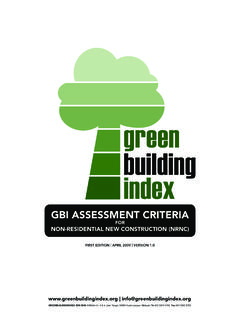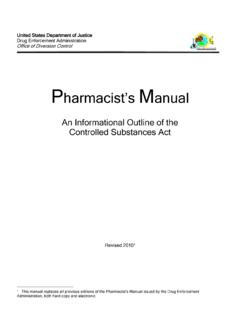Transcription of Agisoft PhotoScan Change Log
1 Agisoft PhotoScan Change Log version build 5925 (26 February 2018). Standard and professional editions Added JPEG 2000 image format support. Added Tie points masking option to Align Photos command. Added Alembic format support for Import/Export Cameras command. Added Autodesk FBX format support for Export Cameras command. Added Merge command for models and dense clouds in the same chunk. Added Australis 7 format support for calibration import/export. Added support for changing file extensions with Change Path command. Added Adaptive camera model fitting option to Optimize Cameras command. Added Ignore masked image regions option to Estimate image quality command. Added Undistort photos command to Batch process. Added EXIF meta data support for PNG images. Added Italian translation. professional edition Added MicaSense DLS sensor support. Added support for GPS meta data import from GoPro mp4 videos.
2 Added customizable palette for DEMs. Added multispectral support for mesh vertex colors. Updated Parrot Sequoia multispectral camera support. Updated PAT-B export to generate complete project file. version build 5650 (01 January 2018). Standard and professional editions Added E57 format support for dense cloud import. Bug fixes. 1. Agisoft PhotoScan Change Log version build 5585 (24 December 2017, preview release). Standard and professional editions Added PointBox upload support. Bug fixes. professional edition Added service mode under Windows. Added latitude/longitude format to Preferences dialog. Added Yuneec camera meta data support. version build 5532 (17 December 2017, preview release). Standard and professional editions Added Apply to selected faces and Fix borders options to Smooth Mesh command. Added Show Depth Maps button to Photos pane.
3 Added Opposite normals only option to Invert Point Normals command. Bug fixes. professional edition Added DEM palette setting to Appearance tab in Preferences dialog. Added shapes dragging support with Ctrl+Alt keys. version build 5420 (27 November 2017, preview release). Standard and professional editions Added PTS format support for dense cloud import. Added apply color correction option in Undistort Photos dialog. Added 3D mouse settings to Preferences dialog. Added Invert Normals command for dense point cloud. Added point normals calculation for imported point clouds without normals. Bug fixes. 2. Agisoft PhotoScan Change Log professional edition Added Locate panels button to the Calibrate Sensitivity dialog. Added reflectance factor linear interpolation in sensitivity calibration command. Added support for MicaSense radiometric calibration parameters.
4 Updated sensitivity normalization to keep original data type. Added bands sorting based on central wavelength value. Added Polylines and polygons option to shapes export in SHP format. Added list of recent and predefined formulas to Raster Calculator dialog. version build 5310 (5 November 2017, preview release). Standard and professional editions Added Import Points command. Added Enable ghosting filter option to Build Texture dialog. professional edition Added Enable back-face culling option to Build Orthomosaic dialog. Added separate settings for camera and marker coordinate systems. Added cylindrical projection support for orthomosaic/DEM generation. Added tiled model export support in OSGB format to Agisoft Viewer. version build 5251 (23 October 2017, preview release). Standard and professional editions Added dense cloud selection filter to Standard edition .
5 Added radial and decentering distortion profile plots to the Camera Calibration dialog. Added Convert button to the Camera Calibration dialog. Added Refine Mesh command to Batch Process dialog. Added support for camera export in Blocks Exchange format. Added shortcuts customization to Preferences dialog. Added Capture View command to Photo view. 3. Agisoft PhotoScan Change Log Added Strict volumetric masking option to the Build Mesh dialog (visibility consistent mesh generation method only). Integrated Agisoft Lens functionality into PhotoScan application (Calibrate Lens and Show Chessboard commands). professional edition Added Raster transform option to Upload data dialog for point clouds/models/tiled models. Added Raster transform option to Export points/model/tiled model commands. Added Remove Lighting command to Batch Process dialog. Added Calibrate Fiducials command to the Camera Calibration dialog.
6 Added Draw Patch tool to Ortho view. Added shape vertices snapping to existing markers in Attach Markers mode. Added drawing plane support and Set/Reset Drawing Plane commands. Added Load GPS/INS offset from XMP option to the Preferences dialog. Added non-tiled model support to Agisoft Viewer. Added tiled model support to 4 DMapper uploader. Added dense cloud export support in Cesium 3D Tiles format. Added multispectral color support to XYZ point cloud exporter. Added tie points and markers export support in DAT/EM Summit XML format. Added point coordinates to BINGO export. Moved rolling shutter option to the Camera Calibration dialog. version build 5076 (19 September 2017, preview release). Standard and professional editions Added Animation pane with fly through video export support. Added incremental image alignment support. Added Move Region, Move Object and Scale Object tools.
7 Added camera thumbnails display in Model view. Added Alembic format support for model import/export. Added FBX format support for Import Cameras command. Added Calibrate Colors command for vignetting and brightness calibration. 4. Agisoft PhotoScan Change Log Added support for multiple dense clouds/models in a single chunk. Added point cloud support to Sketchfab uploader. Added use visibility consistent mesh generation setting to Preferences dialog (experimental). Added Refine Mesh command (experimental). Added Import Video command. Added Details section to Progress dialogs. Added Enable mipmap generation option to Preferences dialog. Added Calculate point colors option to Build Dense Cloud dialog. Improved demosaicking quality for DNG images. Revised main menu. professional edition Stereoscopic Measurements Added Show Images toolbar button to display image overlays in Model view.
8 Added vertical and horizontal split screen stereo modes. Added 3 Dconnexion Space Mouse and Stealth 3D Mouse support. Vegetation Index Calculation Added Calibrate Sensitivity command with radiometric calibration plates and configurable albedo values support. Added support for radiometric normalization based on camera exposure parameters and irradiance sensor meta data. Added Bands tab with Normalize band sensitivity option to Camera Calibration dialog. Added separate black level values for each spectral band. Configurable Datum Transformations Added Datum Transformation Settings dialog. Added support for geoid import from 3rd party formats. Added support for constant vertical datum offsets. Data Formats and Uploaders Added Indexed 3D Scene Layer and Cesium 3D Tiles formats support for tiled model export. Added support for camera reference import from APM/PixHawk flight logs.
9 Added point normals and image export support to E57 format. 5. Agisoft PhotoScan Change Log Added support for orthomosaics/DEMs/tiled models upload to Sputnik Web. Added support for tiled models upload to Melown. Miscellaneous Added support for scanned aerial images with fiducial marks. Added Survey Statistics command. Added dense point cloud filters by classes and selection. Added multispectral texture support for models and tiled models. Added Remove Lighting command for models. Added support for multiple tiled models/DEMs/orthomosaics in a single chunk. Added offset estimation for fixed camera rigs. Added Layer index option to Camera Calibration dialog. Added Load camera calibration from XMP meta data option to Preferences dialog. Added Ignore labels options to Import CSV dialog. Added automatic adjustment of unpinned marker projections in case of disabled refinement.
10 Added transparency to shape layer properties dialog. Added Attach Markers command for shapes. version build 5649 (30 December 2017). Standard and professional editions Bug fixes. version build 5067 (18 September 2017). Standard and professional editions Bug fixes. version build 4827 (16 August 2017). Standard and professional editions Added OpenGL backend selection for Windows (desktop, angle, software) using --opengl command- line option. professional edition Added 2D shape profile export support. 6. Agisoft PhotoScan Change Log Added Save network links option to Export Orthomosaic (KMZ) dialog. Added support for cameras export in DAT/EM Summit XML format. Added server log display to Network Monitor. Added Save Batches and Load Batches commands to Network Monitor. Added Node Limit option for batches to Network Monitor. Added Set GPU Mask and CPU Enable commands for nodes to Network Monitor.