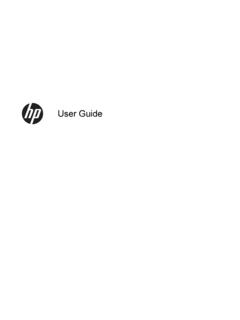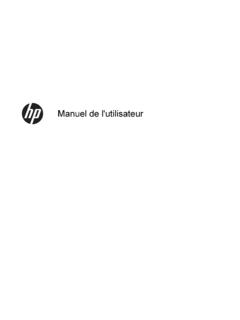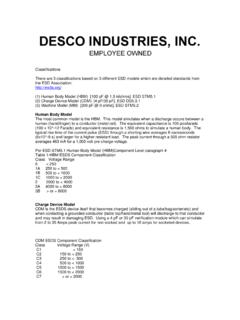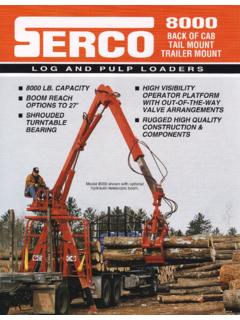Transcription of AHCI and RAID on HP Compaq Elite 8000, 8100, 8200, and ...
1 Technical white paper AHCI and RAID on HP Compaq Elite 8000, 8100, 8200, and 8300. Business PCs Table of contents Introduction 3. Basics of AHCI and RAID Technology 4. Definitions 4. Benefits of AHCI 5. BIOS / Software / Hardware Considerations 5. BIOS Interface 5. Software Drivers 5. Hardware 8. Limitations 8. Changing AHCI to IDE Mode through the HP Replicated Setup Utility 8. Basic RAID Types 8. RAID 0 with two hard drives (Striped) 8. RAID 1 with two hard drives (Mirror)) 10. RAID 5 with three hard drives 11. Intel Matrix RAID Technology 12. Configurations 13. Recommended configurations 13. Other supported configurations 14. Unsupported configurations 14. Configuring RAID on non-factory preinstalled configurations 15.
2 Enabling RAID through F10 System BIOS 15. Accessing RAID Option ROM 16. Configuring RAID Volume using the Option ROM 16. Notes for operating system installation 18. Intel Rapid Storage Technology software installation 19. Using the Intel Rapid Storage Console interface to Configure RAID 20. RAID migrations using Intel Rapid Storage Console 21. Configuring Intel Rapid Storage Console for Email notifications (HP. Elite 8200 and 8300 Business PCs only) 25. Installation 26. Degradation 28. 2. Introduction This white paper covers the Advanced Host Controller Interface (AHCI) and Redundant Array of Independent Disks (RAID). drive technologies that are provided on the HP Compaq Elite 8000, 8100, 8200, and 8300 (hereafter referred to as the 8000-series) Business PC products.
3 This white paper provides a basic overview of AHCI and RAID technology, supported factory configurations of HP Elite 8000-series Business PCs, other supported RAID configurations, and basic instructions on how to migrate non-RAID to RAID configurations in the field. HP also provides a Smart IV Hard Drive technical white paper for Smart IV Technology on HP Business Desktop Hard Drives on The HP Compaq Elite 8300 also supports disk caching, which is described in a separate white paper Configuring HP Elite 8300 Systems for Intel Smart Response Technology available on . AHCI is a hardware mechanism that allows software to communicate with Serial ATA (SATA) devices. It is enumerated as a PCI device and it transfers data between system memory and SATA devices.
4 The HP Elite dc7900 Business PC was the first HP business PC to have AHCI as the default SATA emulation mode in BIOS. All previous HP business PCs that supported SATA were in IDE (legacy) SATA emulation mode by default. HP Elite 8000-series Business PC products provide support for AHCI in single and multiple drive configurations. RAID (Redundant Array of Independent Disks) employs two or more drives in combination for fault tolerance and performance. Initially used with servers, desktop PCs are increasingly using RAID by adding a RAID controller and extra IDE or SCSI disks. HP Elite 8000-series Business PCs take advantage of Serial Advanced Technology Attachment (SATA) technology and the integration of RAID support into select Intel chipsets.
5 Table 1 lists the HP business PC platforms and associated Intel chipsets that provide native RAID support. Table 1: HP Elite 8000-series Business PCs and Intel chipsets with RAID support HP business PC Intel chipset Chipset components Elite 8000 Q45 Express 2; Q45 GMCH & 82801 ICH10. Elite 8100 Q57 Express/5 Series 1; Q57 PCH-D0. Elite 8200 Q67 Express/6 series 1; Q67 PCH-D0. Elite 8300 Q77 Express/7 series 1; Q77 PCH-D0. 3. Basics of AHCI and RAID Technology Definitions Table 2: Basic AHCI and RAID Definitions Acronym or term Description AHCI Advanced Host Controller Interface, a specification for hardware and software, is a register interface for SATA, intended to add higher speed, NCQ and other features.
6 ATA Advanced Technology Attachment. BIOS Basic Input/Output System, also known as system ROM. Chipset Term used to define a collection of integrated components required to make a PC function. HDD Hard disk drive The Input/Output Controller Hub. This component includes the mass storage controller. ICH is part of the ICH. Intel Q45 Chipset IDE Integrated Drive Electronics Information file (.inf) used by Microsoft operating systems that support the Plug & Play feature. When INF installing a driver, this file provides the operating system needed, information about driver filenames, driver components, and supported hardware. Migration Term used to describe the movement of data from one configuration or usage model to another.
7 NCQ Native Command Queuing. OS Operating system Piece or software module inside the System BIOS which provides extended support for a particular piece Option ROM of hardware. The RAID Option ROM provides boot support for RAID volumes as well as a user interface for managing and configuring the system's RAID volumes. Platform Controller Hub. This component includes the mass storage controller. PCH is part of the Intel PCH. Q57/Q67/Q77 chipset PCI Peripheral Components Interface. PCIe PCI express. A serial version of PCI. PnP Plug and Play RAID Redundant Array of Independent Disks. ROM Read Only Memory. SATA Serial ATA. Strip Set of data on a single hard drive in a RAID 0 volume.
8 Stripe Group of all strips going horizontally across all the hard drive members of a RAID volume. Unified Extensible Firmware Interface. Specification defining firmware (BIOS and/or option ROM) that UEFI. initializes hardware subsystems before the OS boot process. 4. Benefits of AHCI. AHCI provides several benefits: Elimination of master/slave handling Native Command Queuing (NCQ). Hot-plugging AHCI mode eliminates the master/slave topology for cabling SATA hard drives. Hardware and software that emulate IDE. still have some limitations with the master/slave topology that came from the Parallel ATA (PATA) mass storage implementation. With AHCI mode, there is no need to worry about cabling considerations, other than the boot drive should be on the lowest numbered SATA port (dark blue connector).
9 SATA ports are independent of each other and are not tied together by master/slave relationship. Native Command Queuing (NCQ) is technology that allows a SATA device to internally optimize the order of command execution for increased performance. Commands sent to a NCQ-capable SATA device are placed in an internal queue where they can be dynamically and intelligently re-ordered and tracked. Hot-plugging is the ability to insert a SATA device into a running system and have the operating system recognize the device. AHCI is required for eSATA hot-plug functionality. Refer to the Using eSATA on HP Compaq Business PCs white paper for more information about eSATA hot-plugging.
10 BIOS / Software / Hardware Considerations BIOS Interface SATA Emulation Mode SATA emulation mode can be set in F10 Setup by selecting Storage > Storage Options > SATA Emulation. SATA. emulation mode is set to AHCI by default. This is a change from previous HP Compaq dc7xxx Business PCs, which had a default SATA emulation mode of IDE (legacy). RAID SATA emulation mode includes AHCI functionality. Customers purchasing a RAID system do not need to make any changes in F10 Setup. BIOS Support for _GTF in ACPI Mode The system BIOS supports the Get Task File (_GTF) ACPI control method while in AHCI mode. However, a Registry key is required to enable the port(s). See the GTF Support section for more information.