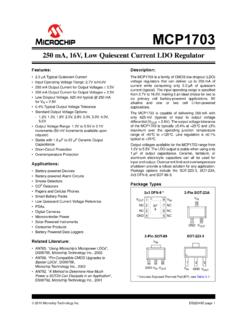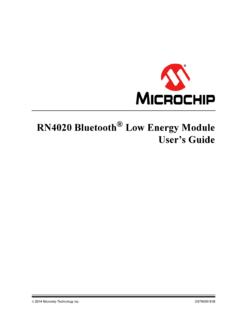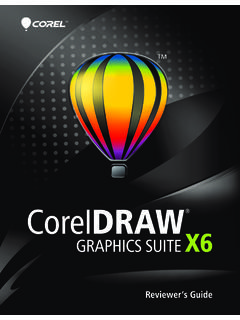Transcription of AN1368, Developing Graphics Applications using PIC MCUs ...
1 an1368 . Developing Embedded Graphics Applications using PIC . Microcontrollers with Integrated Graphics Controller FIGURE 1: RED + GREEN = YELLOW. Author: Pradeep Budagutta Microchip Technology Inc. INTRODUCTION. Graphic-enabled devices are used extensively in daily life. They are found everywhere, including indoor products, such as telephones, calculators, pagers, MP3. players, digital electric meters, smart remote and UPS. displays. They are also used in outdoor products, such as traffic signals, taxi meters, bus displays, advertise- Human eyes perceive the light as a Yellow colored light ment boards, etc. The list is virtually endless. A current instead of separate Red and Green colored lights. This trend is that many existing devices are becoming color recognition property of the human eye is the graphic-enabled because it is economically feasible, foundation of the RGB (Red, Green and Blue) model.
2 Easy to use and the latest in technology. The model states that the human eye can be made to This application note is intended to help engineers who perceive different colors by mixing appropriate are designing their first graphic application. It describes proportions (intensities) of Red, Blue and Green colors. the basic definitions and jargons of Graphics Applications Therefore, a colored' light can be formed by mixing and it helps the engineer to understand the theory, different proportions of Red, Green and Blue colors. necessary decision factors, hardware considerations, Mixing the same proportions of three RGB colors available microcontrollers and development tools. Soft- gives a Gray color ware libraries and support are available from Microchip Mixing a zero amount of all RGB colors gives a with further literature references for advanced users.
3 Black color Mixing a maximum amount of all RGB colors BASICS OF COLOR SCIENCE gives a White color In its purest form, color is associated with the Varying the intensity of light, while keeping the same wavelength of light, within human visible range, from proportion of RGB, gives different shades of Gray, about 400 nm (Violet) to 700 nm (Red), with Yellow which is also known as Grayscale'. using a single centered at about 575 nm. That means, if a light of color (a fixed proportion of RGB) throughout an appli- 575 nm wavelength is incident on human eyes, it is cation gives a Monochrome' application, meaning a perceived as a Yellow light. We have also learned that single color. colors can be derived from three basic colors: Red, Since everything is represented in bits and bytes in a Blue and Green.
4 For example, Yellow can be derived digital system, then how can actual colors be repre- by mixing Red and Green lights. Is this true? The sented as a number in the form of bits or bytes? Each answer is both no and yes. It is no because mixing Red of these three basic colors (RGB) can represent a byte and Green lights will constitute a mixture of lights with for a number ranging from 0 to 255. Therefore, with wavelengths of 700 nm and 560 nm, and there is not a 3 bytes, we can represent 16 million colors (224) and wavelength representing Yellow. The answer is yes this is termed as True Color . It is also common to use because human eyes perceive this mixture as a Yellow 16 bits to represent colors. With 16 bits, we can colored light.
5 Therefore, we see the mixture of Red and represent 64K colors (216), which is sufficient for many Green lights as a single Yellow light, as shown in Graphics Applications . Figure 1. This is due to the color recognition properties of the human eye. 2011 Microchip Technology Inc. DS01368A-page 1. an1368 . In general, to divide 16 bits among Red, Green and FIGURE 3: GRAYSCALE VALUES OF. Blue, two schemes are used: 0 TO 225. Scheme 1 (R<5> G<6> B<5>): In this scheme, there are 5 bits of Red, followed by 6 bits of Green and 5 bits of Blue. Green is given more bits because of the property of the human eye, which can distinguish more shades of Green than Red and Blue. Figure 2 illustrates these 64K colors. Scheme 2 (T<1> R<5> G<5> B<5>): In this scheme, there is one transparent bit, followed by 5 bits each of Red, Green and Blue.
6 The transparent bit indicates if the color should be used or not. Currently, the Microchip Graphics Library (Version ). supports only Scheme 1. FIGURE 2: COLORS IN 16-BIT Alternatively, color may be represented using a Color REPRESENTATION Look-up Table (CLUT), also called a palette table, where the color is specified by the index of the table, as shown in Figure 4. Depending on the size of the table, the bits used to represent the index will vary as 256 entries of RGB (8-bit index), 16 entries of RGB (4-bit index), 4 entries of RGB (2-bit index) and 2 entries of RGB (1-bit index). This scheme is mainly used to save memory. For more information on this scheme, see Appendix A: Color Look-up Table (CLUT).
7 FIGURE 4: COLOR LOOK-UP TABLE. (CLUT). Grayscale is usually represented in a byte, with 0 as Black, 1-254 as the shades of Black, getting lighter as the number increases, and 255 as White, as shown in Figure 3. Sometimes, only 4 or 2 bits are used to represent 16 or 4 shades of Black, respectively. If only one bit is used to represent either the on or off of a color, then it is called Monochrome'. The number of bits required to represent a color is called the Color Depth'. For example, a color depth of 16 bits means it requires 16 bits to represent a color, and therefore, we can represent 216 different colors. DS01368A-page 2 2011 Microchip Technology Inc. an1368 . BASIC DISPLAY TERMINOLOGY A screen can be in Landscape mode (width > height) or in Portrait mode (height > width).
8 The ratio of the A screen is made up of discrete elements, known as display screen's visible width to its visible height is pixels. Every pixel can show one point of color and called the Aspect Ratio'. The most commonly used each pixel is composed of three points: Red, Green aspect ratio is 4:3. The diagonal length of the display and Blue. The colors are arranged next to each other screen is termed as the length of the display. on a color screen, one point of intensity on a grayscale For example, a display of '' means that the diagonal screen or one point that can be set to on/off on a length of the display is '', as shown in Figure 5. monochrome screen. The number of such pixels in horizontal and vertical directions is called the screen resolution.
9 For example, a resolution of 320x240. means there are 320 pixels horizontally (number of columns) and 240 pixels vertically (number of rows). Standard resolutions are given names, such as QCIF. (176x144), CIF (352x288),QVGA (320x240), WQVGA. (480x272), VGA (640x480) and WVGA (800x480), etc. While mentioning the resolution, it is always better to refer to the numbers instead of the names. FIGURE 5: A '' QVGA DISPLAY IN LANDSCAPE MODE. 320 Pixels ''. 240 Pixels 2011 Microchip Technology Inc. DS01368A-page 3. an1368 . Graphics SUBSYSTEM HARDWARE COMPONENTS OF A Graphics . The hardware components required for a graphic appli- SYSTEM. cation, with their interconnection and design decisions, There are four basic components for any embedded are described in the following subsections.
10 Graphics system, as illustrated in Figure 6. They consist of the display glass, display controller, frame buffer and the microcontroller. FIGURE 6: THE FOUR BASIC COMPONENTS OF A Graphics SYSTEM. Frame Display Display Glass Buffer Controller Microcontroller Display Glass All the LCD modules include gate and source drivers to drive the voltage and current for displaying all the Display glass is the device which displays a sequence of pixels. Table 1 gives a brief comparison of different colors on the pixels and also converts the digital display technologies. representation of colors to actual colors. The term, color, includes grayscale. Generally, the types of displays used are TFT LCDs, CSTN/MSTN LCDs or OLED/AMOLEDs.