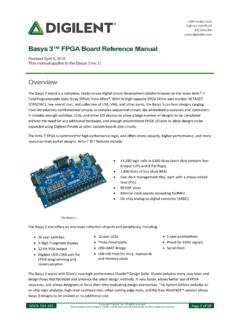Transcription of Analog Discovery ™ Technical Reference Manual
1 1300 Henley Court Pullman, WA 99163 Analog Discovery Technical Reference Manual Revised March 18, 2015 This Manual applies to the Analog Discovery rev. C DOC#: 502-244-C Copyright Digilent, Inc. All rights reserved. Other product and company names mentioned may be trademarks of their respective owners. Page 1 of 39 Overview The Digilent Analog Discovery , developed in conjunction with Analog Devices Inc., is a multi-function instrument that can measure, record, and generate Analog and digital signals. The small, portable and low-cost Analog Discovery was created so that engineering students could work with Analog and digital circuits anytime, anywhere - right from their PC. The Analog Discovery 's Analog and digital inputs and outputs connect to a circuit using simple wire probes. Inputs and outputs are controlled using Digilent's free PC-based WaveForms software that can configure the Analog Discovery to work as any one of several traditional instruments.
2 The Analog Discovery was designed for students in typical university-based circuit and electronics classes. Its features and specifications, including operating from USB power, a small and portable form factor, and the ability to be used by students in a variety of environments at low cost, are based directly on inputs from many professors Two-channel oscilloscope (1M , 25V, differential, 14 bit, 100 Msample/sec, 5 MHz bandwidth) Two-channel arbitrary function generator (22 , 5V, 14 bit, 100 Msample/sec, 5 MHz bandwidth) Stereo audio amplifier to drive external headphones or speakers with replicated AWG signals 16-channel digital logic analyzer ( CMOS, 100 Msample/sec)* 16-channel pattern generator ( CMOS, 100 Msample/sec)* 16-channel virtual digital I/O including buttons, switches and LEDs good for logic trainer applications* Two input/output digital trigger signals for linking multiple instruments ( CMOS)
3 Two power supplies (+5V at 50mA, -5V at 50mA) Single channel voltmeter (AC, DC, 25V) Network analyzer Bode, Nyquist, Nichols transfer diagrams of a circuit. Range: 1Hz to 10 MHz Spectrum Analyzer - power spectrum and spectral measurements (noise floor, SFDR, SNR, THD, etc.) Digital Bus Analyzers (SPI, I2C, UART, Parallel) Figure 1. The Analog Discovery . Features include: Analog Discovery Technical Reference Manual Copyright Digilent, Inc. All rights reserved. Other product and company names mentioned may be trademarks of their respective owners. Page 2 of 39 at many universities. Meeting all of the requirements proved challenging, and resulted in some new and innovative circuits. This document is a Reference for the Analog Discovery 's electrical functions and operations. This Reference also provides a description of the hardware's features and limitations.
4 It is not intended to provide enough information to enable complete duplication of the Analog Discovery , or to allow users to design custom configurations for programmable parts in the design. 1 Architectural Overview and Block Diagram Analog Discovery 's high-level block diagram is presented in Fig. 2 below. The core of the Analog Discovery is the Xilinx Spartan -6 FPGA (specifically, the XC6 SLX16-1L device). The WaveForms software automatically programs Discovery 's FPGA at start-up with a configuration file designed to implement a multi-function test and measurement instrument. Once programmed, the FPGA communicates with the PC-based Waveforms software via a connection. The Waveforms software works with the FPGA to control all the functional blocks of the Analog Discovery , including setting parameters, acquiring data, and transferring and storing data.
5 Signals in the Analog Input block, also called the Scope, use "SC" indexes to indicate they are related to the scope block. Signals in the Analog Output block, also called AWG, use "AWG" indexes; signals in the Digital block use a D index all the instruments offered by Discovery and WaveForms use the circuits in these three blocks. Signal and equations also use certain naming conventions. Analog voltages are prefixed with a "V" (for Voltage), and suffixes Analog Inputs (Scope) Analog Outputs (AWG) Figure 1. Analog Discovery hardware block dia gram. FPGA Digital I/O Prog Data USB ctrl PC USB Calibration Memory Osc Power Supplies and Control V+, V- Internal power AWG ref and offset Input divider and gain selection Buffer Driver ADC Scope Reference and offset DAC Out Input divider and gain selection Clock generator I/V Out I/V Driver Audio SC1 SC2 AWG1 AWG2 Buffer Osc Left Right Audio Analog Discovery Technical Reference Manual Copyright Digilent, Inc.
6 All rights reserved. Other product and company names mentioned may be trademarks of their respective owners. Page 3 of 39 and indexes are used in various ways: to specify the location in the signal path (IN, MUX, BUF, ADC, etc.); to indicate the related instrument (SC, AWG, etc.); to indicate the channel (1 or 2); and to indicate the type of signal (P, N, or diff). Referring to the block diagram of Fig. 2: The Analog Inputs/Scope instrument block includes: - Input Divider and Gain Control: high bandwidth input adapter/divider. High or Low Gain can be selected by the FPGA - Buffer: high impedance buffer - Driver: provides appropriate signal levels and protection to the ADC. Offset voltage is added for vertical position setting - Scope Reference and Offset: generates and buffers Reference and offset voltages for the scope stages - ADC: the Analog -to-Digital Converter for both scope channels The Arbitrary Outputs/AWG instrument block includes: - DAC: the Digital-to- Analog Converter for both AWG channels - I/V: current to bipolar voltage converters - Out: output stages - Audio: audio amplifiers for headphone A precision Oscillator and a Clock Generator provide a high quality clock signal for the AD and DA converters.
7 The Digital I/O block exposes protected access to the FPGA pins assigned for the Digital Pattern Generator and Logic Analyzer. The Power Supplies and Control block generates all internal supply voltages and user supply voltages. The control block also monitors the device power consumption for USB compliance (all power for the Analog Discovery is supplied via the USB connection). Under the FPGA control, power for unused functional blocks can be turned off. The USB controller interfaces with the PC for programming the volatile FPGA memory after power on or when a new configuration is requested. After that, it performs the data transfer between the PC and FPGA. The Calibration Memory stores all calibration parameters. Except for the "Probe Calibration" trimmers in the scope Input divider, the Analog Discovery includes no Analog calibration circuitry.
8 Instead, a calibration operation is performed at manufacturing (or by the user), and parameters are stored in memory. The WaveForms software uses these parameters to correct the acquired data and the generated signals. In the sections that follow, schematics are not shown separately for identical blocks. For example, the Scope Input Divider and Gain Selection schematic is only shown for channel 1 since the schematic for channel 2 is identical. Indexes are omitted where not relevant. As examples, in equation 4 below, does not contain the instrument index (which by context is understood to be the Scope), nor the channel index (because the equation applies to both channels 1 and 2). In equation 3, the type index is also missing, because and refer to any of P (positive), N (negative) or diff (differential) values. Analog Discovery Technical Reference Manual Copyright Digilent, Inc.
9 All rights reserved. Other product and company names mentioned may be trademarks of their respective owners. Page 4 of 39 2 Scope Important Note: Unlike traditional inexpensive scopes, the Analog Discovery inputs are fully differential. However, a GND connection to the circuit under test is needed to provide a stable common mode voltage. The Analog Discovery GND Reference is connected to the USB GND. Depending on the PC powering scheme, and other PC connections (Ethernet, audio, etc. which might be also grounded) the Analog Discovery GND Reference might be connected to the whole system GND and ultimately to the Power Network protection (EARTH ground). The circuit under test might be also connected to EARTH or might be floating. For safety reasons, it is the user's responsibility to understand the powering and grounding scheme and make sure that there is a common GND Reference between the Analog Discovery and the circuit under test, and that the common mode and differential voltages do not exceed the limits shown in equation 1.
10 Furthermore, for distortion-free measurements, the common mode and differential voltages need to fit into the linear range shown in Figures 10 and 11. For those applications which scope GND cannot be the USB ground, a USB isolation solution, such as what is described in ADI's CN-0160 can be used, however, this will limit things to USB full speed (12 Mbps), and will impact the update rate (screen refresh rates, not sample rates) of the Analog Discovery . Scope Input Divider and Gain Selection Figure 3 shows the scope input divider and gain selection stage. Two symmetrical R-C dividers provide: - Scope input impedance = 1 MOhm || 24pF - Two different attenuations for High Gain/Low Gain (10:1) - Controlled capacitance, much higher than the parasitical capacitance of subsequent stages - Constant attenuation and high CMMR over a large frequency range (trimmer adjusted) - Protection for overvoltage (with the ESD diodes of the ADG612 inputs) The maximum voltage rating for scope inputs is limited by C1 thru C24 to: < , <50 ( 1 ) The maximum swing of the input signal to avoid signal distortion by opening the ADG612 ESD diodes is (for both Low Gain and High Gain): < , <26 ( 2 ) An Analog switch (ADG612) allows selecting High Gain versus Low Gain (EN_HG_SC1, EN_LG_SC1) signals from the FPGA.