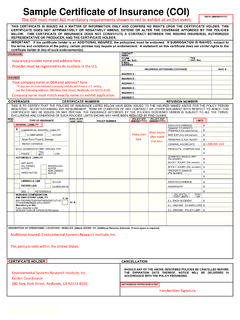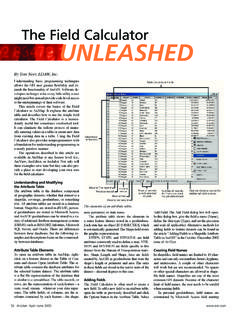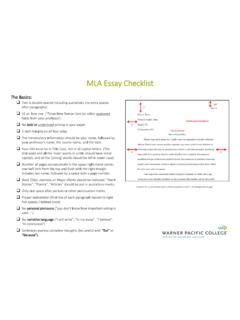Transcription of ArcGIS Pro Terminology Guide - Esri
1 ArcGIS Pro Terminology Guide SharingTerminology and User Interface Cross-ReferenceArcGIS ProArcMap and Other ArcGIS Desktop ApplicationsShare contentUmbrella term referring to packaging, publishing, and sharing new ArcGIS Pro itemsProject package (.ppkx)File type used to package an entire project (new in ArcGIS Pro)Map package (.mpkx)File type used to package a map; similar to an .mpk fileLayer package (.lpkx)File type used to package an individual layer; similar to an .lpk fileShare or publish a web layerPublish a serviceShare Web Layer panePublishing wizard and Service EditorMessages tabSimilar to the Prepare windowWeb layerServiceWeb feature layerFeature serviceWeb tile layerTile service/Cached map serviceProject template (.)
2 Aptx)File type used to build a template for a new project (new in ArcGIS Pro)Save As Map FileSimilar to File > Save AsMap file (.mapx)Similar to an .mxd fileSave As Layer FileSimilar to Save As Layer File Layer file (.lyrx)Similar to an .lyr fileExport MapSimilar to File > Export MapTile package (.tpk) File type used to package web map or elevation tilesVector tile package (.vtpk)File type used to package vector tiles and stylesScene layer package (.slpk)File type used to package multipatch, point and point cloud featuresGeoprocessing package (.gpk x)File type used to share analysis servicesMobile map package (.mmpk)File type used to share maps, basemaps, locators, and networks to mobile appsArcGIS ProUsageSimilar Concepts in OtherArcGIS Desktop ApplicationsProjectA collection of related geographic datasets, maps, layouts, tools, settings, and resources, saved in an.
3 Aprx fileMapThe project item used to display and work with geographic data in two dimensions (A map opens in a map view.)Data frameSceneThe project item used to display and work with geographic data in three dimensionsGlobal scene: ArcGlobe document (.3dd)Local scene: ArcScene document (.sxd)RibbonThe rectangular area across the top of the application composed of tabs that contain software functionalityUser interface menus and toolbarsTab on the ribbonA region on the ribbon that groups related software commandsToolbarViewThe window representing the primary work area of the applicationSimilar to a map view or layout view, but there can be other types in ArcGIS ProActive viewThe view that currently has keyboard focus (The active view controls the contents of the ribbon.)
4 Active data framePaneA dockable window that contains a related set of commandsDockable windowGalleryA rectangular window or menu that presents an array or grid of visual choicesTa s kA set of preconfigured steps to Guide users through a workflow or business processSimilar to functionality in the Task Assistant Manager extensionQuick Access ToolbarA collection of icons located on the title bar that provides shortcuts to commonly used commandsPortalConnection to an ArcGIS Online or Portal for ArcGIS organizationSimilar to ArcGIS Administrator > Add Portal Connection. In ArcGIS Pro, connect to a portal on the Project tab > Portals tabScreenTipsPop-up info tips that appear when you hover over the ribbonHover over a button on a toolbarKeyT ipsSmall tips that appear when you press the Alt key and show keyboard shortcuts for the ribbonPress Alt and an underlined letterRangeOptional dynamic filter that can be applied to a map based on numeric valuesHas the similar concept in other Desktop apps of a Geoprocessing ServiceProject pane is renamed to Catalog paneWe b To olAn analysis tool that runs through the web or on a server module for data module for network module for spatial Python module for workflow managementEssential Terminology or Functionality That s New to ArcGIS
5 ProGeneral ItemsTerminology and User Interface Cross-ReferenceArcGIS ProArcMap and Other ArcGIS Desktop ProductsContents paneTable of Contents windowCatalog pane and Catalog viewSimilar to the Catalog windowMap viewData viewLayout viewLayout view; layout of an ArcMap document (.mxd)Select item in Contents pane to open additional ribbon tabs and toolsRight-click item in Contents window to access the context menu (This is still available in ArcGIS Pro.)Explore toolContains functionality of Pan, Zoom, and other navigation tools, and HTML Pop-Up and Identify toolsClick with the Explore toolGet a pop-up window about what you clicked; similar to HTML Pop-Up and Identify toolsAttributes paneSimilar to the Attributes and Identify Results windows, also allows editingDefault project databaseDefault map (or scene or globe) document geodatabaseLocate paneFind toolAdd Folder Create Folder Connection Edit tab on the ribbonEditor toolbarGeoprocessing pane (opened from the Analysis tab)Search tools, show the system toolbox, and run geoprocessing tools.
6 Similar to ArcToolbox window and tool dialog boxesGeoprocessing HistoryResults windowFields, Subtypes, and Domains viewsFeature Class Properties and Geodatabase Properties dialog boxesProject tab > OptionsContains settings for customizing ArcGIS ProData tab > Export Features (opens Copy Features tool)Right-click a layer in the table of contents > Data > Export DataActive PortalDefault connection to the ArcGIS Online or Portal for ArcGIS organization where you share and search for contentEssential Terminology or Functionality That s New to ArcGIS ProMapping and VisualizationTerminology and User Interface Cross-ReferenceArcGIS ProArcMap and Other ArcGIS Desktop ApplicationsSymbology paneSymbology tab on the Layer Properties dialog boxSymbology pane > GallerySymbol SelectorSymbology pane > PropertiesSymbol Property EditorPoint symbolMarker symbolPolygon symbolFill symbolColor schemeColor rampStyle FileStyle FileFavorites stylePersonal styleProject stylesReferenced stylesPreset layerA prebuilt layer
7 Embedded in ArcGIS Pro that only requires a data sourceRaster functionsSimilar to Image Analysis window > Processing section, but exposes all functions and more functionalityAppearance tab for rastersSimilar to Image Analysis window > Display sectionActivate map frame on a layoutSimilar to focus data frame on a layoutElement paneElement property dialog boxesSave As Layout FileSimilar to File > Save AsLayout file (.pagx)Similar to update to the module for Python scriptingCopyright 2017 Esri. All rights reserved. Esri, the Esri globe logo, ArcGIS , ArcMap, ArcGlobe, ArcScene, ArcToolbox, , and are trademarks, service marks , or registered marks of Esri in the United States, the European Community, or certain other jurisdictions.
8 Other companies and products or services mentioned herein may be trademarks, service marks , or registered marks of their respective mark owners. G78102 Additional ArcGIS ResourcesArcGIS Online: s New in ArcGIS : : : : ProSimilar Concepts in Other ArcGIS Desktop ApplicationsEditing is enabled at all timesStart editingActive Select tool on the Modify Features paneEdit toolCreate Features paneCreate Features windowModify Features paneContains tools for editing features, similar to those on editing toolbarsManage Templates paneOrganize Feature Templates windowReposition toolbarContains Move, Scale, and Rotate tools, similar to those on editing toolbarsConstruction toolbarContains segment construction tools, similar to those on editing toolbarsVertices toolbarEdit Vertices toolbar