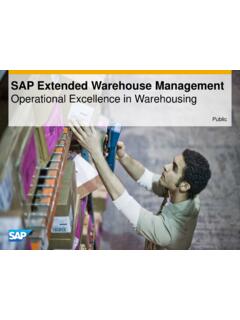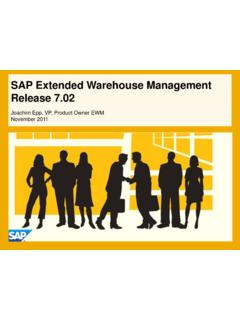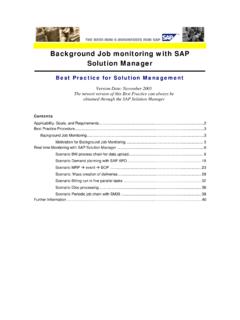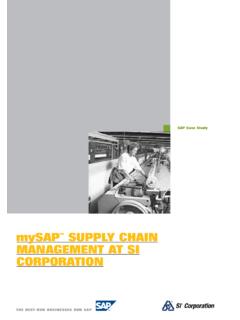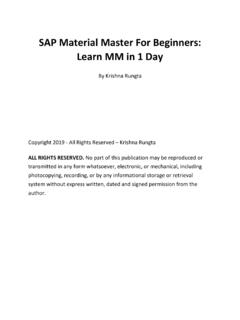Transcription of Bank Communication Management - All Q&A | SAP Community
1 SAP Community NETWORK SDN - | BPX - | BOC - | UAC - 2011 SAP AG 1 Bank Communication Management Applies to: SAP ERP , Enhancement Package 4, Sub- module of FSCM (Financial Supply Chain Management ). For more information, visit the Supply Chain Management homepage. Summary The purpose of this document is: To provide an overview of the Bank Communication Management (BCM) and the various functionality offered To list the configuration steps needed to activate BCM. To explain how a payment file is generated. However this document does not deal with Swift Integration, as the payment mechanism varies from business to business.
2 Author: Srinivasan Ravichandran Company: Infosys Technologies Limited Created on: 19 June, 2011 Author Bio Srinivasan is a Chartered Accountant and working as a SAP FICO Functional Consultant in Infosys Technologies Limited, with domain experience of over 4 years. Bank Communication Management SAP Community NETWORK SDN - | BPX - | BOC - | UAC - 2011 SAP AG 2 Table of Contents Basic Process .. 3 Implementing Payment Medium Workbench (PMW) .. 3 Maintain payment medium formats .. 4 Maintain Variants for payment medium formats: .. 4 Assign payment medium format to payment method: .. 4 Reserve identification for Cross Payment Run Payment Media.
3 5 Configuring BCM .. 5 Basic settings: .. 6 Payment grouping .. 6 Payment status Management .. 7 Bank statement monitor .. 7 Release strategy .. 8 Automatic payments: .. 8 Change and Release: .. 9 Additional Release: .. 10 Digital signatures: .. 12 End-User Manual .. 13 End-User Process 13 a. Posting Payment Entry:.. 14 b. Create Batches .. 14 c. Reset Batches .. 15 d. Process Batches .. 16 APPROVE: .. 17 REJECT/ RESUBMIT: .. 19 RETURN BY APPROVER: .. 21 e. Report for BCM Batches .. 24 Summary of Configuration .. 26 List of T Codes used in BCM: .. 27 Related Content .. 28 Disclaimer and Liability Notice .. 29 Bank Communication Management SAP Community NETWORK SDN - | BPX - | BOC - | UAC - 2011 SAP AG 3 Basic Process BCM is implemented to enable different levels of approval for outgoing payments using the Workflow methodology.
4 For instance, based on approval limits available with finance managers, the payment shall be routed to different approving authority. With BCM, the approval action is being shifted from bank web applications to SAP ECC. The following are the benefits derived from implementing BCM process: Reduction of manual efforts; ensures the payment process is automated Reduce cycle time of payment processing Common interface of payment processing, when there are dealing with multiple banks. Payment runs are batched based on various criteria predefined in the system configuration. Workflow based approval system ensures that payments are routed through a proper channel with minimum of manual efforts.
5 Payment file is generated upon the final authorization and can be sent to bank directly using BCM. Single point of reporting tool for the status of payments, showing clear visibility to the stake-holders. The scope of implementation of BCM covers Implementing Payment Medium Workbench (PMW). PMW is a tool to configure and created payment media sent by organizations to house banks. The tool replaces the classic payment media programs (RFFO*). Configuring BCM workflows providing double / treble / quadruple levels of payment approvals Implementing Payment Medium Workbench (PMW) As discussed earlier, implementing PMW is one of the prerequisites for BCM functionality.
6 The basic concepts of PMW that are relevant for BCM alone are covered in this BoK. PMW is a tool used to create payment file formats for transferring to banks. The payment medium formats can be either a classic payment medium program or through the PMW. There are few SAP standard PMW file formats for various countries. A new format can also be created if there is a need for custom file format or if there are no other formats available for that bank/ country. This customization can be either done through modifying the standard function modules of an existing PMW format or through developing via Data Medium Exchange Engine (DMEE). (However this document does not deal with customizing through DMEE).
7 Path: SPRO IMG Financial Accounting (New) Accounts Receivable and Accounts Payable Business Transactions Outgoing Payments Automatic Outgoing Payments Payment Media Make Settings for Payment Medium Formats from Payment Medium Workbench The above path can also be accessed through the T. Codes OBPM1 / OBPM2 / OBPM3 / OBPM4. Let us briefly go through the steps in implementing PMW: Create/ change payment medium formats Assign variant to the format Assign the format to payment method Bank Communication Management SAP Community NETWORK SDN - | BPX - | BOC - | UAC - 2011 SAP AG 4 Maintain payment medium formats The payment medium formats can be changed according to the user needs in TA OBPM1.
8 Also the user can create new format by using. In our illustration, the standard SAP format ACH has been used. The formats have been defined using function modules in the form of events. SAP has predefined the following events and any customizations to the codes have to be routed through the Sample Function Modules 01, 06, 11, 21 etc. For instance, if there are some changes in Event 20, the same has to be incorporated in Sample Function module in Event 21. Once event 20 is reached, event 21 will also be triggered. Maintain Variants for payment medium formats: The variant for the payment medium format have to be maintained for the combination of Company Code & House Bank.
9 This has to be done in the TA OBPM4. Assign payment medium format to payment method: In the T Code OBVCU, select the payment method for the country & assign the payment medium format as per PMW: In the above screen, instead of Use classic payment medium programs , we should assign it as Use PMW . This setting is a pre-requisite for BCM functionality. Bank Communication Management SAP Community NETWORK SDN - | BPX - | BOC - | UAC - 2011 SAP AG 5 Reserve identification for Cross Payment Run Payment Media: For the purpose of batch creation, we should also configure the unique identifiers. This is done in T Code OBPM5. The payment runs, with the run ID (in F110) beginning with the identifiers reserved above, are alone considered for batching in the BCM process.
10 For the payment module , select FI AP/AR Payment Program for customers and vendors, and create new entries. The above illustration means that any run ID starting with RB & ZB alone is considered for BCM batching purposes. Configuring BCM Before looking into the basic configurations relevant for BCM, we have to first activate BCM using T Code SFW5. Ensure the bulb is turned ON. Configuration: The relevant settings for BCM can be configured in the following path: SPRO IMG Financial Supply Chain Management Bank Communication Management The above path is referred in future sections as SPRO BCM The individual steps are given in detail below: Bank Communication Management SAP Community NETWORK SDN - | BPX - | BOC - | UAC - 2011 SAP AG 6 Basic settings: Path: SPRO BCM Basic Settings Basic Settings for Approval In this activity, we need to maintain the Rule Currency , Exchange Rate Type , Days resubmission and whether Signature is required or not.