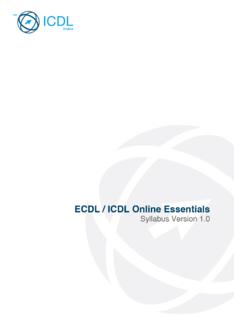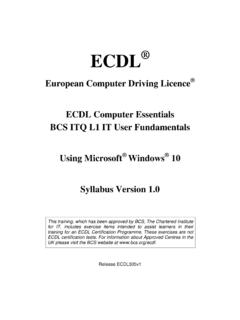Transcription of Base Module - Computer Essentials Module …
1 base Module - Computer Essentials Module SummaryWHAT ARE THE BENEFITS OF THIS Module ?HOW DO I GET STARTED?SYLLABUS OUTLINETo find out more about this Module and to locate your nearest accredited test centre, please visit SETC omputers and DevicesDesktop, Icons, SettingsOutputsFile ManagementNetworksICTH ardwareSoftware and LicensingStart Up, Shut Down Desktop and Icons Using WindowsTools and SettingsWorking with TextPrintingIntroducing Files and FoldersOrganising Files and FoldersStorage and CompressionNetwork ConceptsNetwork AccessSecurity and Well-BeingProtecting Data and DevicesMalwareHealth and Green ITCovers the key skills and main concepts relating to ICT, computers, devices, and best practice in effective Computer with input from Computer users, subject matter experts, and practising Computer professionals from all over the world.
2 This process ensures the relevance and range of Module sets out essential concepts and skills relating to the use of devices, file creation and man-agement, networks, and data completion of this Module the candidate will be able to:Understand key concepts relating to ICT, computers, devices and up and shut down a effectively on the Computer desktop using icons, the main operating system settings and use built-in help a simple document and print an about the main concepts of file management and be able to efficiently organise files and key storage concepts and use utility software to compress and extract large network concepts and connection options and be able to connect to a network.
3 Understand the importance of protecting data and devices from malware, and the importance of backing up considerations relating to green IT, accessibility, and user Module - Online Essentials Module SummaryWHAT ARE THE BENEFITS OF THIS Module ?HOW DO I GET STARTED?SYLLABUS OUTLINETo find out more about this Module and to locate your nearest accredited test centre, please visit SETWeb Browsing ConceptsWeb BrowsingWeb-Based InformationCommunicationConceptsUsing E-mail Key Concepts Security and SafetyUsing the Web BrowserTools and SettingsBookmarksWeb Outputs SearchCritical EvaluationCopyright.
4 Data ProtectionOnline CommunitiesCommunication ToolsE-mail ConceptsSending E-mail Receiving E-mailTools and SettingsOrganising E-mailsUsing CalendarsCovers the key skills needed to understand the main concepts relating to web browsing and online best practice in effective online Computer with input from Computer users, subject matter experts, and practising Computer professionals from all over the world. This process ensures the relevance and range of Module sets out essential concepts and skills relating to web browsing, effective information search, online communication and completion of this Module the candidate will be able to.
5 Understand web browsing and online security the web browser and manage browser settings, bookmarks, and web effectively for online information and critically evaluate web key copyright and data protection concepts of online communities, communications and , receive e-mails and manage email and search emails and use Module - Word Processing Module SummaryWHAT ARE THE BENEFITS OF THIS Module ?HOW DO I GET STARTED?SYLLABUS OUTLINETo find out more about this Module and to locate your nearest accredited test centre, please visit SETU sing theApplicationDocumentCreationFormatting ObjectsMail MergeWorking with DocumentsEnhancing ProductivityEnter TextSelect, EditTextParagraphsStylesTable CreationTable FormattingGraphical ObjectsPreparationOutputsPrepareOutputsS etupCheck and the key skills needed to use a word processing be applied to a range of word processing software from vendor packages to freeware.
6 Certifies best practice in effective word processing software with input from Computer users, subject matter experts, and practising Computer professionals from all over the world. This process ensures the relevance and range of Module allows candidates to demonstrate the ability to use a word processing application to accomplish everyday tasks associated with creating, formatting, and finishing small-sized word processing documents, such as letters and other everyday completion of this Module the candidate will be able to:Work with documents and save them in different file built-in options, such as the Help function, to enhance and edit small-sized word processing documents that will be ready to share and different formats to documents to enhance them before distribution.
7 Recognise good practice in choosing the appropriate formatting tables, images, and drawn objects into documents for mail merge document page and correct spelling before finally printing Module - Spreadsheets Module SummaryWHAT ARE THE BENEFITS OF THIS Module ?HOW DO I GET STARTED?SYLLABUS OUTLINETo find out more about this Module and to locate your nearest accredited test centre, please visit SETU sing theApplicationCellsManagingWorksheetsPre pareOutputsFormulas andFunctionsFormattingWorking with Spreadsheets Enhancing ProductivityInsert, SelectEdit, SortCopy, Move, DeleteRows and ColumnsWorksheetsArithmetic FormulasFunctionsNumbers/DatesContentsAl ignment, Border EffectsChartsCreateEditSetupCheck and the key skills needed to use be applied to a range of spreadsheets software from vendor packages to freeware.
8 Certifies best practice in effective spreadsheets software with input from Computer users, subject matter experts, and practising Computer professionals from all over the world. This process ensures the relevance and range of Module allows candidates to understand the concept of spreadsheets and to demonstrate an ability to use a spreadsheet to produce accurate work outputs. On completion of this Module the candidate will be able to:Work with spreadsheets and save them in different file built-in options, such as the Help function, within the application to enhance data into cells; use good practice in creating , sort and copy, move and delete rows and columns in a , move, delete, and appropriately rename worksheets.
9 Create mathematical and logical formulas using standard spreadsheet functions; use good practice in formula creation; recognise error values in numbers and text content in a spreadsheet. Choose, create, and format charts to communicate information meaningfully. Adjust spreadsheet page and correct spreadsheet content before finally printing spreadsheets. Standard Module - Presentation Module SummaryWHAT ARE THE BENEFITS OF THIS Module ?HOW DO I GET STARTED?
10 SYLLABUS OUTLINETo find out more about this Module and to locate your nearest accredited test centre, please visit SETU sing theApplicationDeveloping aPresentationText ChartsGraphical ObjectsWorking with PresentationsEnhancing ProductivityPresentation ViewsSlidesMaster SlideHandling TextFormattingListsTablesUsing ChartsOrganisation ChartsInsert, Manipulate DrawingPrepare OutputsPreparationCheck and DeliverCovers the key skills needed to use presentation be applied to a range of presentation software from vendor packages to freeware .Certifies best practice in effective presentation software with input from Computer users, subject matter experts, and practising Computer professionals from all over the world.