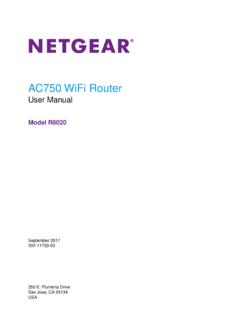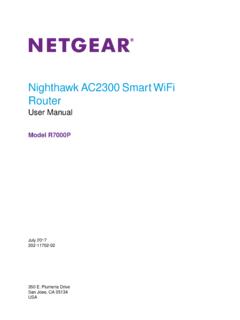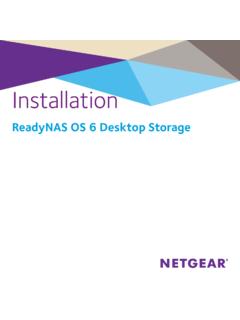Basic IPv6 WAN and LAN Configuration
ProSafe Wireless-N 8-Port Gigabit VPN Firewall FVS318N Figure 3. 3. In the Internet Address section of the screen, from the IPv6 drop-down list, select Static IPv6. 4. In the Static IP Address section of the screen, enter the settings as explained in the following table. 5. Click Apply to save your changes. 6.
Tags:
Configuration, Ports, Gigabit, Ipv6, Port gigabit, Ipv6 wan and lan configuration
Information
Domain:
Source:
Link to this page:
Please notify us if you found a problem with this document:
Documents from same domain
GS748T Gigabit Smart Switch - Netgear
www.downloads.netgear.com6 GS748T Gigabit Smart Switch Overview The NETGEAR GS748T Gigabit Smart Switch provides 48 twisted-pair ports with four built-in Small Form Factor (SFP) GBIC slots that support nonstop 1000M fiber networks.
Switch, Smart, Brief, Overview, Grantee, Gs748t gigabit smart switch, Gs748t, Gigabit, Gs748t gigabit smart switch overview, Netgear gs748t gigabit smart switch
Gigabit Ethernet Switch 10/100/1000 Mbps GS605 / …
www.downloads.netgear.comUnpack the Box and Verify the Contents When you open the box, verify that you received everything. The package includes: • 5/8-port Gigabit Ethernet Switch GS605/GS608
Switch, Gigabit, 1000, Gigabit ethernet switch 10 100 1000 mbps gs605, Ethernet, Mbps, Gs605, Gigabit ethernet switch gs605
N600 Wireless Dual Band Router WNDR3400v2 …
www.downloads.netgear.com2 N600 Wireless Dual Band Router WNDR3400v2 . Support. Thank you for selecting NETGEAR products. After installing your device, locate the serial number on the label of your product and use it to register your product
Wireless, Band, Routers, Grantee, Dual, Wireless dual band router wndr3400v2, Wndr3400v2
AC750 WiFi Router - Netgear
www.downloads.netgear.comAC750 WiFi Router User Manual Model R6020 September 2017 202-11750-03 350 E. Plumeria Drive San Jose, CA 95134 USA
Nightha wk A C2300 Smar t WiFi Router - Netgear
www.downloads.netgear.comNightha wk A C2300 Smar t WiFi Router User Manual Model R7000P July 2017 202-11702-02 350 E. Plumeria Drive San Jose, CA 95134 USA
Routers, Grantee, Wifi, Nightha wk a c2300 smar t wifi router, Nightha, C2300, Smar
N300 Wireless ADSL2+ Modem Router …
www.downloads.netgear.com350 East Plumeria Drive San Jose, CA 95134 USA October 2013 202-10870-04 N300 Wireless ADSL2+ Modem Router DGN2200v3. User Manual
Wireless, Routers, Modem, N300 wireless adsl2 modem router, N300, Adsl2, N300 wireless adsl2 modem router dgn2200v3, Dgn2200v3
2. Now, Configure the Switch with the NETGEAR …
www.downloads.netgear.comTitle: Netgear FS728TP Quick Start Guide Author: Netgear Technical Publications Subject: Netgear FS728TP Smart Switch Quick Start Guide Keywords
FS726TP Hardware Installation Manual - Netgear
www.downloads.netgear.comJune 2005 NETGEAR, Inc. 4500 Great America Parkway Santa Clara, CA 95054 USA Phone 1-888-NETGEAR FS726TP Hardware Installation Manual
Manual, Hardware, Installation, Grantee, Fs726tp hardware installation manual, Fs726tp, Netgear fs726tp hardware installation manual
GS110TP Hardware Installation Guide
www.downloads.netgear.comGS110TP Hardware Installation Guide 1-2 Introduction v1.0, March 2010 The GS110TP Smart PoE Switch is a free-standing switch. It is IEEE-compliant and offers low
Guide, Hardware, Installation, Gs110tp hardware installation guide, Gs110tp
Installation ReadyNAS OS 6 Desktop Storage - …
www.downloads.netgear.com4 Basic Setup After you follow these instructions, your ReadyNAS is ready to use in a production environment. Setup takes approximately 15 minutes.
Desktops, Installation, Instructions, Storage, Installation readynas os 6 desktop storage, Readynas
Related documents
D ATASEET - Ubiquiti
dl.ubnt.com• (48) Gigabit RJ45 Ports • (2) SFP+ Ports • (2) SFP Ports • (1) Serial Console Port • Non-Blocking Throughput: 70 Gbps • Switching Capacity: 140 Gbps • Forwarding Rate: 104.16 Mpps • Maximum Power Consumption: 500W • Supports POE+ IEEE 802.3at/af and 24V Passive PoE • Rackmountable Model: ES-48-750W • (48) Gigabit RJ45 Ports
User Guide - Linksys Router EA6900
downloads.linksys.comPort activity indicators Green connectivity indicator Yellow network activity indicator Network or Internet port • Green connectivity indicator—On Ethernet ports, turns on when a cable connects the port to another Gigabit Ethernet port. On the Internet port, turns on while connected to a …
UniFi Switch 8 Datasheet
dl.ubnt.comThe new 8-port models feature Gigabit Ethernet ports in a compact form factor. The switches are fully manageable, delivering robust performance and intelligent switching for your networks. Switching Performance The UniFi Switch offers the forwarding capacity to simultaneously process traffic on all ports at line rate without any packet loss.
AC1750 Smart WiFi Router—Wi-Fi 5 Dual Band Gigabit
www.netgear.com• USB 2.0 port—Wirelessly access & share USB hard drive • ®ReadySHARE USB Access—Wirelessly access & share USB hard drive via one (1) USB 2.0 port • Great for 4K streaming, online gaming, and Smart Home devices The NETGEAR AC1750 Smart WiFi Router is an incredibly fast router delivering AC1750 WiFi and Gigabit Ethernet speeds.
Smart, Routers, Grantee, Ports, Gigabit, Wifi, Ac1750, Ac1750 smart wifi router wi fi
Linksys Unmanaged PoE+ Switches
downloads.linksys.com24-Port Business Gigabit PoE+ Switch (LGS124P) Gigabit Performance These unmanaged PoE+ switches offer Gigabit speeds to minimize transfer times and greatly enhance the ability to stream high-bandwidth files to connected devices without interference. Power Where You Need It
Cisco 40GBASE QSFP Modules Data Sheet
www.cisco.comhigh-density and low-power 40 Gigabit Ethernet connectivity options for data center, high-performance computing 00networks, enterprise core and distribution layers, and service provider applications. Features and benefits of Cisco QSFP modules Hot-swappable input/output device that plugs into a 40 Gigabit Ethernet Cisco QSFP port
VLAN Configuration - Cisco
www.cisco.comGigabit Ethernet Floor 3 Marketing VLAN Accounting VLAN 90571. 11-3 Cisco Connected Grid Ethernet Switch Module Software Interface Card Configuration Guide ... port on a customer interface, creating an assymetric link. A tunnel port belongs to a …
Configuration, Cisco, Ports, Gigabit, Vlans, Configuration vlan
Intel Ethernet Controller Products
downloadmirror.intel.comIntel® Ethernet 10 Gigabit Adapters and Connections ix 3.3.29 3.3.29 SNT ixv 1.5.30 1.5.30 SNT Intel® Ethernet Gigabit Adapters and Connections igb 2.5.21 2.5.21 SNT Driver Microsoft Windows 10, version 1809 Microsoft Windows 10 Microsoft Windows 8.1 Microsoft Windows 8