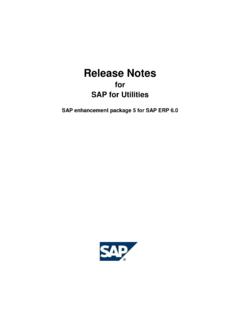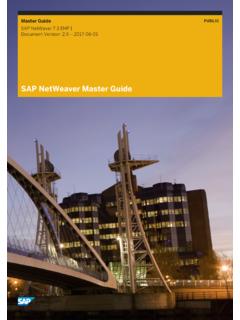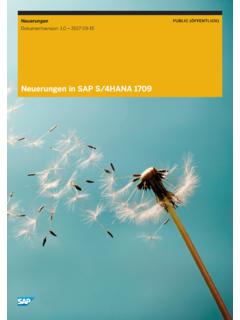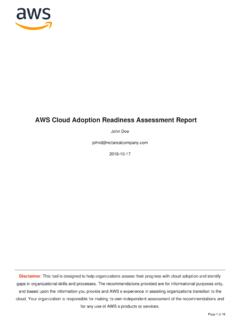Transcription of Best Practices for SAP BTP
1 2021 SAP SE or an SAP affiliate company. All rights reserved. PUBLIC. 2022-01-27. Best Practices for SAP BTP. THE BEST RUN. Content 1 Best Practices for SAP BTP.. 4. 2 Basic Platform Concepts.. 7. Regions.. 10. Environments.. 11. Commercial Models.. 12. Account Model.. 13. User and Member Management.. 16. Entitlements and Quotas.. 17. Capabilities and services .. 18. 3 Shared Responsibility Model Between You and SAP.. 19. 4 Getting Started Checklist.. 21. 5 Set Up and Plan.. 23. Creating a Governance Model.. 23. Building Teams.. 23. Creating an Onboarding Process for Development Projects.. 25. Creating a Knowledge Transfer Process.. 26. Setting Up Your Account Model.. 27. Using Subaccounts to Create a Staged Development Environment.
2 28. Account Models with Subaccounts.. 31. Account Models With Directories and Subaccounts [Feature Set B].. 40. Setting Up Your Security and Compliance Model.. 47. Security Concepts.. 48. Setting Up Authentication.. 49. Setting Up Authorization.. 54. Setting Up Identity Propagation.. 56. Complying with Data Protection and Privacy Requirements.. 57. Giving Access Rights to Platform Users.. 57. Planning Failover on SAP BTP.. 58. 6 Develop and Build.. 61. Programming Models, Programming Languages, Tools, and APIs.. 63. Cloud Application Programming Model.. 63. Programming Languages.. 64. Continuous Integration and Delivery (CI/CD).. 64. Best Practices for SAP BTP. 2 PUBLIC Content Tools.. 67.
3 APIs.. 70. Using Multitarget Applications to Manage Dependencies .. 71. Establishing a Provider/Subscriber Scenario Using Multitenancy.. 72. Add Authentication and Authorization.. 73. Develop Resilient Applications.. 73. Extending Existing SAP Solutions Using SAP BTP..74. Performing UI, Usability, and Unit Tests.. 76. 7 Deploy and Deliver.. 78. Deploying Applications.. 78. Deploying Simple Applications.. 78. Deploying Multitarget Applications.. 79. Delivering Applications ..80. Implementing Failover.. 83. Deploy Your Application in Two Data Centers.. 83. Keep the Two Applications in Sync..84. Define How a Failover Is Detected.. 88. Decide on the Failback.. 89. Configuring Backup.. 90. Data Backups Managed by SAP.
4 90. Service Configurations Managed by Customers.. 91. 8 Integrate and Test.. 93. Integrating Your Application..93. Performing Integration Tests.. 94. 9 Go Live and Monitor.. 96. Going Live.. 96. Monitoring Applications and services .. 97. Monitoring a Hybrid Landscape.. 99. 10 Improve and Retire.. 101. Improving and Maintaining Your Application.. 101. Retiring Your Application.. 102. Migrating from Neo to Multi-Cloud.. 102. Best Practices for SAP BTP. Content PUBLIC 3. 1 Best Practices for SAP BTP. This document helps you plan and set up your landscape and your lifecycle management for running applications on SAP Business Technology Platform (SAP BTP). It contains best Practices and recommendations for planning development projects from setting up the correct organizational structure to creating an account and security model, to developing and operating applications.
5 Is This Guide for You? This guide is the starting point for setting up application lifecycle management for your specific use case, business, and IT landscape. It contains recommendations and best Practices that give you an overview of what you should consider when planning development projects on SAP BTP. It does not contain specific task descriptions, but does include links to step-by-step instructions when required. If you're an architect or a development project lead, this guide helps you plan your organizational setup and your account and security model. It has an overview of processes, tools, and services that are available for developing and operating applications. Please note that SAP is currently renovating and adding core functionalities to SAP BTP and as part of this process, global accounts are migrated from the existing cloud management tools feature set A to the renovated cloud management tools feature set B.
6 New global accounts will be on feature set B which brings a more flexible account model with so-called directories to group and manage subaccounts inside your global account. For more information, see Cloud Management Tools - Feature Set Overview. In this Best Practices guide, you will get recommendations for feature set A and B. They are marked as such, but please ensure that you know if you are on feature set B already. If you're an administrator or developer, this guide helps you define the correct methodologies and tools for your development project. If you're an SAP partner, this guide helps you to set up SAP BTP for developing and running production services for your customers. Note This guide is targeted at customers who want to run and use applications in a production environment.
7 If you're an SAP BTP trial user, you might still find that some information in this guide is useful. Check out the following page for more details about trial accounts: Trial Accounts and Free Tier. Please note that the services available in the trial version differ from the ones in the enterprise version. How to Use This Guide If you're new to SAP BTP: SAP BTP is an integrated offering comprised of four technology portfolios: database and data management, application development and integration, analytics, and intelligent technologies. The platform offers users the ability to turn data into business value, compose end-to-end business processes, Best Practices for SAP BTP. 4 PUBLIC Best Practices for SAP BTP.
8 And build and extend SAP applications quickly. It is a vital part of the transition to the Intelligent Enterprise. The application development and integration capabilities of SAP BTP enable you to develop new applications, extend existing ones, and are at the center of integration scenarios. For more information about the Intelligent Enterprise, see Basic Platform Concepts [page 7] regions, environments, accounts, members, quotas, capabilities and links to in-depth explanations. Shared Responsibility Model Between You and SAP [page 19] your responsibilities and SAP's responsibilities when it comes to application lifecycle management. Getting Started Checklist [page 21] prerequisites and steps to help you get started with your development project.
9 If you're familiar with SAP BTP: Plan and set up your landscape to manage the lifecycle of your cloud applications. Improve and Retire [page 101]. Set Up and Plan [page 23]. Develop and Build [page 61]. Deploy and Deliver [page 78]. Integrate and Test [page 93]. Go Live and Monitor [page 96]. Best Practices for SAP BTP. Best Practices for SAP BTP PUBLIC 5. 1. Set Up and Plan [page 23] build teams, set up your account and security model, and create an enrollment process for your development projects. 2. Develop and Build [page 61] find out about the tools and programming languages that are available on SAP BTP, and how to use multitarget applications to efficiently manage dependencies. 3. Deploy and Deliver [page 78] deploy and deliver simple and multitarget applications.
10 4. Integrate and Test [page 93] test and integrate your application with other solutions. 5. Go Live and Monitor [page 96] learn what's important for going live and monitoring applications, services , and hybrid landscapes. 6. Improve and Retire [page 101] make improvements to your application, perform housekeeping, and learn about what's important to consider when you want to retire it. Related Resources The learning jouneys Lifecycle-Management of Applications on SAP BTP and DevOps for Application Development on SAP BTP are extensive, well-structured collections of links to resources such as videos, blog posts, openSAP courses, and additional documentation. Best Practices for SAP BTP. 6 PUBLIC Best Practices for SAP BTP.