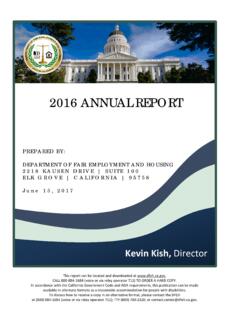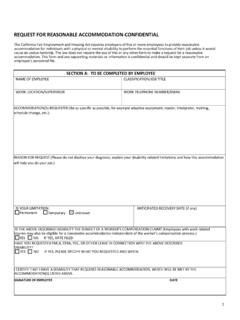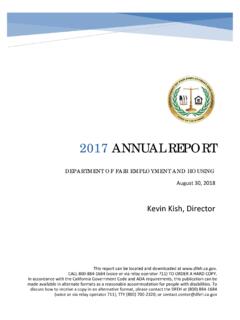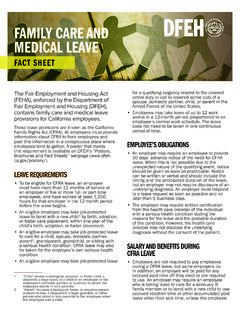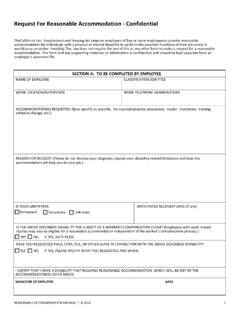Transcription of California Pay Data Reporting Portal - DFEH
1 For Reporting Year 2021 California Pay data Reporting Portal USER GUIDE California DEPARTMENT OF FAIR EMPLOYMENT AND HOUSING VERSION Return to top Page | 2 California Pay data Reporting Portal User Guide Table of Contents 1. Introduction .. 5 User Guide Overview .. 5 Top 5 Changes from the 2020 Report .. 6 Overview of the California Pay data Report s Content .. 8 Key Similarities and Differences with the EEO-1 survey .. 10 2. Basic Structure of the California Pay data Report .. 11 Key Terms .. 11 Single-Establishment Employer .. 14 Single-Establishment Report Structure .. 15 Multiple-Establishment Employer .. 17 Multiple-Establishment Report Structure .. 18 3. Portal Overview .. 20 Welcome Page .. 20 User Login Page.
2 21 Pay data Reports Page .. 22 Employer Information Detail Page .. 23 Establishment Information & Employee Detail Page .. 24 Establishment Information data Record Page .. 25 Employee Detail data Record 26 Certification and Submission Page .. 27 4. Logging Into the Portal .. 28 Option I: New User Login .. 28 Step 1: Obtain a Username .. 29 Step 2: Link to an Employer .. 30 Return to top Page | 3 California Pay data Reporting Portal User Guide Step 2: Login to the Portal .. 34 Option II: Existing User Login .. 35 Step 1: Login to the Portal .. 36 Step 2: View the Welcome Page .. 37 Step 3: View Pay data Reports .. 38 Step 4: Forgotten Password .. 39 5. Submitting the Pay data Report .. 41 Create a New Report.
3 42 Step 1: Start a Submission .. 42 Step 2: Select Reporting Year .. 43 Step 3: Select Snapshot Period .. 44 Step 4: Employer Selection .. 45 Step 4a: Select an Existing Employer .. 46 Step 4b: Create a New Employer .. 47 Step 5: Contractor Information .. 48 Enter Section I: Employer Information data .. 48 Enter Section II: Establishment Information & Employee Detail data .. 51 Option I: Create a Report by Uploading an Employer-Prepared Excel or .CSV File .. 51 Option II: Create a Report by Using the Portal s Fillable Forms .. 60 Certifying the Report .. 67 Decertifying the Report .. 69 6. Accessing In-Process Reports .. 73 Appendix A: Building the California Pay data Report Excel File .. 75 Appendix B: Building the California Pay data Report.
4 CSV File .. 76 Section II Establishment Information and Employee Detail Record Layout .. 76 Return to top Page | 4 California Pay data Reporting Portal User Guide Section II Establishment Information and Employee Detail File Specification .. 82 Appendix C: Release Notes .. 84 Release .. 84 Release .. 85 Release .. 85 Return to top Page | 5 California Pay data Reporting Portal User Guide 1. Introduction California law (Government Code 12999) requires private employers with 100 or more employees (and at least one employee in California ) to annually submit data on the pay, hours worked, and demographics of their employees to the California Department of Fair Employment and Housing (DFEH). By March 31, employers must submit their reports covering the prior calendar year.
5 For information about which employers are required to file with DFEH, along with answers to other frequently asked questions (FAQs), visit: User Guide Overview This User Guide explains how an employer subject to the California pay data Reporting requirement should create and submit its report to DFEH. An employer must submit its report through DFEH s online Pay data Reporting Portal , using one of three available methods: 1) uploading an Excel file using the template described in Appendix A; 2) uploading a .CSV file consistent with the layout described in Appendix B; or 3) manually entering information using the Portal s fillable form. DFEH recommends using either option 1 or 2. DFEH will not accept reports by email or hard copy. This User Guide is organized into the following sections: Describes the basic structure of the Pay data Report for both single- and multi-establishment employers.
6 Provides a general description of each page in the Pay data Reporting Portal along with the actions available on the page. Describes how to create a new user account and how to match it with or create a new employer. Describes how to create a new Pay data Report by either uploading an Excel file, uploading a .CSV file, or manually entering data via the Portal . Describes how to return to a previously uploaded or manually created report to complete the certification process. Basic Structure of the CA Pay data Report Accessing In-Process Reports Portal Overview Submitting the Pay data Report Logging Into the Portal Introduction Introduces this User Guide, overviews the content of a Pay data Report, and notes key similarities to and differences from the federal EEO-1 survey.
7 Return to top Page | 6 California Pay data Reporting Portal User Guide Top 5 Changes from the 2020 Report 1. New Due Date The due date for 2021 Pay data Report is April 1st, 2022. There is not a deferral period this year. 2. Updated Pay Bands The Bureau of Labor Statistics has updated the wage intervals (aka pay bands) from those used in last year s collection: Pay Band 2020 Report 2021 Report 1 $19,239 and under $19,239 and under 2 $19,240 $24,439 $19,240 $24,959 3 $24,440 $30,679 $24,960 $32,239 4 $30,680 $38,999 $32,240 $41,079 5 $39,000 $49,919 $41,080 $53,039 6 $49,920 $62,919 $53,040 $68,119 7 $62,920 $80,079 $68,120 $87,359 8 $80,080 $101,919 $87,360 $112,319 9 $101,920 $128,959 $112,320 $144,559 10 $128,960 $163,799 $144,560 $186,159 11 $163,800 $207,999 $186,160 $239,199 12 $208,000 and over $239,200 and over Return to top Page | 7 California Pay data Reporting Portal User Guide 3.
8 New Registration Process The registration process has been updated and now allows the individual who completed the Pay data Report to view their certified Pay data Reports. The registration process includes two major components: 1) registering the individual completing the Pay data Report (steps 1-3 above), and; 2) registering the employer (steps 4-5 above). If you filed your 2020 report after July 1st, 2021, you do not need to re-register. Detailed screenshots and instructions can be found in Section 4 Logging Into the Portal . 4. New Interface to Upload data Last year, the uploaded data included both Section I: Employer Information and Section II: Establishment Information & Employee Detail data . Now, Section I: Employer Information is provided through a series of on-screen questions.
9 The Section II: Establishment Information & Employee Detail is still provided by a data upload file (it may also be completed manually within the Portal ). Refer to Section 5 Submitting the Pay data Report for detailed instructions. 5. New Reference Materials All reference materials, including this user guide, have been updated for the 2021 Pay data Report at Return to top Page | 8 California Pay data Reporting Portal User Guide Overview of the California Pay data Report s Content In summary, the California Pay data Report requires an employer to group its employees by job category, pay band, race, ethnicity, and sex, and then report to DFEH the number of employees within each group and the total hours worked by the employees in that group, among other information.
10 For employers with more than one establishment, employers must organize and report their data by establishment (defined in Section of this User Guide). In order to build its Pay data Report, the employer will need to: Create a Snapshot of the employer s employees in order to identify the employees who must be reported on in the Pay data Report o To create a Snapshot, the employer selects a single pay period between Oct. 1, 2021, and Dec. 31, 2021 ( Snapshot Period ) A specific time period needs to be selected because throughout the course of a year an employer s employees may change An employee is an individual on an employer s payroll, including a part-time individual, whom the employer is required to include in an EEO-1 Report and for whom the employer is required to withhold federal social security taxes from that individual s wages o All of the employer s employees assigned to a California establishment and/or working within California during the Snapshot Period must be included in the employer s Pay data Report Any employees assigned to establishments outside of CA and working outside of CA may be included in the report o For additional guidance.