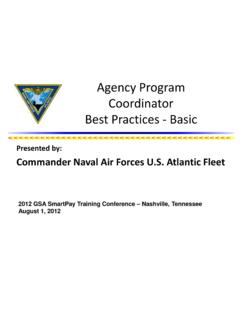Transcription of CitiDirect BE Mobile - Citibank
1 Treasury and Trade SolutionsCitiDirect BE MobileUser Guide1 CitiDirect BE Mobile | Table of ContentsTable of ContentsCitiDirect BE Mobile Introduction ..2 How to use CitiDirect BE Mobile For Entitled Users ..41. Web address for CitiDirect BE Mobile ..42. Security Overview ..43. Logging onto CitiDirect BE Mobile ..44. Language settings ..75. System inactivity ..76. Transaction display on Mobile devices and pending payment authorization and/or release notification ..87. Main Menu ..88. Payment Authorization ..99. Payment Release ..1310. Sending Payments Back to Repair ..1611. Batch Payment Authorization ..2212. Batch Payment Release ..2513. Batch Payment Deletion ..2814. Batch Payment Creation ..3115. Imported File Authorization ..3316.
2 Imported File File Payment Authorization ..4218. Refine (Filter) Worklist ..4419. Funding WorldLink FX Payments ..4820. Initiate Payments ..5721. Payment Status Inquiry ..6222. Intraday Cash Position ..6623. Client Linkage ..7324. Payments Visible on CitiDirect BE Mobile ..7525. Confirmation of payment authorization, release and repair completion ..7526. Viewing payments on the page ..7527. Number of total payments in CitiDirect BE Mobile vs. CitiDirect Online Banking ..7528. CitiDirect BE Mobile Help .. 7529. SMS notifications ..7730. Logging out of CitiDirect BE Mobile ..78 How to set up a new CitiDirect BE Mobile user For Security Managers ..791. Access Profile Onboarding ..792. Entitling Client Security Manager Onboarding.
3 813. Entitling Users Client Security Manager ..832 CitiDirect BE Mobile | IntroductionCitiDirect BE Mobile IntroductionCitiDirect BE Mobile core functionalities: A Mobile browser based application that allows clients to view, authorize and release payments remotely using a Mobile device. This functionality is currently available for all payment types that are supported by CitiDirect BE . Users are able to create, authorize, release and delete batch payments as well as authorize and reject imported files. CitiDirect BE Mobile enables clients to initiate preformatted payments for domestic and international funds transfers. Clients can search for a preformat and initiate a payment from their Mobile device. This functionality is available for accounts in select countries and will be extended in the future.
4 CitiDirect BE Mobile allows clients to run account balance and payment status inquiries. Clients can search for the account balance summaries in the same way they would on CitiDirect Online. Clients can also search for specific transactions that have already been processed. WorldLink clients can also fund cross-border WorldLink payments on CitiDirect BE Mobile . Utilize existing contracts or book new FX contracts using CitiDirect BE s Online Rates (OLR). SMS notification to a Mobile device extends the event notification functionality currently available in CitiDirect BE. The SMS message will not contain any private or confidential information and the user will not be able to respond to SMS. Once the SMS notification arrives, CitiDirect BE Mobile expects the current user to launch the application using a browser to perform the authorization or release activity.
5 On CitiDirect BE Mobile , clients have the ability to view balance aggregation of accounts by groups, currency and country for real-time intraday cash position. CitiDirect BE Mobile also supports file authorizations received via CitiConnect full service, enabling CitiConnect users to authorize and release payments on their Mobile devices. Additionally, users can access payment features across all client definitions through Client Linkage. Payment Advisor on CitiDirect BE Mobile provides up-to-the-minute payment status for Funds Transfer activity. CitiDirect BE Mobile also supports Citi Supplier Finance, enabling suppliers to check the status of their supply chain payments from a Mobile device. With Trade Advisor, CitiDirect BE Mobile users can enjoy the same trade transaction inquiry service that is available on CitiDirect BE now on the go.
6 Moreover, approvers can also authorize and send to repair trade transactions on-the-go through CitiDirect BE Mobile s Trade Authorization BE Mobile characteristics: CitiDirect BE Mobile s security features are an extension of CitiDirect BE it leverages the same secure authentication methods (Challenge/Response and SMS/Voice One Time Code) and entitlement engine as the desktop channel. You will receive the benefit of these security features by ensuring that the person making the authorization has full responsibility of his/her actions while using a Mobile device. CitiDirect BE Mobile will enhance the current Security Manager s administrative tools by allowing them to entitle users and configure their settings with the information needed to deliver SMS notifications to the user s phone.
7 Again, this setting will be identical to the existing system in CitiDirect BE, so the learning process for the Security Manager should be minimized. CitiDirect BE Mobile solution synchronizes with CitiDirect BE as a server that processes the payment. Therefore, the activities that you perform on your Mobile devices will be recorded through the existing reporting system of CitiDirect BE. This streamlines all treasury activity into one central location which is an important component of the vision of Citi s Banking BE Mobile | Introduction CitiDirect BE Mobile is available in English, Bulgarian, Chinese (simplified and traditional), Czech, French, Hebrew, Hungarian, Japanese, Korean, Polish, Portuguese, Romanian, Russian, Slovak, Spanish and Turkish.
8 CitiDirect BE Mobile will default to the language setting on your Mobile device. If the language you are using is not supported at this time, the application will display in English. Please note: The payment content entered using a language other than English should still be displayed correctly. These new Mobile -enabled functionalities will certainly improve clients experience using CitiDirect BE and provide greater customer flexibility and mobility in accessing information on CitiDirect note that this release of CitiDirect BE Mobile is not representative of the full suite of capabilities offered on CitiDirect . Additional functionality will be rolled out in subsequent more information on CitiDirect BE Mobile s Trade functionalities, please refer to the Trade User BE Mobile | How to use CitiDirect BE Mobile For Entitled UsersHow to use CitiDirect BE Mobile For Entitled UsersPlease note that users must be entitled in CitiDirect to authorize payments.
9 1. Web address for CitiDirect BE MobileEnter in your browser in order to access CitiDirect BE Mobile login Security Overview CitiDirect BE Mobile takes a multilayered approach to ensuring the application is secure. The following elements comprise the security of the application and user session: Authentication. CitiDirect BE Mobile uses the same secure multi-factor authentication methods as the desktop application, CitiDirect BE: SafeWordTM card, MobilePASS soft token, and SMS/Voice One Time Code (in select countries). Browser. An obfuscated cookie is used as a session token; this token is time limited and if no interaction occurs within five minutes, it expires. CitiDirect BE Mobile does not store personal identifiable information on the client browser , cross-frame and site scripting protects by implementing a mechanism that prevents the application from being loaded by a third-party web page with the intention to capture accounts and authentication information.
10 The application ensures that it is loaded by the browser directly accessing the URL and not through an embedded iframe or other requests and code injection attacks are guarded against fraud by implementing a request filter and only accepting verbs and actions that are registered by the application on startup. Any other attempt to tamper with the application will reset any activity that is under way. Simply put, reject everything first and allow later. Transport and Infrastructure. SSL is used to communicate between the user s phone and the Citi data centers. The CitiDirect BE Mobile application has undergone and passed third-party Vulnerability Assessment Logging onto CitiDirect BE Mobile Enter into your browser. Depending on the entitlements assigned to you by your Security Manager, you can log in using one or more of the below login methods: Challenge Response: Select this to log in using your SafeWord card or Safenet s MobilePASS application, which you have downloaded onto your Mobile device.