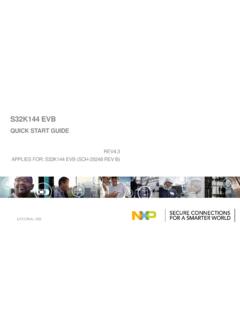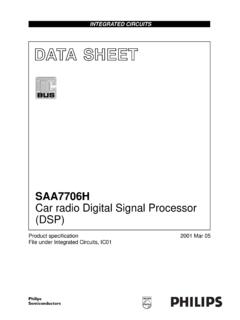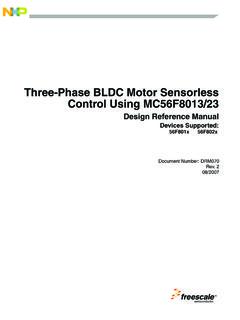Transcription of CodeWarrior TAP Probe User Guide - NXP
1 CodeWarrior TAP Probe User GuideNXP SemiconductorsDocument Number: CWTAPUGR eference ManualRev. , 02/2017 ContentsChapter 1 Introducing CodeWarrior TAP What is CodeWarrior TAP Probe ?.. Product Debugging CodeWarrior TAP Probe Target Operating Standard electrostatic Operating Electrical Connecting power supply Cycling power to Related 9 Chapter 2 Connecting to Connecting CodeWarrior TAP Probe to Customizing CodeWarrior TAP Testing network 14 Chapter 3 Connecting to Target Debug port connector Connecting to target Connecting Probe tip to Connecting to target system serial Connecting CodeWarrior TAP Probe to target Configuring target serial Accessing target serial 19 Chapter 4 Using CodeWarrior TAP Debugging with
2 CodeWarrior TAP Run/Pause/Mixed mode Connecting to multiple TAP Accessing CodeWarrior TAP Probe 23 Chapter 5 Hardware LEDs on CodeWarrior TAP Transmit/Receive Run/Pause RJ45 Ethernet connector with link and activity Host connectors on CodeWarrior TAP RJ45 Ethernet USB Target connectors on CodeWarrior TAP RJ25 target serial Probe tip Electrical 29 ContentsCodeWarrior TAP Probe User Guide , Rev. , 02/20172 NXP Physical 29 Chapter 6 CodeWarrior TAP Probe Setup Utility Connecting to CodeWarrior TAP Probe setup CodeWarrior TAP Probe setup utility commands and Commands to configure Commands to troubleshoot 7 Network CodeWarrior TAP Probe network Configuring CodeWarrior TAP Probe using Configuring dynamic IP Configuring static IP Static Specify default gateway or static route table (optional).
3 Changing existing route Entering static Static route Using CCS to search for CodeWarrior TAP Sample 42 Chapter 8 CodeWarrior TAP Probe Firmware (Core).. Boot Operating Shell Reprogramming CodeWarrior TAP Probe firmware Reprogramming Firmware through Ethernet 44 Chapter 9 JTAG/COP Connector 10 OnCE Connector 50 Chapter 11 ARM CoreSight Connector 54 Chapter 12 Troubleshooting communications Verify network View network Troubleshooting power TAP Probe User Guide , Rev. , 02/2017 NXP Semiconductors3 Chapter 1 Introducing CodeWarrior TAP ProbeThe CodeWarrior TAP Probe allows your personal computer workstation to communicate with Freescale Power Architecture,StarCore, and ColdFire processors using a privileged debug connection, such as COP, OnCE, or BDM.
4 The CodeWarrior TAP Probe contains components that are subject to damage from electrostaticdischarge. Whenever you are using, handling, or transporting the CodeWarrior TAP Probe , orconnecting to or disconnecting from a target system, always use proper anti-static protectionmeasures, including static-free bench pads and grounded wrist straps. CAUTION This chapter explains: What is CodeWarrior TAP Probe ? on page 4 Operating requirements on page 6 Related documentation on page is CodeWarrior TAP Probe ?The CodeWarrior TAP Probe uses advanced emulation technology to provide control and visibility into your targetembedded with a host debugger, the CodeWarrior TAP Probe speeds the debugging process by letting you interactively controland examine the state of your target basic CodeWarrior TAP Probe system is composed of two parts: The CodeWarrior TAP Probe , which provides visibility into and control of your target system using a JTAG or BDMinterface, and connects to your host computer through a USB , 10 BaseT, or 100 BaseT link.
5 JTAG/COP, StarCore, or ColdFire/BDM Probe tip, which is designed to provide a physical and electrical interface to thetarget system processor that you want to gain visibility CodeWarrior TAP ProbeWhat is CodeWarrior TAP Probe ? CodeWarrior TAP Probe User Guide , Rev. , 02/20174 NXP SemiconductorsFigure TAP highlightsThis section lists the CodeWarrior TAP Probe CodeWarrior TAP Probe has these features: Supports the Power Architecture, StarCore, and ColdFire processors. Go to the for thelatest supported Freescale processors Supports all CPU core speeds Allows you to control and debug software running in-target, with minimal intrusion into the target system operation Allows you to debug code in cache, ROM, RAM, and flash memory Supports 10/100 Ethernet network connection Supports telnet access to your target systems serial port, allowing you to interact with your target system's serial portover the network Supports USB high-speed connection USB powered Supports both big and little endian byte-order Software debug capabilities.
6 Usually part of host software like CodeWarrior , include: Control instruction executionIntroducing CodeWarrior TAP ProbeWhat is CodeWarrior TAP Probe ? CodeWarrior TAP Probe User Guide , Rev. , 02/2017 NXP Semiconductors5 Display and modify target system memory Examine and modify any processor registers Run to breakpoints in ROM, RAM, or flash memory Single-step through source and assembly language code views Step into, over, or out of functions Collect and analyze real-time data Perform boundary scan testing with support from correct host-level software Program all onboard memories with support from correct host-level environmentThe CodeWarrior TAP Probe works with the CodeWarrior debugger to give you control over the emulation functions andyour target TAP Probe benefitsThe CodeWarrior TAP Probe provides these key benefits: Visibility: Allows you to observe registers and the current state of target system memory.
7 You can halt program executionat predefined states and examine the data for a particular program state. Control: Enables you to control the state of the target system by downloading code, manually modifying processorregisters and memory, single-stepping through the code, or setting connectionsThe TAP Probe connects to your target through the standard debug port for the processor family, and supports a singletarget connection, based on the connected Probe details on processor list, go to TAP probes are available in the following Freescale versions: JTAG/COP for Power Architecture, QorIQ, PQII, PQIII, T-series, Qonverge, but not PQI BDM for ColdFire targets (not ColdFire v1)
8 OnCE for StarCoreFor information on connecting to a target, see Connecting to target system requirementsBefore setting up the system, ensure that the operating environment is electrostatic precautionsThis instrument contains static-sensitive components that are subject to damage from electrostatic standard when transporting, handling, or using the instrument and the target, when connecting/disconnecting theinstrument and the target, and when removing the cover of the is recommended that you use the following precautions: Use wrist straps or heel bands with a 1 Mohm resistor connected to ground. On the work surface and floor, use static conductive mats with a 1 Mohm resistor connected to CodeWarrior TAP ProbeOperating requirementsCodeWarrior TAP Probe User Guide , Rev.
9 , 02/20176 NXP Semiconductors Keep high, static-producing items, such as non-ESD-approved plastics, tape, and packaging foam away from theinstrument and the above precautions should be considered as minimum requirements for a static-controlled temperatureThis section contains the operating temprature considerations for the CodeWarrior TAP operating temperature of the TAP Probe , see Physical considerations requirementsThe TAP Probe can be powered through a USB cable and does not require an external power is designed to be plugged directly into a host computer, but can also work with self-powered hubs.
10 For details on Bus-powered hubs, see Electrical characteristics topic. If your hub is not able to provide sufficient power, connect the TAP probedirectly to your host PC, or purchase a self-powered USB you only plan to use Ethernet communications, the CodeWarrior TAP Probe can be powered from the external power supplyprovided with your unit. It can use line voltages of 100-240 VAC (50/60 Hz). It is recommended to use a surge protector between the power supply and AC power. NOTE power supply cableThis section explains how to connect the USB cable to the connector on the CodeWarrior TAP the power supply connector to the USB connector on the CodeWarrior TAP Probe as shown below.