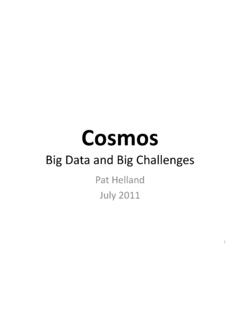Transcription of Computer Organization and Architecture Input/Output …
1 1 Chapter 7 Input/OutputComputer Organization and ArchitectureInput/ output Problems Computers have a wide variety of peripherals Delivering different amounts of data , at different speeds, in different formats Many are not connected directly to system or expansion bus Most peripherals are slower than CPU and RAM; a few are faster Word length for peripherals may vary from the CPU data format may vary ( , one word might include parity bits)I/O Modules Peripheral communications are handled with I/O modules Two major functions: Interface to processor or memory via bus or central link Interface to one or more peripherals via tailored data linksGeneric Model of I/O ModuleExternal Devices Human readable (human interface) Screen, printer, keyboard, mouse Machine readable Disks, tapes Functional view of disks as part of memory hierarchy Structurally part of I/O system Sensors, actuators Monitoring and control Communications Modem Network Interface Card (NIC)
2 Wireless Interface cardExternal Device Block Diagram2 Keyboard and Monitor Most common HID (human interface device) In character based systems a monitor is acts as a glass teletype Basic unit of exchange is the character Most display adapters have text modes characters are displayed by storing in adapter memory Adapter contains hardware character generators that create bitmaps on the displayIRA (International Reference Alphabet) Usually referred to as ASCII 7-bit code Lower 31 chars plus last are control chars Developed before computersASCII Characters Text diagram is hard to read See assembler docsSome control charactersI/O Module Functions Major requirements or functions of an I/O module are Control & Timing CPU Communication Device Communication data Buffering Error DetectionControl and Timing Coordination of traffic between internal resources and external devices Example transaction.
3 Processor interrogates status of I/O module Module returns device status Device indicates ready to transmit; processor requests data transfer by means of a command to the module I/O module obtains a byte of data from the device data are transferred to the processor Typically requires one or more bus arbitrations 3 Processor Communication Processor communication involves: Command decoding Commands sent as signals on control bus with parameters on data bus disk: Read Sector, Write Sector, Seek, .. data exchange with processor Status reporting Peripherals are very slow compared to processor May take some time after a READ command before data is ready Typical signals.
4 BUSY, READY Address decoding Module recognizes unique address for each device it controlsDevice Communication On the other side the I/O module has to communicate with the device Commands Status information data Buffering is often essential Handles the speed mismatch between memory and the device Low speed devices need to have data from memory buffered High speed devices need to have data going to memory buffered With any interrupt-driven device, data may be buffered pending interrupt handler servicingError Detection and Reporting Mechanical and Electrical malfunction Ex.
5 Out of paper, paper jam, bad disk sector data communication errors Typically detected with parity bitsTypical I/O Control Steps Communication goes across the bus CPU checks I/O module device status I/O module returns status If ready, CPU requests data transfer I/O module gets data from device I/O module transfers data to CPU Variations for output , DMA, I/O Module StructureI/O Module Decisions Hide or reveal device properties to CPU Ex. Disks: LBA (logical block addressing) physical address (CHS) is hidden from CPU But older disks expose CHS addressing Support multiple or single device Most disk controllers handle 2 devices Control device functions or leave for CPU Ex.
6 Video adapters with Direct Draw interface But tape drives expose direct control to cpu Also O/S decisions Unix treats everything it can as a file4 Terminology Device or I/O Controller Relatively simple, detailed control left to CPU I/O Processor or I/O Channel Presents high-level interface to CPU Often controls multiple devices Has processing capabilityInput output Techniques Programmed CPU controls the entire process Can waste CPU time Interrupt driven Processor issues command Device proceeds and leaves processor free Direct Memory Access (DMA)
7 Device exchanges data directly with memoryProgrammed I/O CPU has direct control over I/O Sensing status Read/write commands Transferring data CPU waits for I/O module to complete operation Wastes CPU timeProgrammed I/O flowchartProgrammed I/O -detail CPU requests I/O operation I/O module performs operation I/O module sets status bits CPU checks status bits periodically I/O module does not inform CPU directly I/O module does not interrupt CPU CPU may wait or come back laterTypes of I/O Commands CPU issues address Identifies module (& device if >1 per module) CPU issues command Control -telling module what to do spin up disk Test -check status power?
8 Error? Read/Write Module transfers data via buffer from/to device5 Addressing I/O Devices Under programmed I/O data transfer is very much like memory access (CPU viewpoint) Each device given unique identifier CPU commands contain identifier (address)I/O Mapping Memory mapped I/O Devices and memory share an address space I/O looks just like memory read/write No special commands for I/O Large selection of memory access commands available Ex: Motorola 68000 family Isolated I/O Separate address spaces Need I/O or memory select lines Special commands for I/O Limited set of commands Ex.
9 Intel 80x86 family has IN and OUT commands Memory Mapped and Isolated I/OInterrupt Driven I/O Overcomes CPU waiting Avoids repeated checking of device by CPU (polling) I/O module interrupts when readyInterrupt Driven I/OBasic Operation CPU issues read command I/O module gets data from peripheral while CPU does other work I/O module interrupts CPU CPU requests data I/O module transfers dataInterrupt-Driven I/O Flowchart6 Simple InterruptProcessingChanges in Memory and Registersfor an InterruptDesign Issues How do you identify the module issuing the interrupt?
10 How do you deal with multiple interrupts? an interrupt handler being interruptedIdentifying Interrupting Module (1) Different line for each module Don t want to devote a lot of bus or cpupins to interrupt lines Limits number of devices But lines can be shared between devices, and these will use one of the following techniques Software poll CPU asks each module in turn, or checks status register in each module SlowIdentifying Interrupting Module (2) Daisy Chain or Hardware poll Interrupt Acknowledge sent down a chain Module responsible places a word of data (the vector)