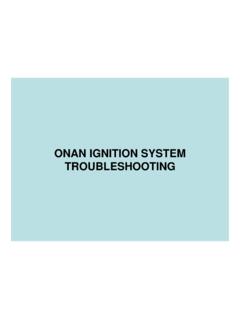Dell OptiPlex 9010 All-In-One (Touch) Owner's Manual
Installing the VESA Mount Bracket 1. Align and place the bracket on the back of the computer. 2. Tighten the screws to secure the VESA mount bracket to the computer. 3. Install the: a) back cover b) VESA stand 4. Follow the procedures in After Working Inside Your Computer. Removing the Touchscreen Board 1.
Tags:
Information
Domain:
Source:
Link to this page:
Please notify us if you found a problem with this document:
Documents from same domain
Dell™ S2240M/S2340M Monitor
downloads.dell.comThe Dell™ S2240M/S2340M flat panel display has an active matrix, Thin-Film Transistor, Liquid Crystal Display. The monitor's features include: S2240M: 54.61 cm (21.5 inches) viewable area display. 1,920 x 1,080 resolution, plus full-screen support for lower resolutions.
Dell S3220DGF Monitor User's Guide
downloads.dell.comThe Dell S3220DGF monitor has an active matrix, Thin-Film Transistor (TFT), Liquid Crystal Display (LCD), anti-static, and LED backlight. The monitor features include: ∞ 80.01 cm (31.5 in.) viewable area display (measured diagonally). 2560 x 1440 resolution, with full-screen support for lower resolutions.
Configuring iSCSI connectivity with VMware vSphere 6 and ...
downloads.dell.comiSCSI SAN Configuration Guide (available on the VMware website), this document provides a summary of the steps specific to connecting to a PS Series SAN. It covers the steps for utilizing the software iSCSI initiator inside the ESXi host. Users connecting their vSphere environment using iSCSI HBAs, both
Dell EMC Networking S4148-ON and S4128-ON
downloads.dell.comNote: The configuration steps in this section are only recommended when the switch is used as a dedicated SAN for iSCSI traffic. 2.1 Hardware configuration 1. Power on the two switches. 2. Connect a serial cable to the serial port of the first switch. 3. Using PuTTY or another terminal utility, open a serial connection session to the switch. 4.
Dell EMC PowerVault ME4 Series and VMware vSphere
downloads.dell.combest practices presented in this paper, the vSphere ESXi® hypervisor provides an optimized experience with ME4 Series storage. These recommendations include guidelines for SAN fabric design, HBA settings, and multipath configuration. There are often various methods for accomplishing the described tasks, and this
Dell Universal Dock
downloads.dell.comDell Universal Dock D6000 Quick Setup Guide Author: Dell Inc. Subject: Setup Guide Keywords: Electronics & Accessories#Docking Stations#dell universal dock d6000#dell-universal-dock-d6000#Setup Guide#Dell Universal Dock D6000 Quick …
Dell ControlVault Installation Instructions for the ...
downloads.dell.com• Dell Data Protection | Encryption (v8.0.1 and older) • BitLocker Drive Encryption – Available in certain flavors of Windows® operating systems Specific combinations of one or more of the above mentioned products already installed in your system may prevent a smooth migration to the latest Dell Da ta Protection security offering . ...
Inspiron 15-7559 Laptop Reference Guide - Dell
downloads.dell.comNOTE: The weight of your laptop varies depending on the configuration ordered and the manufacturing variability. Views Specifications System information Memory Ports and connectors Dimensions and weight Computer environment Storage Camera Touch pad Power adapter Communications Battery Video Audio Display Media‑card
Laptop Reference Guide - Dell
downloads.dell.comall-products#esuprt_laptop#esuprt_xps_laptop#xps 13 9350 laptop#xps-13-9350-laptop#Reference Guide Created Date: 9/30/2015 12:04:09 PM ...
Dell EMC Storage Compatibility Matrix for SC, PS, and FS ...
downloads.dell.comOverview 7 Dell EMC Storage Compatibility Matrix for SC, PS, and FS Series Arrays | DSCM 1.3 Conventions used in this document Blue Text is used for all section titles. When visible in body text or tables, blue text indicates a change or addition from the previous version of the Dell Storage Compatibility Matrix (DSCM).
Compatibility, Dell, Overview, Storage, Matrix, Dell emc storage compatibility matrix for sc
Related documents
Illustrated Parts
assets.moen.comMounting Bracket 176787 OPTIONAL. Illustrated Parts www.moen.com Integra® Single Control Kitchen Pullout Faucet MODEL FINISH 67315C Chrome 67315CSL Classic Stainless 67315SRS Spot Resist Stainless Dome Kit 146211 Chrome 146211CSL Classic Stainless 146211SRS Spot Resist Stainless Handle Kit
FUEL PRESSURE REGULATORS P/N 12-881, 12-882, 12-886, & …
documents.holley.comNOTE: The mounting holes are untapped on these regulators. Use the supplied self-tapping screws. 1. Using the bracket supplied with the regulator, position the regulator as close to the carburetor or fuel rail as possible, taking care to minimize the exposure to heat sources. DO NOT mount the regulator on the exhaust manifold or any
SSDNow V300 - Kingston Technology
www.kingston.com– 3.5” bracket & mounting screws – SATA data & power cables Hard drive cloning software3 and installation video (DVD) Notebook Upgrade Kit – 2.5” USB enclosure – 3Hard drive cloning software and installation video (DVD) – 7mm to 9.5mm adapter Desktop/Notebook Upgrade Kit – 2.5” USB enclosure
Technology, Mounting, Kingston, V300, Brackets, Kingston technology, Ssdnow v300, Ssdnow
Fios Home Wi-Fi Extender USER GUIDE - Verizon
www.verizon.com2. Mark the mounting holes using the template sheet as shown below. 3. Drive two screws into the wall. Leave the screws extended about 0.2 inches from the wall. 4. Verify the screws are positioned correctly by placing the wall bracket on the …
Extender, Home, Mounting, Verizon, Fios, Brackets, Fios home wi fi extender
Mounting Bases and Vibration Isolation
content.greenheck.com3. The bracket opposite the fan must be attached to a structural component that will withstand the fan thrust. 4. Before startup of fan, adjust nuts for 3⁄ 8 inch (10 mm) clearance by preloading the spring. The 3⁄ 8 inch (10 mm) gap between nut “A” and the bracket will prevent excessive movement of the fan during start-up. 5.
Homecare Beds (Manual, Semi-Electric, Full Electric)
www.invacare.comwith Bracket Foot Motor with Pull Tube Foot Spring Plug Type (Motor) Pendant (Rectangular Plug) Junction / Controller Box Kit Head Motor with Pull Tube 7001M328-N LA 7001M329 7001M327-N LA 7001M297 1104343 Square 4 Pin White 5411 5491 7 To order call toll free 1-800-333-6900, or www.invacare.com Form No. 90-147
NIGHT VISION MOUNT ACCESSORIES - Wilcox Ind
www.wilcoxind.comWilcox is the pioneer in the field of night vision mounting technology. We are proud to offer you full system solutions that are known for the quality, ruggedness and durability that will withstand the most grueling mission requirements. If you use a …
Mount, Things, Accessories, Mounting, Vision, Night vision mount accessories
ONAN IGNITION SYSTEM TROUBLESHOOTING
woodmizer.comWith the test light grounded, move the test light to the negative terminal of the coil. Crank the engine. The test light should pulse bright and dim.