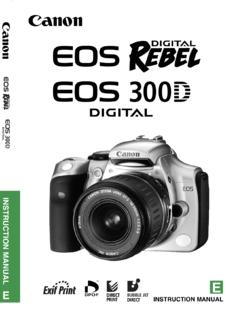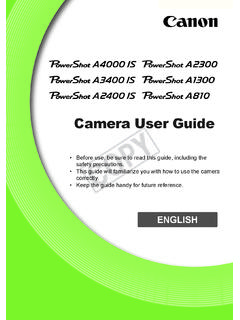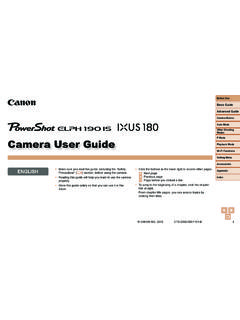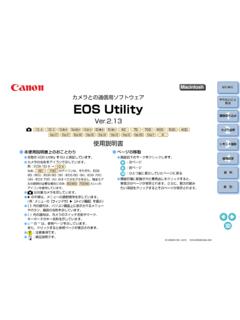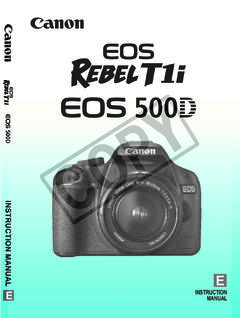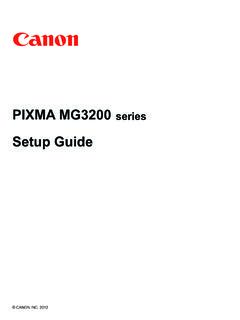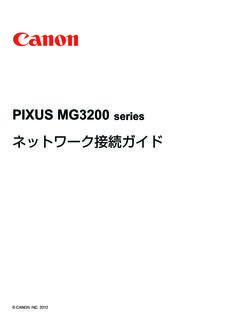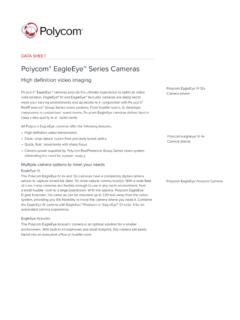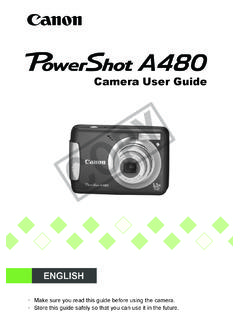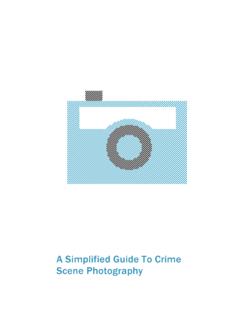Transcription of DIGITAL CAMERA - gdlp01.c-wss.com
1 CAMERA User GuideDIGITAL CAMERAC amera User GuideENGLISHCDI-E410-030 XXXXXXX CANON INC. 2009 PRINTED IN JAPANT rademark Acknowledgments The SDHC logo is a trademark. HDMI, the HDMI logo and High-Definition Multimedia Interface are trademarks or registered trademarks of HDMI Licensing Reprinting, transmitting, or storing in a retrieval system any part of this guide without the permission of Canon is prohibited. Canon reserves the right to change the contents of this guide at any time without prior notice. Illustrations and screenshots in this guide may differ slightly from the actual equipment.
2 Every effort has been made to ensure that the information contained in this guide is accurate and complete. However, if you notice any errors or omissions, please contact the Canon customer service center indicated on the customer support list included with the product. The above items notwithstanding, Canon accepts no liability for damages due to mistaken operation of the Charger CB-2 LZThis product is not intended to be serviced. Should the product cease to function in its intended manner, it should be returned to the manufacturer or be power unit is intended to be correctly orientated in a vertical or floor mount SAFETY INSTRUCTIONS-SAVE THESE REDUCE THE RISK OF FIRE OR ELECTRIC SHOCK, CAREFULLY FOLLOW THESE connection to a supply not in the , use an attachment plug adapter of the proper configuration for the power battery charger is for exclusive use with Battery Pack NB-7L ( Ah).
3 There is a danger of explosion if other battery packs are used. Make sure you read this guide before using the CAMERA . Store this guide safely so that you can use it in the future. Please use this manual along with the PDF manuals included on the CD-ROM (p. 2).COPY2 Check if the following items are included in your CAMERA package. If anything is missing, contact the retailer from which you purchased the the PDF ManualsAlso refer to the PDF manuals on the CD-ROM. After installation, shortcut icons appear on the desktop. If the software installation fails, you can find the manuals in the Readme folder on the CD-ROM.
4 Personal Printing GuideRead when you want to connect the CAMERA to a printer (sold separately) and print. Software GuideRead when you want to use the included software. A memory card is not included. Adobe Reader is required to view the PDF the Package ContentsCameraBattery Pack NB-7L(with Terminal Cover)Battery ChargerCB-2LZ/CB-2 LZEAV CableAVC-DC400 Neck Strap NS-DC9 CAMERA User Guide(This Guide)Warranty CardDIGITAL CAMERA Solution Disk Canon Customer Support LeafletInterface CableIFC-400 PCUCOPY3 Test ShotsTake some initial test shots and play them back to make sure the images were recorded correctly.
5 Please note that Canon Inc., its subsidiaries and affiliates, and its distributors are not liable for any consequential damages arising from any malfunction of a CAMERA or accessory, including memory cards, that results in the failure of an image to be recorded or to be recorded in a way that is machine Against Copyright InfringementThe images recorded with this CAMERA are intended for personal use. Do not record images that infringe upon copyright laws without the prior permission of the copyright holder. Please be advised that in certain cases the copying of images from performances, exhibitions, or commercial properties by means of a CAMERA or other device may contravene copyright or other legal rights even if the image was shot for personal LimitationsThis CAMERA s warranty is only effective in the country of sale.
6 If there is a problem with the CAMERA while abroad, please return it to the country of sale before proceeding with a warranty claim to a Canon Customer Support Help Desk. For Canon Customer Support contacts, please see the customer support list supplied with your Monitor The LCD monitor is produced with extremely high-precision manufacturing techniques. More than of the pixels operate to specification, but occasionally non-performing pixels may appear as bright or dark dots. This is not a malfunction and has no effect on the recorded image. The LCD monitor may be covered with a thin plastic film for protection against scratches during shipment.
7 If so, remove the film before using the Body TemperaturePlease take care when operating the CAMERA for an extended period as the CAMERA body may become warm. This is not a CardsThe various types of memory cards that can be used in this CAMERA are collectively referred to as memory cards in this This FirstCOPY4 What Do You Want to Do?4 Shoot, leaving it to the CAMERA to make settings .. 25 Shoot to match special conditions.. 56 59 Focus on faces .. 25, 68, 88, 92 Shoot in places where I cannot use the flash (turn off the flash) .. 63 Take pictures with me in them too (self-timer).
8 67, 68 Insert the date and time into my shots .. 66 Take close-up pictures of subjects (macro shooting) .. 77 Take sepia toned or black and white pictures .. 82 Change the size of picture I want to take (recording pixels) .. 74 Take pictures continuously .. 81 Shoot without the effects of CAMERA shake (image stabilization).. 155 Change the ISO speed .. 78 Shoot without the effects of CAMERA shake even in low light conditions (Low Light) .. 60 IF wPAt night (p. 56)At the beach(p. 58)Against snow(p. 59) Portraits(p. 56)Take good people shotsTake good landscapesOUFoliage(p.)
9 59)Sunsets(p. 57)JLandscape(p. 56),Night Scene(p. 58)tFireworks(p. 58)SSports(p. 57)Shoot various other scenesVKids and pets (p. 57)yAquarium(p. 58)Indoors(p. 57)Underwater (p. 58)ShootCOPYWhat Do You Want to Do?5 Maintain the focus on moving subjects (Servo AF).. 91 Make dark subjects appear brighter (i-Contrast).. 1031 Look at my pictures .. 28 Automatically play back pictures (slideshow) .. 125 Look at my pictures on a TV .. 128 Quickly search pictures .. 122, 123 Erase pictures .. 29, 133 Protect pictures from accidental erasure.. 130 ViewE Shoot movies .. 31 View movies.
10 33 Shoot/View MoviesPrint2 Easily print pictures .. 30 Save images to a computer .. 34 Save3 Turn off sounds .. 50 Use the CAMERA abroad.. 15, 150 OtherCOPY6 Chapters 1 3 explain the basic operations and frequently used functions of this CAMERA . Chapters 4 onward explain the advanced functions, letting you learn more as you read each the Package Contents ..2 Read This First ..3 What Do You Want to Do? ..4 Conventions Used in this Guide ..9 Safety the the Battery and Memory Card ..16 Using the LCD Monitor ..19 Setting the Date and Time ..20 Setting the Display Memory Cards.