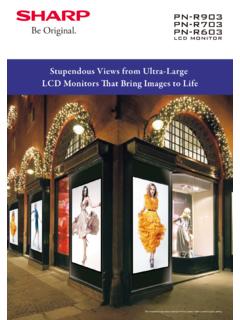Transcription of Digital Full Colour Multifunctional System MX …
1 Distributed by:MX-3640 NMX-3140 NMX-2640 NDigital full Colour Multifunctional System (tentative)SPECIFICATIONSD igital full Colour Multifunctional SystemMX-3640N/3140N/2640NB/W Facsimile (optional MX-FX11 required)GeneralCopier Network PrinterNetwork ScannerDocument FilingShown with mm(681 mm)*1,206 mm1,459 mm608 mmThe Intuitively Easy Way to Put Advanced MFP Functions at Your Fingertips* MX-3640N dimensionsCopyNetwork PrintNetwork ScanSharpdeskFa xOPTIOND esktopMax. 36/31/26 cpm/ppm (A4, 8 1/2" x 11", long-edge feeding) Max. A3 wide (12" x 18"), min. A5R (5 1/2" x 8 1/2"R)Standard: 600 sheets (500-sheet tray and 100-sheet multi-bypass tray) Maximum: 6,600 sheetsTray: 60 g/m2 to 220 g/m2 (16 lbs bond to 80 lbs cover)Multi-bypass tray: 55 g/m2 to 300 g/m2 (13 lbs bond to 110 lbs cover) 18 sec. Copy/print (shared): 4GB 320GB HDD*2 Rated local AC voltage 10%, 50/60 kW (220 to 240V), kW (100 to 127V)MX-3640N: 608 x 681 x 834 mm (23 15/16" x 26 13/16" x 32 61/64")MX-3140N/2640N: 608 x 659 x 834 mm (23 15/16" x 25 15/16" x 32 61/64")76 kg ( lbs)TypeEngine speed ( Colour & B/W) Paper sizePaper capacity(80 g/m2)Paper weightWarm-up time*1 MemoryPower requirementsPower consumption (max.)
2 Dimensions (W x D x H)Weight (approx.)Original paper sizeFirst copy time*3 Continuous copyResolutionGradationZoom rangePreset copy ratiosMax. A3 (11" x 17")[MX-3640N] full Colour : sec. B/W: sec.[MX-3140N] full Colour : sec. B/W: sec.[MX-2640N] full Colour : sec. B/W: 999 copiesScan ( Colour ): 600 x 600 dpiScan (B/W): 600 x 600 dpi, 600 x 400 dpi, 600 x 300 dpiPrint: 600 x 600 dpi; 9,600 (equivalent) x 600 dpi (depending on print mode) Equivalent to 256 levels25 to 400% (25 to 200% using RSPF) in 1% incrementsMetric: 10 ratios (5R/5E), inch: 8 ratios (4R/4E)Scan methodResolutionFile formatsScanner utilityScan destinationsPush scan (via control panel), pull scan (TWAIN-compliant application)Push scan: 100, 150, 200, 300, 400, 600 dpiPull scan: 75, 100, 150, 200, 300, 400, 600 dpi 50 to 9,600 dpi via user setting*4 TIFF, PDF, PDF/A, encrypted PDF, compact PDF*5*6, JPEG*6, XPS*7 SharpdeskScan to e-mail/desktop/FTP server/network folder (SMB)/USB memoryDocument filing capacity*8 Stored jobs*9 Storage foldersConfidential storageMain and custom folders: 20,000 pages or 3,000 filesQuick file folder: 10,000 pages or 1,000 filesCopy, print, scan, fax transmissionQuick file folder, main folder, custom folder (max.)
3 1,000 folders)Password protectionResolutionInterfaceSupported OSNetwork protocolsPrinting protocolsPDL (emulation)Available fonts1,200 x 1,200 dpi; 600 x 600 dpi; 9,600 (equivalent) x 600 dpi USB , 10 Base-T/100 Base-TX/1000 Base-T Windows Server 2003/2008/2012, Windows XP, Windows Vista , Windows 7/8, Mac OS , , , , TCP/IP (IPv4, IPv6), IPX/SPX (NetWare), EtherTalk (AppleTalk)LPR, Raw TCP (port 9100), POP3 (e-mail printing), HTTP, Novell Printserver application with NDS and Bindery, FTP for downloading print files, EtherTalk printing, IPPS tandard: PCL 6 emulation, Adobe PostScript 3 Option: XPS 80 fonts for PCL, 136 fonts for Adobe PostScript 3 Compression methodCommunication protocolTransmission timeModem speedTransmission resolutionRecording widthMemoryGrey scale levelsMH/MR/MMR/JBIGS uper G3/G3 Less than 3 seconds*1033,600 bps to 2,400 bps with automatic fallbackFrom Standard ( x dpi) to Ultra Fine ( x 391 dpi)A3 to A5 (11" x 17" to 5 1/2" x 8 1/2") 1GB (built-in)Equivalent to 256 levels*1: At rated voltage, 23 C ( F).
4 May vary depending on operating conditions and environment. *2: HDD capacity depends on procurement and sourcing status. *3: Long-edge feeding of A4 (8 1/2" x 11") sheets from 1st paper tray, using document glass, without Auto Colour Selection and Auto Colour mode, MFP in fully ready condition. May vary depending on operating conditions and environment. *4: Resolutions higher than 600 dpi are interpolated.*5: Optional MX-EB11 required. *6: Colour only.*7: To view XPS files on PCs not running Windows Vista, you must have the XPS Viewer application installed.*8: Storage capacity will vary depending on the type of document and the scan settings. *9: Some features require option(s). *10: Based on Sharp s standard chart with approx. 700 characters (A4 or 8 1/2" x 11" long-edge feeding) at standard resolution in Super G3 mode, 33,600 bps, JBIG compression. Design and specifications are subject to change without prior notice. Windows, Windows Server, Windows Vista, and Excel are registered trademarks of Microsoft Corporation in the United States and/or other countries.
5 Adobe and PostScript 3 are either registered trademarks or trademarks of Adobe Systems Incorporated in the US and/or other countries. All other brand names and product names may be trademarks or registered trademarks of their respective owners. The ENERGY STAR logo is a certification mark and may only be used to certify products that have been determined to meet the ENERGY STAR programme requirements. ENERGY STAR is a US registered mark. The ENERGY STAR guidelines apply to products only in the US, the EU, Japan, Canada, Australia, New Zealand, and Taiwan. SHARP CORPORATION (SEP. 2013)Auto recognitionFloristry is the general term used to describe production, commerce and trade in flowers. It encompasses flower care and handling, floral design or flower arranging, merchandising, and display and flower delivery. Wholesale florists sell bulk flowers and related supplies to professionals in the trade. Retail florists offer fresh flowers and related products and services to consumers.
6 Floristry as a term can refer to the cultivation of flowers as well as their arrangement, and to the business of selling Flower ArrangementCopyOriginalTe xt comes out crisp and clear, and unnecessary background Colour is automatically removedAuto Colour ModeFloristry is the general term used to describe production, commerce and trade in flowers. It encompasses flower care and handling, floral design or flower arranging, merchandising, and display and flower delivery. Wholesale florists sell bulk flowers and related supplies to professionals in the trade. Retail florists offer fresh flowers and related products and services to consumers. Floristry as a term can refer to the cultivation of flowers as well as their arrangement, and to the business of selling Flower ArrangementTEXTPHOTOT humbnail previewOne-page previewBasic screenEdit mode3D previewScanOtherappsPrintReceive scanned dataDirect print from MFPS harp MFPW ireless LANM obile deviceSharpdesk MobileCollaborate withother applicationsAttach data toe-mailAttach toe-mailNetworkAdd a Touch More Efficiency12 For effortless touch control and easy ef ciency, the MX-3640N/3140N/2640N puts advanced MFP functions at your ngertips via a Colour LCD touchscreen.
7 Fast, top-quality Colour copying, convenient network scanning, a handy Advanced Preview function, and more are only a few simple nger gestures away. As a next-generation workhorse, the MX-3640N/3140N/2640N supports productivity-boosting options for document management and nishing, Internet browsing, and Sharp OSA (Open Systems Architecture) while also delivering outstanding energy ef ciency and reliable data protection. Simple hand gestures and a Colour LCD touchscreen let even rst-time users navigate the MX-3640N/3140N/2640N with ease. Thanks to newly added multi-touch operation, two- nger pinch and spread gestures facilitate Web browsing and make it easy to shrink and enlarge images in Advanced Preview. Equally easy one-touch commands, such as ick, drag, and tap, provide quick onscreen access to MFP functions and ultra-smooth intuitive operation. Web BrowsingA Web browsing option adds full In ternet access for viewing and printing out Web page s and PDF les via the MX-3640N/3140N/2640N s LC D without using a PC.
8 Choice of Screen StyleThe MX-3640N/3140N/2640N offers a choice of six LCD screen colours (black, blue, warm grey, green, orange, and pink) and a universal-design screen. While the default Colour is black, users can easily select their preferred background Mobile Keeping Pace with the Way You WorkAs document demands increasingly move from out behind the desk to wherever business takes you, Sharpdesk Mobile* an easy-access mobile print/scan application that connects Sharp MFPs to popular mobile devices via a wireless LAN connection can help you keep pace. Documents scanned on a Sharp MFP can be sent to a mobile device to preview and save. And documents saved on a mobile device can be printed out on the MFP, sent as e-mail attachments, or used in other applications. By combining the ef ciency of Sharp MFPs and the convenience of mobile devices, Sharpdesk Mobile is adapting document usage to today s changing work styles. * Availability varies by country/region. For details, see the Sharpdesk Mobile support Web site: Breathtaking Image QualityEnhanced Intuitive OperationSharp s second-generation Mycrostoner-HG (High Grade) and an improved imaging System combine to allow the full spectrum of Colour reproduction in crisp, sharp detail.
9 The MX-3640N/3140N/2640N delivers fast, high-resolution copying and printing to render text documents, photographs, illustrations, maps, and graphs including ne lines and small print with breathtaking precision and clarity. And because the MX-3640N/3140N/2640N is so easy to operate, superb-quality images are always just a touch recognitionFloristry is the general term used to describe production, commerce and trade in flowers. It encompasses flower care and handling, floral design or flower arranging, merchandising, and display and flower delivery. Wholesale florists sell bulk flowers and related supplies to professionals in the trade. Retail florists offer fresh flowers and related products and services to consumers. Floristry as a term can refer to the cultivation of flowers as well as their arrangement, and to the business of selling Flower ArrangementCopyOriginalTe xt comes out crisp and clear, and unnecessary background Colour is automatically removedAuto Colour ModeFloristry is the general term used to describe production, commerce and trade in flowers.
10 It encompasses flower care and handling, floral design or flower arranging, merchandising, and display and flower delivery. Wholesale florists sell bulk flowers and related supplies to professionals in the trade. Retail florists offer fresh flowers and related products and services to consumers. Floristry as a term can refer to the cultivation of flowers as well as their arrangement, and to the business of selling Flower ArrangementTEXTPHOTOT humbnail previewOne-page previewBasic screenEdit mode3D previewScanOtherappsPrintReceive scanned dataDirect print from MFPS harp MFPW ireless LANM obile deviceSharpdesk MobileCollaborate withother applicationsAttach data toe-mailAttach toe-mailNetworkAdd a Touch More Efficiency12 For effortless touch control and easy ef ciency, the MX-3640N/3140N/2640N puts advanced MFP functions at your ngertips via a Colour LCD touchscreen. Fast, top-quality Colour copying, convenient network scanning, a handy Advanced Preview function, and more are only a few simple nger gestures away.