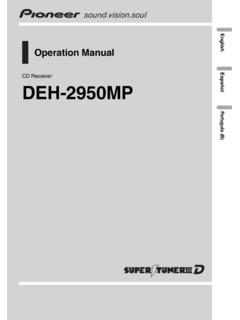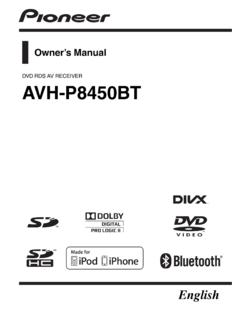Transcription of DVD Recorder DVR-530H-S - Pioneer Latin
1 1 . DVD Recorder DVR-530H-S . Operating Instructions 2 . Thank you for buying this Pioneer product. Please read through these operating instructions so you will know how to operate your model properly. After you have finished reading the instructions, put them away in a safe place for future reference. IMPORTANT. CAUTION. RISK OF ELECTRIC SHOCK. DO NOT OPEN. The lightning flash with arrowhead symbol, CAUTION: The exclamation point within an equilateral within an equilateral triangle, is intended to TO PREVENT THE RISK OF ELECTRIC triangle is intended to alert the user to the alert the user to the presence of uninsulated SHOCK, DO NOT REMOVE COVER (OR presence of important operating and "dangerous voltage" within the product's BACK).
2 NO USER-SERVICEABLE PARTS maintenance (servicing) instructions in the enclosure that may be of sufficient INSIDE. REFER SERVICING TO QUALIFIED literature accompanying the appliance. magnitude to constitute a risk of electric SERVICE PERSONNEL. shock to persons. D3-4-2-1-1_En-A. WARNING WARNING. This equipment is not waterproof. To prevent a fire Before plugging in for the first time, read the following or shock hazard, do not place any container filed section carefully. with liquid near this equipment (such as a vase or The voltage of the available power supply differs flower pot) or expose it to dripping, splashing, rain according to country or region. Be sure that the or moisture. D3-4-2-1-3_A_En power supply voltage of the area where this unit will be used meets the required voltage ( , 230V.)
3 Or 120V) written on the rear panel. D3-4-2-1-4_A_En Operating Environment Operating environment temperature and humidity: +5 C +35 C (+41 F +95 F); less than 85 %RH. (cooling vents not blocked) WARNING. Do not install this unit in a poorly ventilated area, or in To prevent a fire hazard, do not place any naked locations exposed to high humidity or direct sunlight (or flame sources (such as a lighted candle) on the strong artificial light) D3-4-2-1-7c_A_En equipment. D3-4-2-1-7a_A_En CAUTION. This product is a class 1 laser product, but this The following caution label appears on your unit. product contains a laser diode higher than Class 1. Location: inside of the unit To ensure continued safety, do not remove any covers or attempt to gain access to the inside of the product.
4 Refer all servicing to qualified personnel. CAUTION CLASS 3B VISIBLE AND INVISIBLE LASER RADIATION. WHEN OPEN, AVOID EXPOSURE TO THE BEAM. ATTENTION RADIATIONS LASER VISIBLES ET INVISIBLES DE CLASSE 3B. QUAND OUVERT. VITEZ TOUT EXPOSITION AU FAISCEAU. ADVARSEL KLASSE 3B SYNLIG OG USYNLIG LASERSTR LING VED BNING. UNDG UDS TTELSE FOR STR LING. VARNING KLASS 3B SYNLIG OCH OSYNLIG LASERSTR LNING N R DENNA. DEL R PPNAD. UNDVIK ATT UTS TTA DIG F R STR LEN. VORSICHT BEI GE FFNETER ABDECKUNG IST SICHTBARE UND UNSICHTBARE. LASERSTRAHLUNG DER KLASSE 3B IM GER TEINNEREN. VORHANDEN. AUGEN NICHT DEM LASERSTRAHLAUSSETZEN! PRECAUCIA N CUANDO SE ABRE HAY RADIACI N L SER DE CLASE 3B VISIBLE. E INVISIBLE. EVITE LA EXPOSICI N A LOS RAYOS L SER.
5 VARO! AVATTAESSA OLET ALTTIINA N KYV LLE JA. N KYM TT M LLE LUOKAN 3B LASERS TEILYLLE. L KATSO S TEESEEN. DRW2247 - A. D3-4-2-1-8_A_En 3 . VENTILATION CAUTION This product is for general household purposes. Any When installing this unit, make sure to leave space failure due to use for other than household purposes around the unit for ventilation to improve heat (such as long-term use for business purposes in a radiation (at least 10 cm at top, 10 cm at rear, and restaurant or use in a car or ship) and which 10 cm at each side). requires repair will be charged for even during the WARNING warranty period. K041_En Slots and openings in the cabinet are provided for ventilation to ensure reliable operation of the product, and to protect it from overheating.
6 To prevent fire hazard, the openings should never be blocked or covered with items (such as newspapers, This product includes FontAvenue fonts licenced by NEC. table-cloths, curtains) or by operating the corporation. FontAvenue is a registered trademark of NEC. equipment on thick carpet or a bed. D3-4-2-1-7b_A_En Corporation. If the AC plug of this unit does not match the AC. outlet you want to use, the plug must be removed and appropriate one fitted. Replacement and mounting of an AC plug on the power supply cord of This product incorporates copyright protection technology that is protected by method claims of certain patents this unit should be performed only by qualified and other intellectual property rights owned by service personnel.
7 If connected to an AC outlet, the Macrovision Corporation and other rights owners. Use of cut-off plug can cause severe electrical shock. Make this copyright protection technology must be authorized sure it is properly disposed of after removal. by Macrovision Corporation, and is intended for home and The equipment should be disconnected by removing other limited viewing uses only unless otherwise the mains plug from the wall socket when left authorized by Macrovision Corporation. Reverse unused for a long period of time (for example, when engineering or disassembly is prohibited. on vacation). D3-4-2-2-1a_A_En POWER-CORD CAUTION. CAUTION Handle the power cord by the plug. Do not pull out the The STANDBY/ON switch on this unit will not plug by tugging the cord and never touch the power completely shut off all power from the AC outlet.
8 Cord when your hands are wet as this could cause a Since the power cord serves as the main disconnect short circuit or electric shock. Do not place the unit, a device for the unit, you will need to unplug it from piece of furniture, etc., on the power cord, or pinch the the AC outlet to shut down all power. Therefore, cord. Never make a knot in the cord or tie it with other make sure the unit has been installed so that the cords. The power cords should be routed such that they power cord can be easily unplugged from the AC are not likely to be stepped on. A damaged power cord outlet in case of an accident. To avoid fire hazard, can cause a fire or give you an electrical shock. Check the power cord should also be unplugged from the the power cord once in a while.
9 When you find it AC outlet when left unused for a long period of time damaged, ask your nearest Pioneer authorized (for example, when on vacation). service center or your dealer for a replacement. S002_En 4 . Contents 01 Before you start 05 Recording Features .. 6 About DVD recording .. 35. What's in the box .. 7 About HDD recording .. 35. Putting the batteries in the remote control .. 8 Recording time and picture quality .. 36. Using the remote control .. 8 Recorded audio .. 36. Disc / content format playback compatibility .. 8 Restrictions on video recording .. 36. About the internal hard disk drive .. 11 Setting the picture quality/recording time .. 37. Basic recording from the TV .. 37. Setting a timer recording.
10 38. 02 Connecting up Timer recording FAQ .. 44. Rear panel connections .. 12 Simultaneous recording and playback .. 45. Front panel connections .. 12 Recording from an external component .. 45. Easy connections .. 13 Automatic recording from a satellite tuner .. 46. Using other types of video output .. 14 Recording from a DV camcorder .. 47. Connecting to a cable box or satellite receiver (1) .. 15 Playing your recordings on other DVD players .. 48. Connecting to a cable box or satellite receiver (2) .. 16 Initializing a recordable DVD disc .. 49. Connecting to an AV amplifier or receiver .. 17. Connecting other AV sources .. 18. Connecting a USB device .. 19 06 Playback Plugging in .. 19 Introduction .. 50. Navigating discs and the HDD.