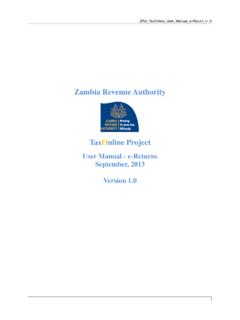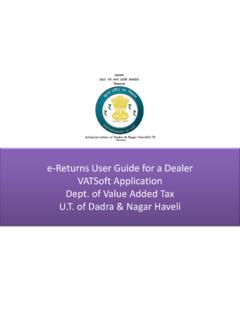Transcription of E-FILLING OF ENTRY TAX RETURN FOR VAT OR ST
1 user manual for eFiling of ENTRY Tax RETURN for VAT or SST (ver. ) Download/ Upload RETURN filing Method National Informatics Centre, WBSC Page 1 E-FILLING OF ENTRY TAX RETURN FOR VAT OR ST user manual user manual for eFiling of ENTRY Tax RETURN for VAT or SST (ver. ) Download/ Upload RETURN filing Method National Informatics Centre, WBSC Page 2 ONLINE FILLING OF ENTRY TAX RETURN : Thanks for accessing the website of the Directorate of Commercial Taxes, West Bengal. PURPOSE user manual explains the steps for efilling of ENTRY tax RETURN for VAT or SST.
2 STEPS FOR EFILLING OF ENTRY TAX RETURN STEP-1 Visit the Directorate s website . user manual for eFiling of ENTRY Tax RETURN for VAT or SST (ver. ) Download/ Upload RETURN filing Method National Informatics Centre, WBSC Page 3 STEP-2 user AUTHENTICATION Login using userid and password provided by the Directorate of Commercial Taxes. If you entered correct userid and password then click the submit button for user authentication otherwise click the cancel button and re-enter the userid and password. user manual for eFiling of ENTRY Tax RETURN for VAT or SST (ver.)
3 Download/ Upload RETURN filing Method National Informatics Centre, WBSC Page 4 If any user enter incorrect userid or password or both then the following error will be displayed. Re-enter the userid and password and submit it again. After successful authentication following screen will be displayed. user manual for eFiling of ENTRY Tax RETURN for VAT or SST (ver. ) Download/ Upload RETURN filing Method National Informatics Centre, WBSC Page 5 STEP-5 JAR DOWNLOAD Click the following link to download the jar. DOWNLOAD FORM ET-3 JAR After clicking the above link following screen will be displayed (If the browser is Firefox).
4 Select the save file option and then click OK button to save zip file. user manual for eFiling of ENTRY Tax RETURN for VAT or SST (ver. ) Download/ Upload RETURN filing Method National Informatics Centre, WBSC Page 6 If the browser is Internet explorer then the following screen will be displayed. user manual for eFiling of ENTRY Tax RETURN for VAT or SST (ver. ) Download/ Upload RETURN filing Method National Informatics Centre, WBSC Page 7 Click the save button. Then the following screen will be displayed. Click the save button. Then the following screen will be displayed.
5 user manual for eFiling of ENTRY Tax RETURN for VAT or SST (ver. ) Download/ Upload RETURN filing Method National Informatics Centre, WBSC Page 8 Wait for some time and your download will be completed automatically. STEP-6 XML GENERATION Unzip the downloaded zip file ( ) to get A folder containing the jar file A folder containing xls file. user manual . Open the jar file. Provide the required information correctly. Then click the save or save as button to generate the xml file. Save Save as user manual for eFiling of ENTRY Tax RETURN for VAT or SST (ver.)
6 Download/ Upload RETURN filing Method National Informatics Centre, WBSC Page 9 user can open the generated xml file using the open button. Open user manual for eFiling of ENTRY Tax RETURN for VAT or SST (ver. ) Download/ Upload RETURN filing Method National Informatics Centre, WBSC Page 10 user can import data from xls file (Excel file) using xls button. user can print all the data using print button. Xls import Print user manual for eFiling of ENTRY Tax RETURN for VAT or SST (ver. ) Download/ Upload RETURN filing Method National Informatics Centre, WBSC Page 11 user can open new file using new button.
7 Double click on the page 1 or page 2 to open the page 1 or page 2. To save the xml partially users have to provide minimum information. From Date To Date Vat Rc No or ST Rc No. Otherwise system will show an error like below. New user manual for eFiling of ENTRY Tax RETURN for VAT or SST (ver. ) Download/ Upload RETURN filing Method National Informatics Centre, WBSC Page 12 First following screen will be displayed. Then the following screen will be displayed. user manual for eFiling of ENTRY Tax RETURN for VAT or SST (ver. ) Download/ Upload RETURN filing Method National Informatics Centre, WBSC Page 13 If the total amount of tax, interest and late fee and security adjusted in page 1 is not equal to the total amount of tax, interest, late fee and security in payment details table in page 2 then the system will show an error like below.
8 If the user does not check the check box then the following error will be displayed. If the user check the check box but does not provide the applicant name the following error will be displayed. user manual for eFiling of ENTRY Tax RETURN for VAT or SST (ver. ) Download/ Upload RETURN filing Method National Informatics Centre, WBSC Page 14 If the user check the check box and enter the applicant name but does not select any applicant status the following error will be displayed. user manual for eFiling of ENTRY Tax RETURN for VAT or SST (ver. ) Download/ Upload RETURN filing Method National Informatics Centre, WBSC Page 15 If the user does not select the name of a charge or corporate division then the following error will be displayed.
9 If the user does not provide trade name then the following error will be displayed. user manual for eFiling of ENTRY Tax RETURN for VAT or SST (ver. ) Download/ Upload RETURN filing Method National Informatics Centre, WBSC Page 16 If the user enters amount at serial number 4 but the user does not provide any rule then the following error will be displayed. In page 2, first select bank name then select bank/treasury branch name and then select bank/treasury code. user can t upload the partially saved xml. STEP-7 XML UPLOAD After generating the complete xml user can upload it.
10 To upload the xml user has to login again using the same process mentioned above. To upload the xml user has to click the following link. user manual for eFiling of ENTRY Tax RETURN for VAT or SST (ver. ) Download/ Upload RETURN filing Method National Informatics Centre, WBSC Page 17 Then the following screen will be displayed. Then browse the file and click the upload button to upload the xml. user manual for eFiling of ENTRY Tax RETURN for VAT or SST (ver. ) Download/ Upload RETURN filing Method National Informatics Centre, WBSC Page 18 ERRORS If the xml is not valid then the system will show an error like below.