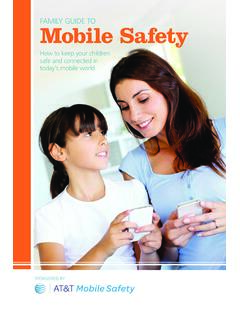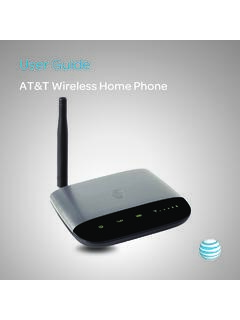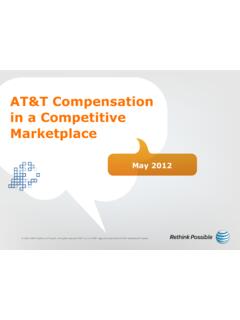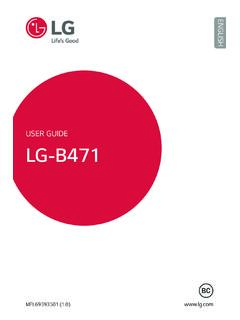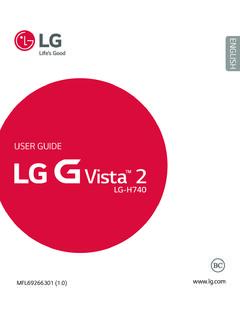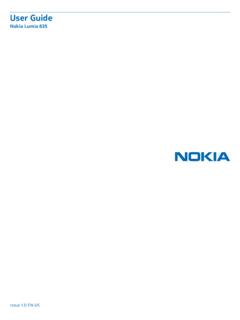Transcription of Equipment Return Instructions - AT&T
1 Easy Return Instructions For Your U-verse Equipment Important! Time Sensitive Return Policy Failure to Return your Equipment within 21 days from the date the order for new Equipment was placed will result in an Equipment charge of $150. per unit to be billed to your account or credit card. We encourage you to initiate your Return within 10 days to avoid being billed for non-returned Equipment while Equipment is in transit. Step 1 - Care Agent advised that: Your Equipment needs to be returned to AT&T, proceed to Step 2. You own your Equipment and it should not be returned Step 2 - Two Convenient No-Cost-To-You Return Options Option 1: Let The UPS Store Pack Your Equipment (Recommended).
2 The UPS Store will scan, wrap, pack, label and ship your Equipment at no cost to you and provide you with a receipt for your records. 1. Locate the nearest The UPS Store: Go to and enter your location under Find a Location . Or call The UPS Store at 2. IMPORTANT: To ensure your AT&T account is properly credited, you must provide your AT&T Account Number (located on your packing slip) to The UPS Store along with your original Equipment Option 2: You Can Do It Yourself: Pack, Label and Drop Off Your Equipment If The UPS Store location is not convenient, use the prepaid UPS shipping label provided. Take the packing and shipping into your own hands with the easy steps below.
3 1. Pack your original Equipment : use your replacement Equipment box, or any sturdy, unmarked plain box Remove old labels or barcodes Seal and secure the front and sides of the box using the adhesive tape disks included in the replacement box Affix the UPS Return label (included in the replacement box). 2. Drop off the box at any UPS shipping location. For locations go to and enter your zip code under Find Locations . Then select See All Options and Location Type . Please note: UPS drop boxes are not acceptable due to box size limitations 3. IMPORTANT: Retain your UPS tracking number for your records Equipment to be Returned Internet Customers: Wi-Fi Gateway and Power Supply Cord Video Customers: TV Receiver(s) and Power Supply Cord(s).
4 Note: Please do not Return other Equipment ( backup battery, cables, etc.) or the Wireless Access Point (WAP) if you are retaining one or more wireless receivers. FPO. 2015 AT&T Intellectual Property. AT&T and the AT&T logo are trademarks of AT&T Intellectual Property. All rights reserved. ATT11283030806-10.