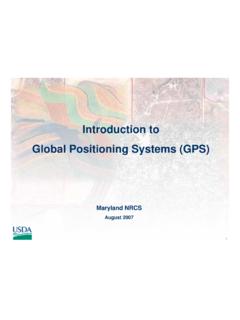Transcription of Exec Mode Commands - Cisco
1 3-2 Cisco Wide Area Application Services command ReferenceOL-8922-01 Chapter 3 CLI CommandsExec Mode Commands Use the exec mode for setting, viewing, and testing system operations. In general, the user exec Commands allow you to connect to remote devices, change terminal line settings on a temporary basis, perform basic tests, and list system exec mode is divided into two access levels: user and privileged. The user exec mode is used by local and general system administrators, while the privileged exec mode is used by the root administrator. Use the enable and disable Commands to switch between the two levels.
2 Access to the user-level exec command line requires a valid password. The user-level exec Commands are a subset of the privileged-level exec Commands . The user-level exec prompt is the hostname followed by a right angle bracket (>). The prompt for the privileged-level exec command line is the pound sign (#). To execute an exec command , enter the command at the exec system prompt and press the Return key. NoteYou can change the hostname using the hostname global configuration command . In the following example, a user accesses the privileged-level exec command line from the user level:WAE> enableWAE#To leave exec mode, use the exit command at the system prompt:WAE# exitWAE> 3-3 Cisco Wide Area Application Services command ReferenceOL-8922-01 Chapter 3 CLI CommandscdcdTo change from one directory to another directory in the WAAS software, use the cd exec directorynameSyntax DescriptionDefaultsNo default behavior or valuesCommand ModesEXECD evice Modesapplication-acceleratorcentral-mana gerUsage GuidelinesUse this command to navigate between directories and for file management.
3 The directory name becomes the default prefix for all relative paths. Relative paths do not begin with a slash (/). Absolute paths begin with a slash (/).ExamplesThe following example shows how to change to a directory using a relative path:WAE(config)# cd local1 The following example shows how to change to a directory using an absolute path:WAE(config)# cd /local1 Related Commandsdeltreedirllslsmkdirpwddirectory nameDirectory name. 3-4 Cisco Wide Area Application Services command ReferenceOL-8922-01 Chapter 3 CLI CommandsclearclearTo clear the hardware interface, statistics, and other settings, use the clear exec cdp {counters | table}clear ip access-list counters [acl-num | acl-name]clear loggingclear statistics {all | authentication | history | icmp | ip | radius| running | tacacs | tcp | udp | windows-domain}clear users administrativeclear windows-domain-logSyntax DescriptioncdpResets the Cisco Discovery Protocol (CDP)
4 Statistical the CDP the CDP access-listClears the IP access list statistical the IP access list (Optional) Clears the counters for the specified access list, identified using an alphanumeric identifier of up to 30 characters, beginning with a (Optional) Clears the counters for the specified access list, identified using a numeric identifier (standard access list: 1 99; extended access list: 100 199). loggingClears the syslog messages saved in the disk file. statisticsClears the statistics as all the authentication Clears the statistics the ICMP the IP the RADIUS the running the TACACS+ the TCP statistics.
5 UdpClears the UDP the Windows domain the connections (login) of authenticated the connections of administrative users authenticated through a remote login service. windows-domain-logClears the Samba, Kerberos, and Winbind log files. 3-5 Cisco Wide Area Application Services command ReferenceOL-8922-01 Chapter 3 CLI CommandsclearDefaultsNo default behavior or valuesCommand ModesEXECD evice Modesapplication-acceleratorcentral-mana gerUsage GuidelinesThe clear logging command removes all current entries from the file, but does not make an archive of the file. It puts a Syslog cleared message in the file to indicate that the syslog has been cleared, as shown in the following 14 12:17:18 WAE# exec_clear_logging:Syslog clearedThe clear statistics command clears all statistical counters from the parameters given.
6 Use this command to monitor fresh statistical data for some or all features without losing cached objects or clear users administrative command clears the connections for all administrative users who are authenticated through a remote login service, such as TACACS. This command does not affect an administrative user who is authenticated through the local database. The clear windows-domain-log command removes all current entries from the Windows domain log the following example, all entries in the file are cleared on the WAAS device:WAE#clear loggingIn the following example, all authentication, RADIUS and TACACS+ information is cleared on the WAAS device:WAE#clear statistics radiusWAE#clear statistics tacacsWAE#clear statistics authenticationIn the following example, all entries in the Windows domain log file are cleared on the WAAS device.
7 WAE# clear windows-domain-logRelated Commandsshow interfaceshow wccp 3-6 Cisco Wide Area Application Services command ReferenceOL-8922-01 Chapter 3 CLI CommandsclockclockTo set clock functions or update the calendar, use the clock exec command . Use the no form of this command to clear clock functions and {read-calendar | set time day month year | update-calendar}Syntax DescriptionDefaultsNo default behavior or valuesCommand ModesEXECD evice Modesapplication-acceleratorcentral-mana gerUsage GuidelinesIf you have an outside source on your network that provides time services (such as a NTP server), you do not need to set the system clock manually.
8 When setting the clock, enter the local time. The WAAS device calculates the UTC based on the time zone set by the clock timezone global configuration clocks exist in the system: the software clock and the hardware clock. The software uses the software clock. The hardware clock is used only at bootup to initialize the software set keyword sets the software following example sets the software clock on the WAAS device:WAE# clock set 13:32:00 01 February 2005 Related Commandsshow clockread-calendarReads the calendar and updates the system the time and time in hh:mm:ss format (hh: 00 23; mm: 00 59; ss: 00 59).
9 DayDay of the month (1 31).monthMonth of the year (January, February, March, April, May, June, July, August, September, October, November, December).yearYear (1993 2035).update-calendarUpdates the calendar with the system clock. 3-7 Cisco Wide Area Application Services command ReferenceOL-8922-01 Chapter 3 CLI CommandscmscmsTo configure the Centralized Management System (CMS) embedded database parameters for a WAAS device, use the cms exec {config-sync | database {backup | create | delete | downgrade [script filename] | lcm {enable| disable} | maintenance {full | regular} | restore filename | validate} | deregister [force]}
10 | recover {identity word}}Syntax Description DefaultsNo default behavior or valuesCommand ModesEXEC config-syncSets the node to synchronize configuration with the WAAS Central , backs up, deletes, restores, or validates the CMS-embedded database management tables or up the database management the embedded database management the embedded database the CMS (Optional) Downgrades the CMS database by applying a downgrade script Configures local/central management on a WAAS device that is registered with the WAAS Central synchronization of the WAAS network configuration of the device with the local CLI synchronization of the WAAS network configuration of the device with the local CLI and reindexes the embedded database a full maintenance routine for the embedded database a regular maintenance routine for the embedded database the database management tables using the backup local local backup the database the registration of the CMS proto (Optional)