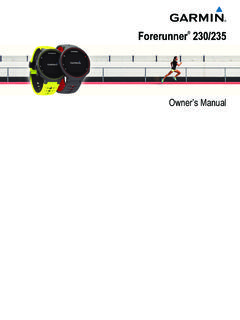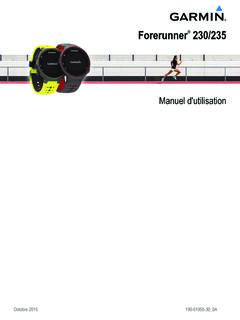Transcription of GARMIN Partner Purchase Program - Wellness Connection
1 GARMIN Partner Purchase Program Benefits-eligible Washington University employees receive preferred pricing on the following devices: vivofit 3 forerunner 35 Fenix 5 Sapphire Varia Smart Bike vivosmart HR forerunner 230 Fenix 5x Lights Bundle vivosmart HR+ forerunner 235 Edge 20 Varia Smart vivosmart 3 forerunner 920 Edge 25 Headlight vivoactive HR forerunner 735XT Edge 520 Varia Smart Tail vivomove sport Fenix 3 Edge 820 Light vivomove classic Fenix 3 Sapphire Edge 1000 Varia Vision vivomove premium Fenix 3HR Varia Rearview Approach S20. vivofit jr.
2 Fenix 5S Radar Bundle Approach X40. Index scale Fenix 5S Sapphire Varia Rearview forerunner 25 Fenix 5 Radar *List is subject to change As part of this benefit, you may Purchase up to two (2) discounted GARMIN products each calendar year. To get started, 1. Log in to your WashU WebMD Portal. 2. Click on the GARMIN weblet near the bottom of the Portal homepage to create a GARMIN online account. Access is granted based on your simple (not departmental) Washington University email address as listed in the Directory. Confirm your simple email address by entering your name into the WU Directory.
3 3. After following the on-screen prompts and activating your account, you may sign in and begin shopping at If you are having difficulty setting up or using your GARMIN device, please contact the GARMIN technical support line at 1-800-800- 1020 for assistance.