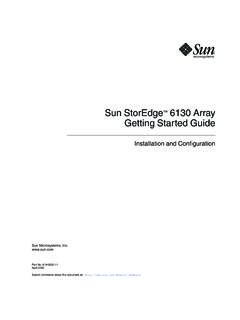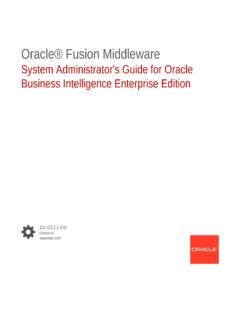Transcription of Getting Started on Your PeopleSoft Application Upgrade
1 Getting Started on your PeopleSoft Application Upgrade October 2017 Getting Started on your PeopleSoft Application UpgradeCopyright 2017, Oracle and/or its affiliates. All rights software and related documentation are provided under a license agreement containing restrictions on use and disclosure and are protected by intellectual property laws. Except as expressly permitted in your license agreement or allowed by law, you may not use, copy, reproduce, translate, broadcast, modify, license, transmit, distribute, exhibit, perform, publish, or display any part, in any form, or by any means. Reverse engineering, disassembly, or decompilation of this software, unless required by law for interoperability, is information contained herein is subject to change without notice and is not warranted to be error-free. If you find any errors, please report them to us in this is software or related documentation that is delivered to the Government or anyone licensing it on behalf of the Government, then the following notice is GOVERNMENT END USERS: Oracle programs, including any operating system, integrated software, any programs installed on the hardware, and/or documentation, delivered to Government end users are "commercial computer software" pursuant to the applicable Federal Acquisition Regulation and agency-specific supplemental regulations.
2 As such, use, duplication, disclosure, modification, and adaptation of the programs, including any operating system, integrated software, any programs installed on the hardware, and/or documentation, shall be subject to license terms and license restrictions applicable to the programs. No other rights are granted to the software or hardware is developed for general use in a variety of information management applications . It is not developed or intended for use in any inherently dangerous applications , including applications that may createa risk of personal injury. If you use this software or hardware in dangerous applications , then you shall be responsible to take all appropriate fail-safe, backup, redundancy, and other measures to ensure its safe use. Oracle Corporation and its affiliates disclaim any liability for any damages caused by use of this software or hardware in dangerous and Java are registered trademarks of Oracle and/or its affiliates.
3 Other names may be trademarks of their respective and Intel Xeon are trademarks or registered trademarks of Intel Corporation. All SPARC trademarks are used under license and are trademarks or registered trademarks of SPARC International, Inc. AMD, Opteron, the AMD logo, and the AMD Opteron logo are trademarks or registered trademarks of Advanced Micro Devices. UNIX is a registered trademark of The Open software or hardware and documentation may provide access to or information about content, products, and services from third parties. Oracle Corporation and its affiliates are not responsible for and expressly disclaim all warranties of any kind with respect to third-party content, products, and services unless otherwise set forth in an applicable agreement between you and Oracle. Oracle Corporation and its affiliates will not be responsible for anyloss, costs, or damages incurred due to your access to or use of third-party content, products, or services, except asset forth in an applicable agreement between you and AccessibilityFor information about Oracle's commitment to accessibility, visit the Oracle Accessibility Program website at to Oracle SupportOracle customers that have purchased support have access to electronic support through My Oracle Support.
4 For information, visit or visit if you are hearing 2017, Oracle and/or its affiliates. All Rights 1 PlanningYour 2017, Oracle and/or its affiliates. All Rights Oracleor 2 Understandingthe Term" Upgrade "..26 Planningfor SystemComponentsTo Be 2017, Oracle and/or its affiliates. All Rights 3 StartingYour Startan Copyof the PeopleSoftUpdateImagefor Configuringan UpgradeJob .. 4 ReviewingAdditionalUpgradeNotes and Tips ..55 UnderstandingUpgradeNotesand Tablespacefor 2017, Oracle and/or its affiliates. All Rights ' BPlanningfor Test .. Timeof Test Moveto 2017, Oracle and/or its affiliates. All Rights This DocumentationUnderstanding This DocumentationThis documentation is designed to get you ready for your Upgrade of Oracle's PeopleSoft software.
5 You must complete the tasks in this guide before beginning the actual Upgrade . The tasks in this document will guide you through planning your Upgrade as well as installing the necessary preface describes information that you should know, including PeopleSoft -specific documentation conventions, before you begin working with PeopleSoft products and guide assumes that you have a basic understanding of PeopleSoft software. One of the most important components of a successful Upgrade of your PeopleSoft system is your on-site expertise. You should be familiar with your operating hardware environment and have the necessary skills to support that environment. You should also have a working knowledge of: SQL and SQL command syntax PeopleSoft system navigation PeopleSoft windows, menus, and pages and how to modify them Microsoft WindowsOracle recommends that you complete training before performing an Oracle University the purposes of this document, three groupings of project roles are identified as the primary audiences for this guide: Project management Includes the project manager.
6 Technical Includes technical Upgrade resources and PeopleSoft installers. Functional Includes functional the following section, Document Organization, each chapter is annotated with the primary audience for that chapter (and the secondary audience, as appropriate).Document OrganizationThis guide is divided into chapters to assist you in planning your Upgrade and installing the necessary software: "Planning your Upgrade " (primary audience: product management; secondary audiences: technical and functional) "Understanding the Upgrade Process" (primary audience: technical) "Starting your Upgrade " (primary audience: technical) "Reviewing Additional Upgrade Notes and Tips" (primary audience: technical; secondary audience: Preface8 Copyright 2017, Oracle and/or its affiliates. All Rights )This guide also contains appendixes. When additional information is relevant to an Upgrade topic, you are directed to the appropriate ConventionsTo help you locate and understand information easily, this documentation uses the conventions listed in the following table:ConventionDescriptionMonospaceIndi cates a PeopleCode program or other code, such as scripts that you run during the Upgrade .
7 Monospace also indicates messages that you may receive during the Upgrade field values, emphasis, and book-length publicationtitles. Italic also refers to words as words or letters as letters, as in this example:Enter the letter CapsField names, commands, and processes are represented as they appear in the window, menu, or caseFile or directory names are represented in lower case unless they appear otherwise in the , PageA comma (,) between menu and page references indicates that the page exists in the menu. For example, "Select Use, Process Definitions" indicates that you can select the ProcessDefinitions page from the Use that begin with See refer you to additional documentation that will help you implement the task at strongly recommend that you reference this under the heading See Also refer you to documentation that has additional information about the topic." " (quotation marks)Indicate chapter titles in cross-references and words that are used differently from their intended meaning.
8 (line-continuation arrow)A line-continuation arrow inserted at the end of a line of code indicates that the line of code has been wrapped at the page margin. The code should be viewed or entered as a continuous line of code, without the line-continuation Note that begins with Note indicates information that you should pay particular attention to as you work with your PeopleSoft 2017, Oracle and/or its affiliates. All Rights ! Important note note that begins with Important! is crucial and includes information about what you need to do for the system to function ! Warning note that begins with Warning! contains crucial configuration information or implementation considerations;for example, if data might be lost or corrupted. Pay close attention to warning InformationThroughout this guide, you will find references to related information that may help with your PeopleSoft Upgrade .
9 You can find much of the following related information on My Oracle Support: Benchmark performance reports provide performance information about those platforms that have been performance tested. PeopleSoft Change Assistant documentation. Hardware and software requirements PeopleSoft hardware and software requirements guide and the Application guide for your product list the hardware and software requirements for the new release. Installation PeopleSoft Application installation guide for your database platform and the Application -specific guide foryour product document how to install the new release. Oracle's PeopleTools product documentation, including: PeopleTools: Application Designer Developer's Guide for your new release. PeopleTools: PeopleSoft Component Interfaces for your new release. PeopleTools: Change Assistant and Update Manager for your new release. Platform lists supported platforms for PeopleSoft servers, clients, and third-party products.
10 Product documentation for your product provides detailed product information. Red PeopleSoft red paper library on My Oracle Support includes technical documents that provide details on topics such as online performance configuration guidelines. New Features Overview and Image Overview Features Overview and Image Overview Updates document what functionality has changed in each new release. Oracle produces New Features Overview for PeopleSoft PeopleTools and Image Overview Updates for Application product releases. Upgrade Upgrade guides provide Upgrade instructions for your particular Upgrade path that is, from your current release to your new 2017, Oracle and/or its affiliates. All Rights Reserved. Upgrade home product-specific Upgrade home page on My Oracle Support is the starting point for your Upgrade . It contains the Upgrade Source Image, Upgrade documentation, and links to related files.