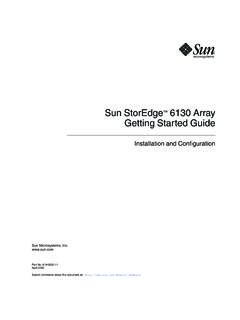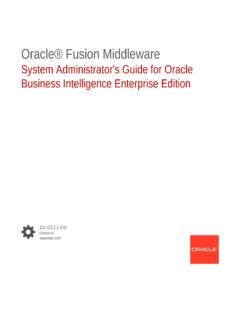Transcription of Implementation Getting Started with Your Financials Cloud
1 OracleFinancials CloudGetting Started with YourImplementationRelease 13 (update 17D) oracle Financials CloudGetting Started with your ImplementationRelease 13 (update 17D)Part Number E89161-02 Copyright 2011-2017, oracle and/or its affiliates. All rights : Mary Kalway, Kathryn Wohnoutka, Angie Shahi, Reshma ShaikThis software and related documentation are provided under a license agreement containing restrictions on use and disclosure and are protected byintellectual property laws. Except as expressly permitted in your license agreement or allowed by law, you may not use, copy, reproduce, translate, broadcast,modify, license, transmit, distribute, exhibit, perform, publish, or display any part, in any form, or by any means. Reverse engineering, disassembly, ordecompilation of this software, unless required by law for interoperability, is information contained herein is subject to change without notice and is not warranted to be error-free.
2 If you find any errors, please report them tous in this is software or related documentation that is delivered to the Government or anyone licensing it on behalf of the Government, then thefollowing notice is GOVERNMENT END USERS: oracle programs, including any operating system, integrated software, any programs installed on the hardware, and/or documentation, delivered to Government end users are "commercial computer software" pursuant to the applicable Federal Acquisition Regulationand agency-specific supplemental regulations. As such, use, duplication, disclosure, modification, and adaptation of the programs, including any operatingsystem, integrated software, any programs installed on the hardware, and/or documentation, shall be subject to license terms and license restrictionsapplicable to the programs.
3 No other rights are granted to the software or hardware is developed for general use in a variety of information management applications. It is not developed or intended for use inany inherently dangerous applications, including applications that may create a risk of personal injury. If you use this software or hardware in dangerousapplications, then you shall be responsible to take all appropriate fail-safe, backup, redundancy, and other measures to ensure its safe use. OracleCorporation and its affiliates disclaim any liability for any damages caused by use of this software or hardware in dangerous and Java are registered trademarks of oracle and/or its affiliates. Other names may be trademarks of their respective and Intel Xeon are trademarks or registered trademarks of Intel Corporation.
4 All SPARC trademarks are used under license and are trademarks orregistered trademarks of SPARC International, Inc. AMD, Opteron, the AMD logo, and the AMD Opteron logo are trademarks or registered trademarks ofAdvanced Micro Devices. UNIX is a registered trademark of The Open software or hardware and documentation may provide access to or information about content, products, and services from third parties. OracleCorporation and its affiliates are not responsible for and expressly disclaim all warranties of any kind with respect to third-party content, products, andservices unless otherwise set forth in an applicable agreement between you and oracle . oracle Corporation and its affiliates will not be responsible for anyloss, costs, or damages incurred due to your access to or use of third-party content, products, or services, except as set forth in an applicable agreementbetween you and business names used in this documentation are fictitious, and are not intended to identify any real companies currently or previously in customers that have purchased support have access to electronic support through My oracle Support.
5 For information, visit or visit if you are hearing Financials CloudGetting Started with your ImplementationContentsPreface i1 Introducing oracle Financials Cloud1 Introduction to Implementing oracle Financials Cloud : Overview .. 1 oracle Financials Cloud : Overview .. 1 Using Infolets to Identify Issues and Prioritize Tasks .. 7 Using Work Areas to Streamline Business Processes .. 8 Working with your System Integrator: Overview .. 9 Purchasing and Activating oracle Cloud Application Services: Highlights .. 92 Getting Started with oracle Cloud Security13 Implementing Financials Security: Overview .. 13 General Ledger Security: Explained .. 13 Payables Security: Explained .. 14 Other Financials Security Considerations: Explained.
6 14 oracle Cloud Application Services Security: Explained .. 15 Signing in and Accessing Setup Tasks: Procedure .. 16 Define Implementation Users Tasks: Points to Consider .. 17 Creating Implementation Users: Procedure .. 18 Creating Data Roles for Implementation Users: Procedure .. 19 Data Security .. 20 oracle Financials CloudGetting Started with your Implementation3 Implementing oracle Financials Cloud39 Functional Setup Manager: Overview .. 39 Who Uses the Functional Setup Manager: Points to Consider .. 39 Functional Setup Manager Components: How They Work Together .. 39 Functional Setup Manager Work Areas: How They Work Together .. 41 Implementation Process: Explained .. 41 Enabling Offerings: Explained .. 42 Configuring Offerings: Procedure.
7 43 Adopting New Functionality: Explained .. 43 Opting into New Features After Upgrade: Explained .. 43 Managing Offering Setup: Explained .. 44 Getting Started with an Implementation : Overview .. 45 Define Financials Configuration for Rapid Implementation : Overview .. 46 Creating an oracle Financials Cloud Rapid Implementation Project: Worked Example .. 47 Common Financials Configuration .. 48 Ledger Configuration .. 53 Invoicing and Payments Configuration .. 63 Expenses Configuration .. 65 Fixed Assets Configuration .. 66 Receivables Configuration .. 684 Configuring Financial Reporting73 Configuring Financial Reporting: Overview .. 73 Financial Reporting Center: How It Works .. 73 Define Financial Reporting Center.
8 76 Configure Smart View Client for Users .. 77 Configure Financial Reporting Studio Client for Users .. 80 Define Essbase Database Connections in Workspace .. 80 Creating a Financial Report: Procedure .. 82 oracle Financials CloudGetting Started with your Implementation5 Using Rapid Implementation Spreadsheets97 Create Chart of Accounts, Ledger, Legal Entities, and Business Units in Spreadsheets: Explained .. 97 Create Charts of Accounts, Ledgers, Legal Entities, and Business Units in Spreadsheets: How It Works .. 99 Create Hierarchies in a Spreadsheet: Example .. 110 Cross-Validation Rules in General Ledger: Overview .. 111 Cross-Validation Rules Spreadsheet: Explained .. 112 Cash Management Rapid Implementation : Overview.
9 114 Tax Configuration Workbook: Explained .. 116 Creating Tax Setup Using the Tax Configuration Workbook: Worked Example .. 117 Budget Uploads .. 1186 Understanding External Data Integration123 External Data Integration Services for oracle Cloud : Overview .. 123 Integration with Financial External Systems: Points to Consider .. 124 oracle Financials CloudGetting Started with your ImplementationOracle Financials CloudGetting Started with your ImplementationPrefaceiPrefaceThis preface introduces information sources that can help you use the Applications HelpUse help icons to access help in the application. If you don't see any help icons on your page, click the Show Helpicon in the global header. Not all pages have help icons. You can also access oracle Applications Help at Applications HelpWatch: This video tutorial shows you how to find help and use help features.
10 You can also read Using Applications Resources Community: Use oracle Cloud Customer Connect to get information from experts at oracle , the partnercommunity, and other users. Guides and Videos: Go to the oracle Help Center to find guides and videos. Training: Take courses on oracle Cloud from oracle University .ConventionsThe following table explains the text conventions used in this type indicates user interface elements, navigation paths, or values you enter or type indicates file, folder, and directory names, code examples, commands, and URLs.>Greater than symbol separates elements in a navigation AccessibilityFor information about oracle 's commitment to accessibility, visit the oracle Accessibility Program website at OracleAccessibility Program .Access to oracle SupportOracle customers that have purchased support have access to electronic support through My oracle Support.