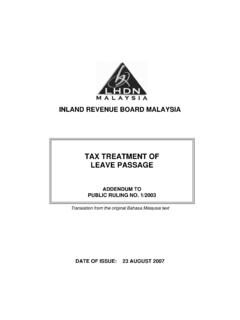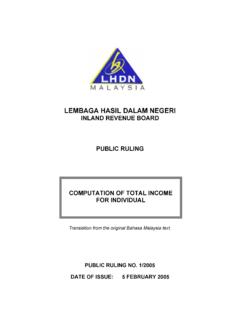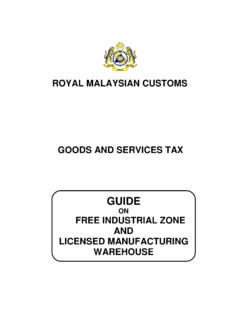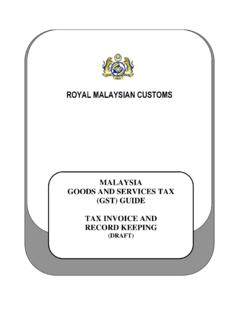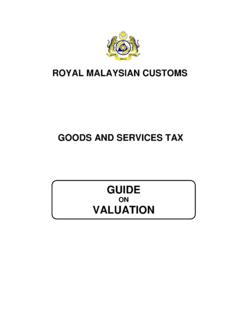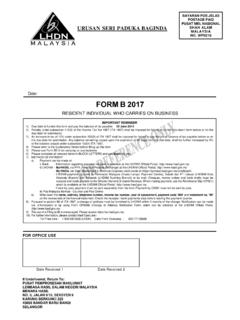Transcription of GST ELECTRONIC SERVICES TAXPAYER ACCESS …
1 royal malaysian CUSTOMS DEPARTMENT (RMCD)GST ELECTRONIC SERVICES TAXPAYER ACCESS POINT (TAP)HANDBOOKWhat is TAP ( TAXPAYER ACCESS Point)?An ELECTRONIC service to facilitate TAXPAYER and public in doing business related to Goods and SERVICES Tax (GST) with royal malaysian to ACCESS TAP?GST Portal ( )What are the requirements? Internet ACCESS Web Browser (Recommended Google Chrome) royal malaysian Customs Department (RMCD)INTRODUCTIONWhat can I do in TAP? Manage Advance Ruling Apply for Review Apply for Appeal Search Function Retrieve saved request Lookup application status Lookup GST statusNON LOGIN FUNCTIONWho can use TAP Login? Taxpayerwhoareregisteredonlineorsignedup Agent TaxAgent Sabah/SarawakLocalAuthority Register for GST Apply for Registration Exemption File GST Non-Registrant Declaration Make a Payment Apply for Flat Rate SchemeTAP FUNCTIONR oyal malaysian Customs Department (RMCD)What can I do in TAP?
2 Registration Apply for Group Registration Apply for Branch Registration Apply for Joint Venture Apply for Special Scheme Manage Advance Ruling Manage Designated Person Apply for Simplified Tax Invoice Submit Return Make a Payment Refund Update Refund Bank Account Request Refund Apply for Special Refund Apply for Software Rebate Check Refund Request Status Miscellaneous Apply for Review Apply for Appeal Submit a Document Request for Remission Apply for Installment Plan Apply Authorized Tax Agent ACCESS Search Panel for TAXPAYER Request to Close Account Manage My Profile Verify Business Registration in Sabah/SarawakLOGIN FUNCTIONTAP FUNCTIONR oyal malaysian Customs Department (RMCD)REGISTRATION ,SUBMISSION OF RETURN&PAYMENTG eneral Concept of Registration Registration is a process that allows taxable person to be registered as a GST registered person.
3 What is Registration? Normal Registration Group Registration Branch Registration Joint Venture Apply for Registration ExemptionType of RegistrationREGISTRATIONR oyal malaysian Customs Department (RMCD)Steps for GST RegistrationREGISTRATION1. Visit the following URL address: TAP on the right TAXPAYER ACCESS Point (TAP) screen will be Click Register for GST under I Want To Fill in the registration information and upload relevant documents Click Submit .6. Click Print Acknowledgement Receipt . Keep for future status can be check by clicking the Lookup Application Status at malaysian Customs Department (RMCD)Group Registration This service allows a GST registered person or Controlling Company to apply for group registration.
4 What do you need? Controlling Company Details if different than representative Business registration number or applicant IC number Business name or controlling individual name Address Group member GST number Shares held by controlling company for each group member Bank account information Upon Completion Print the acknowledgement receipt for record REGISTRATIONR oyal malaysian Customs Department (RMCD)Steps to Apply Group in Email Address and Password. Click Logon .2. Click Account ID Apply for Group Registration under Registration section. Click Next . in all required Submit . Print Acknowledgement Receipt . Keep for future REGISTRATIONR oyal malaysian Customs Department (RMCD)What are the requirements for Group Registration?
5 Be a GST registered Information needed during registration. Login ID (email address) Password (specified during registration) An authorization code (only required for the first time login).Branch Registration This service allows a GST registered person (HQ of Company) to apply for branch/division registration. What do you need? Branch Details Contact person Contact Information Bank Information Bank Statement to be uploaded Upon Completion Print the acknowledgement receipt for record REGISTRATIONR oyal malaysian Customs Department (RMCD)Steps to Apply Branch in Email Address and Password. Click Logon .2. Click Account ID Click Apply for Branch Registration under Registration section.
6 Click Next . in all required Submit . Print Acknowledgement Receipt . Keep for future are the requirements for Branch Registration? be a GST registered Information needed during registration. Login ID (email address) Password (specified during registration) An authorization code (only required for the first time login).BRANCH REGISTRATIONR oyal malaysian Customs Department (RMCD)Joint Venture This service allows a GST registered person to apply for joint venture registration. What do you need? Project Details Contract reference number Project Name Project Location Project Duration Venture members GST number Percentage of Participating interest Upon Completion Print the acknowledgement receipt for record VENTURER oyal malaysian Customs Department (RMCD)Steps to Apply Joint Venture Registration2.
7 Click Account ID Apply for Joint Venture under Registration section. Click Next .4. Fill in all the required information and upload mandatory documents Click Submit . 6. Click Print Acknowledgement Receipt . Keep for future VENTURER oyal malaysian Customs Department (RMCD)What are the requirements for Joint Venture Registration? be a GST registered Information needed during registration. Login ID (email address) Password (specified during registration) An authorization code (only required for the first time login).1. Fill in Email Address and Password. Click Logon .Registration Exemption This service allows you to apply to be exempted from GST registration.
8 You may apply for a registration exemption if your supply becomes 100% zero rated. What do you need? Business Registration No. Percentage of Supplies. Industry EXEMPTIONFile GST Declaration for Non Registered Person(GST-04) This service allows a non registered person to declare their GST for the selected filing malaysian Customs Department (RMCD)GST-03 RETURNSS ubmission of GST Return (GST-03) This service allows TAXPAYER to file a return This service can also be done by your authorized Tax Agent Filing a Return can be done: Monthly Three Monthly What do you need to file a return ? Value of Taxable Supplies Output tax Input tax Additional Related Information Upon Completion Print the acknowledgement receipt for record malaysian Customs Department (RMCD)Steps to Submit GST Return (GST-03) in Email Address and Password.
9 Click Logon .2. Click GST No. in Account ID (My Account). the link File Now for the required return. Click Next .4. Complete all required Submit .6. Click Print Acknowledgement Receipt . Keep for future has been successfully Print to print the RETURNSR oyal malaysian Customs Department (RMCD)PAYMENTMake a Payment This service allows you to make a payment for the following Goods and SERVICES Tax-related liabilities: A bill notice Tax from a filed return Your account balance Advance Ruling fee What do you need? If paying a bill, you will need the bill number If paying for a filed return, you will need either the media number from the return, or the GST account number and filing period If paying a GST account balance, you will need the GST account number If paying an Advance Ruling fee, you will need the Advance Ruling request Acknowledgement Receipt number Upon Completion Print the acknowledgement receipt for record malaysian Customs Department (RMCD)Steps for Make a make payment directly after submission of Return, click Make a Payment.
10 Type of payment. Click Continue Payment and then click Continue . confirmation screen will be displayed. Click Proceed and then click Proceed Anyway . details screen will be displayed. Choose the required bank. Click Agree and Continue .5. Internet banking screen will be displayed. Please key in the bank account number and pin number then click OK .6. Authorization screen will be displayed. Click OK .7. Payment details screen will be displayed. Click Click here to complete your transaction . transaction screen will be displayed. Click Continue to complete the process. Print the Acknowledgement Receipt for future 1:Choose one of the options below to make payment:PAYMENTR oyal malaysian Customs Department (RMCD)Steps for Make a TAP main homepage.