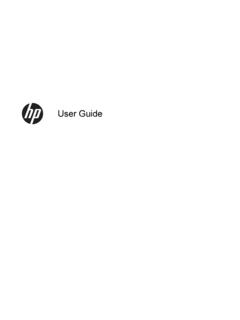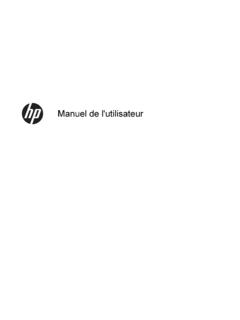Transcription of HP Pavilion 15 Notebook PC
1 HP Pavilion 15 Notebook PCMaintenance and Service Guide Copyright 2013 Hewlett-PackardDevelopment Company, , the AMD Arrow logo, andcombinations thereof, are trademarks ofAdvanced Micro Devices, Inc. Bluetooth is atrademark owned by its proprietor and usedby Hewlett-Packard Company under , Core, and Pentium are registeredtrademarks of Intel Corporation. Microsoftand Windows are registeredtrademarks of Microsoft Logo is a trademark of its information contained herein is subjectto change without notice. The onlywarranties for HP products and services areset forth in the express warranty statementsaccompanying such products and herein should be construed asconstituting an additional warranty. HP shallnot be liable for technical or editorial errorsor omissions contained Edition: August 2013 First Edition: April 2013 Document Part Number: 718382-002 Product noticeThis guide describes features that arecommon to most models.
2 Some features maynot be available on your all features are available in all editionsof Windows 8. This computer may requireupgraded and/or separately purchasedhardware, drivers, and/or software to takefull advantage of Windows 8 for termsBy installing, copying, downloading, orotherwise using any software productpreinstalled on this computer, you agree tobe bound by the terms of the HP End UserLicense Agreement (EULA). If you do notaccept these license terms, your sole remedyis to return the entire unused product(hardware and software) within 14 days fora refund subject to the refund policy of yourplace of any further information or to request afull refund of the computer, please contactyour local point of sale (the seller).Safety warning noticeWARNING!To reduce the possibility of heat-related injuries or of overheating the device, do notplace the device directly on your lap or obstruct the device air vents.
3 Use the device only on a hard, flatsurface. Do not allow another hard surface, such as an adjoining optional printer, or a soft surface,such as pillows or rugs or clothing, to block airflow. Also, do not allow the AC adapter to contactthe skin or a soft surface, such as pillows or rugs or clothing, during operation. The device and the ACadapter comply with the user-accessible surface temperature limits defined by the InternationalStandard for Safety of Information Technology Equipment (IEC 60950).iiiiv Safety warning noticeTable of contents1 Product description .. 12 External component identification .. 8 Finding your hardware and software information .. 8 Locating hardware .. 8 Locating software .. 8 Display .. 9 Buttons and speakers .. 10 Keys .. 11 Lights .. 12 TouchPad .. 13 Left side .. 14 Right side .. 16 Bottom .. 173 Illustrated parts catalog.
4 18 Service tag .. 18 Computer major components .. 20 Display assembly subcomponents .. 28 Mass storage devices .. 29 Miscellaneous parts .. 30 Sequential part number listing .. 314 Removal and replacement procedures preliminary requirements .. 40 Tools required .. 40 Service considerations .. 40 Plastic parts .. 40 Cables and connectors .. 41 Drive handling .. 41 Grounding guidelines .. 42 Electrostatic discharge damage .. 42vPackaging and transporting guidelines .. 43 Workstation guidelines .. 435 Removal and replacement procedures for Customer Self-Repair parts .. 45 Component replacement procedures .. 45 Battery .. 46 Optical drive .. 47 Hard drive .. 49 WLAN module .. 51 Memory module .. 536 Removal and replacement procedures for Authorized Service Provider parts .. 55 Component replacement procedures .. 55 Keyboard.
5 56 Top cover .. 60 Power button board .. 64 TouchPad button board .. 65 Display assembly subcomponents .. 66 System board .. 74 Fan .. 79 Heat sink .. 80 Processor .. 85 PCH heat sink .. 87 RTC battery .. 89RJ-45/USB board .. 91 Power connector cable .. 92 Speakers .. 94 Optical drive connector cable .. 967 Using Setup Utility (BIOS) and System Diagnostics .. 98 Starting Setup Utility (BIOS) .. 98 Updating the BIOS .. 98 Determining the BIOS version .. 98 Downloading a BIOS update .. 99 Using System Diagnostics .. 1008 Specifications .. 101 Computer specifications .. display specifications .. 102 Hard drive specifications .. 103viHard drive specifications (continued) .. 1049 Backing up, restoring, and recovering .. 105 Creating recovery media and backups .. 106 Creating HP Recovery media .. 107 Restore and recovery .. 108 Using Windows Refresh for quick and easy recovery.
6 109 Remove everything and reinstall Windows .. 109 Recovering using HP Recovery Manager .. 110 What you need to know .. 110 Using the HP Recovery partition to recover a minimized image(select models only) .. 111 Using HP Recovery media to recover .. 111 Changing the computer boot order .. 111 Removing the HP Recovery partition .. 11210 Power cord set requirements .. 113 Requirements for all countries .. 113 Requirements for specific countries and regions .. 11411 Recycling .. 115 Index .. 116viiviii1 Product descriptionCategoryDescriptionComputer modelsequipped with anAMD processorComputer modelsequipped with anIntel processorProduct NameHP Pavilion 15 Notebook PC Processors AMD A10-5750M (turbo up to ;1600-MHz FSB, L2 cache,DDR3, quad core, 35 W) AMD A8-5550M (turbo up to ;1600-MHz FSB, L2 cache,DDR3, quad core, 35 W) AMD A6-5350M (turbo up to ;1600-MHz FSB, L2 cache,DDR3, dual core, 35 W) AMD A6-5200 processor( L2 cache, 1600-MHz FSB,DDR3L, quad core, 25 W) AMD A4-5150M (turbo up to ;1600-MHz FSB, L2 cache,DDR3, dual core, 35 W) AMD A4-5000 processor( L2 cache, 1600-MHz FSB,DDR3L, quad core, 15 W) 1 CategoryDescriptionComputer modelsequipped with anAMD processorComputer modelsequipped with anIntel processorProcessors (continued) Intel Quad Core processor (SC turbo up.)
7 1600-MHz FSB, cache, 37 W) Intel Quad Core i7-3632QM processor (SC turbo up to ; 1600-MHz FSB, L3cache, 35 W) Intel Dual Core i5-3230M (SC turbo up to ; 1600-MHz FSB, L3cache, 35 W) Intel Dual Core i3-3130M (1600-MHz FSB, cache, 35 W) Intel Pentium 2030M (1600-MHz FSB, cache, dual core, 35 W) Intel Pentium 2020M (1600-MHz FSB, cache, dual core, 35 W) ChipsetAMD A76M fusion controller hub Intel HM86 Express ChipsetIntel HM76 Express Chipset 2 Chapter 1 Product descriptionCategoryDescriptionComputer modelsequipped with anAMD processorComputer modelsequipped with anIntel processorGraphicsInternal graphics: AMD Radeon HD 8650 Ggraphics on computermodels equipped with anAMD A10-5750M processor AMD Radeon HD 8550G graphicson computer models equipped withan AMD A8-5550M processor AMD Radeon HD 8450G graphicson computer models equipped withan AMD A6-5350M processor AMD Radeon HD 8350G graphicson computer models equipped withan AMD A4-5150M processor AMD Radeon HD 8400 graphics oncomputer models equipped with anAMD A6-5200 processor AMD Radeon HD 8330 graphics oncomputer models equipped with anAMD A4-5000 processor Switchable graphics.
8 AMD RadeonT HD 8650G + HD8670M dual graphics on computermodels equipped with an AMDA10-5750 processor AMD RadeonT HD 8550G + HD8670M dual graphics on computermodels equipped with an AMDA8-5550 processor AMD RadeonT HD 8450G + HD8670M dual graphics on computermodels equipped with an AMDA6-5350 processorSupport for HD decode, DX11, and HDMIS upport for Start Now (AMD IOIC) oncomputer models equipped with an AMDA10-5750, A8-5550, A6-5350, orA4-5150 processorAMD Start Now (AMD IOIC) oncomputer models equipped with an AMDA6-5200 or A4-5000 processor 3 CategoryDescriptionComputer modelsequipped with anAMD processorComputer modelsequipped with anIntel processorGraphics (continued)Internal graphics: Intel HD Graphics 4000 oncomputer models equipped with anIntel dual core processor Intel HD Graphics 4600 oncomputer models equipped with anIntel Pentium processorSwitchable Discrete Graphics: Sun XT (64-bit), M2 package, 28nm, 25 W, 4 pcs of dedicated videomemory (2-GB VRAM, 256-MB 16,DDR3, 1-GHz 4 pcs) Sun XT (64-bit), M2 package, 28nm, 25 W, 4 pcs of dedicated videomemory (1-GB VRAM, 128-MB 16,DDR3, 1-GHz 4 pcs)Support for HD decode, DX11, and HDMIS upport for , high-definition (HD), white light-emitting diode (WLED), BrightView(1366 768), wedge ( ), SVA,typical brightness 200 nits, 16:9 ultrawide aspect , HD, light-emitting diode (LED),BrightView (1366 768), wedge ( ), SVA, typical brightness 200 nits,16.
9 9 ultra wide aspect ratio MemoryTwo customer-accessible/upgradablememory module slotsSupport for DDR3L (1600-MHz)dual channelSupport for 8192-MB of system RAM inthe following configurations: 8192-MB (8192-MB 1, 4096-MB 2) 6144-MB (4096-MB+2048-MB) 4096-MB (4096-MB 1, 2048-MB 2) 2048-MB (2048-MB 1) 4 Chapter 1 Product descriptionCategoryDescriptionComputer modelsequipped with anAMD processorComputer modelsequipped with anIntel processorHard driveSupport for ( ) hard drivesin (.28-in) and (.37-in)thicknessSupport for Serial ATAS upport for Accelerometer hard driveprotectionSupport for the following hard drives: 1-TB, 5400-rpm, 750-GB, 5400-rpm, 640-GB, 5400-rpm, 500-GB, 5400-rpm, and 320-GB, 5400-rpm, and Optical tray loadSATAF ixed (not modular)DVD+/-RW Double Layer SuperMultiDrive Audio and videoDual speakersSingle digital microphoneHD AudioDTS sound+Integrated HP TrueVision HD webcam(fixed [no tilt], activity LED, 1280 720 by30 frames per second) EthernetIntegrated 10/100 network interfacecard (NIC) WirelessIntegrated wireless local area network(WLAN) options by way ofwireless moduleTwo WLAN antennas built intodisplay assemblySupport for the following WLAN formats.
10 Mediatek MT7630E Wi-Fi Adapter and Mediatek Adapter 5 CategoryDescriptionComputer modelsequipped with anAMD processorComputer modelsequipped with anIntel processorWireless (continued) Atheros AR9485 Adapter Ralink RT3290LE 1 1 WiFi and Bluetooth Adapter Realtek RTL8188EE Wi-Fi Adapter Intel Centrino Wireless-N 2230 Combo Adapter External media cardsHP 2-in-1 multiformat Digital MediaReader Slot with push-push data from and writes data todigital memory cards such as SecureDigital (SD). Ports AC adapter, HP Smart Audio-in (mono microphone)/audio-out (stereo headphone) combo jack HDMI supporting up to1920 1080 @ 60Hz RJ-45 (Ethernet) USB: two USB ports, one port VGA (Dsub 15 pin) supporting:1920 1600 external resolution @60 Hz, hot plug and unplug andautodetection for correct output towide-aspect vs. standard aspectvideo VGA (Dsub 15 pin) supporting:1920 2000 external resolution @60 Hz, 2048 1536 externalresolution @ 75 Hz, hot plug andunplug and autodetection for correctoutput to wide-aspect vs.