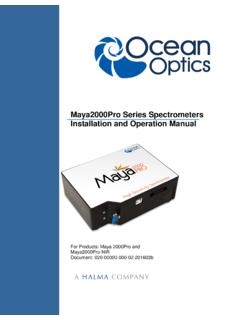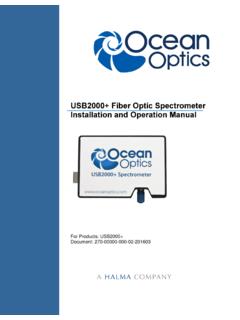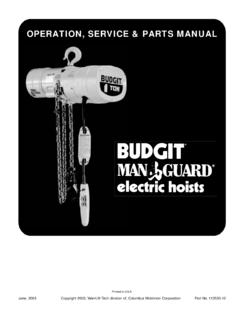Transcription of HR4000 Installation and Operation Manual
1 HR4000 and HR4000CG-UV-NIR. Series Spectrometers Installation and Operation Manual Amy to r For Products: HR4000 /HR4000CG-UV-NIR. Document: 210-00000-000-02-201604. 000-00000-000-02-A. AMERICAS & WORLD HEADQUARTERS. Phone: +1 727-733-2447. Ocean Optics, Inc. Fax: +1 727-733-3962. 830 Douglas Ave. Dunedin, FL 34698. Sales: USA. Orders: Support: Manufacturing & Logistics 4301 Metric Dr. Winter Park, FL 32792. USA. EUROPE, MIDDLE EAST & AFRICA. Phone: +31 26-319-0500 Sales & Support Fax: +31 26-319-0505 Geograaf 24. Email: 6921 EW Duiven The Netherlands Germany : +49 711-341696-0. UK : +44 1865-811118 Manufacturing & Logistics Maybachstrasse 11. France : +33 442-386-588. 73760 Ostfildern Germany ASIA. Phone: +86 21-6295-6600 Ocean Optics Asia Fax: +86 21-6295-6708 666 Gubei Road Email: Kirin Tower Suite 601B. Changning District Japan & Korea: +82 10-8514-3797 Shanghai PRC, 200336. Copyright 2008 Ocean Optics, Inc. All rights reserved. No part of this publication may be reproduced, stored in a retrieval system, or transmitted, by any means, electronic, mechanical, photocopying, recording, or otherwise, without written permission from Ocean Optics, Inc.
2 Trademarks All products and services herein are the trademarks, service marks, registered trademarks or registered service marks of their respective owners. Limit of Liability Every effort has been made to make this Manual as complete and as accurate as possible, but no warranty or fitness is implied. The information provided is on an as is basis. Ocean Optics, Inc. shall have neither liability nor responsibility to any person or entity with respect to any loss or damages arising from the information contained in this Manual . Table of Contents About This iii Document Purpose and Intended Audience .. iii What's New in this Document .. iii Document Summary .. iii Product-Related Documentation .. iii Upgrades .. iv Warranty .. iv Chapter 1: Introduction .. 1. Product Overview .. 1. System Requirements .. 2. EEPROM Utilization .. 2. Sampling System 2. How Sampling Works .. 2. Modular Sampling Accessories .. 3. Interface Options .. 3. Breakout Box .. 3.
3 Shipment Components .. 3. Other Accessories Available .. 4. Chapter 2: Installing the HR4000 .. 5. Overview .. 5. HR4000 Installation .. 5. USB Mode .. 5. Serial Port Mode .. 6. HR4000 Configuration .. 6. External Triggering Options .. 6. Chapter 3: Troubleshooting .. 7. Overview .. 7. HR4000 Connected to Computer Prior to Operating Software Installation .. 7. Windows Operating Systems .. 7. 210-00000-000-02-201604 i Table of Contents Remove the Unknown Device from Windows Device Manager .. 7. Remove Improperly Installed Files .. 8. Mac Operating Systems .. 8. Linux Operating Systems .. 9. Appendix A: Calibrating the Wavelength of the HR4000 .. 11. Overview .. 11. About Wavelength Calibration .. 11. Calibrating the Spectrometer .. 12. Preparing for 12. Calibrating the Wavelength of the Spectrometer .. 12. Saving the New Calibration Coefficients: USB Mode .. 14. Appendix B: 15. Overview .. 15. How the HR4000 Works .. 15. HR4000 Components Table .. 16.
4 HR4000 Specifications .. 17. CCD Detector Specifications .. 17. HR4000 Spectrometer .. 17. System Compatibility .. 18. Compatibility for Desktop or Notebook PCs .. 18. 30-Pin Accessory Connector Pinout .. 19. 30-Pin Accessory Connector Pinout Diagram .. 19. 30-Pin Accessory Connector Pin Definitions and Descriptions .. 19. 30-Pin J2 Accessory Connector - Part 21. HR4000 15-Pin Accessory Cable Pinout .. 22. Appendix C: HR4000CG-UV-NIR Spectrometer .. 24. HR4000CG-UV-NIR 24. New HC-1 Landis Composite Grating .. 24. Variable Order-Sorting 24. HR4000CG-UV-NIR Spectrometer 24. Index .. 26. ii 210-00000-000-02-201604. About This Manual Document Purpose and Intended Audience This document provides the user of HR4000 Series Spectrometers (both HR4000 and HR4000CG-UV-NIR) with instructions for setting up, calibrating and performing experiments with their spectrometer. What's New in this Document This version of the HR4000 and HR4000CG-UV-NIR Series High-Resolution Fiber Optic Spectrometers HR4000 / HR4000CG-UV-NIR Installation and Operation Manual updates the specifications.
5 Document Summary Chapter Description Chapter 1: Introduction Contains descriptive information about the HR4000 . Spectrometer and how sampling works. It also provides a list of system requirements, interface options, and shipment components. Chapter 2: Installing the HR4000 Provides Installation and configuration instructions. Chapter 3: Troubleshooting Contains recommended steps to isolate and correct common problems. Appendix A: Calibrating the Provides instructions for calibrating the HR4000 Series Wavelength of the HR4000 Spectrometer. Appendix B: Specifications Contains technical specifications and connector pinouts for the HR4000 Series Spectrometer. Appendix C: HR4000CG-UV-NIR Contains features and specifications unique to the Spectrometer HR4000CG-UV-NIR Spectrometer. Product-Related Documentation You can access documentation for Ocean Optics products by visiting our website at Select Technical Operating Instructions, then choose the appropriate document from the available drop-down lists.
6 210-00000-000-02-201604 iii About This Manual Document for Document Location OceanView software SpectraSuite software HR-4 Breakout Box External triggering for firmware versions below External triggering for firmware versions and above Ocean Optics offers a Glossary of spectroscopy terms to help you further understand your state-of-the-art products and how they function, located at: Upgrades Occasionally, you may find that you need Ocean Optics to make a change or an upgrade to your system. To facilitate these changes, you must first contact Customer Support and obtain a Return Merchandise Authorization (RMA) number. Please contact Ocean Optics for specific instructions when returning a product. Warranty Our 3-Year Warranty covers Ocean Optics miniature fiber optic spectrometers, light sources and sampling accessories regardless of the application from manufacturing defects. It also covers fibers and probes for a full 12 months: This comprehensive warranty ensures you of the highest level of craftsmanship and reliability for years to come.
7 No other manufacturer offers such a solid guarantee of quality and reliability. The Ocean Optics 3-Year Warranty applies to Ocean Optics equipment (excluding OEM configurations). purchased on or after July 1, 2010. The warranty covers parts and labor needed to repair manufacturing defects that occur during the warranty period. We also will cover the costs of shipping warranty-related repairs from our customers to Ocean Optics and from us to our customers. WARNING. This is a Class A product. In a domestic environment this product may cause radio interference in which case the user may be required to take adequate measures. iv 210-00000-000-02-201604. About This Manual ISO Certification Ocean Optics, the industry leader in miniature photonics, has been certified for ISO 9001:2008. certification applicable to the design and manufacture of electro-optical equipment since 2009. WARNING. This is a Class A product. In a domestic environment this product may cause radio interference in which case the user may be required to take adequate measures.
8 FCC COMPLIANCE. This equipment has been tested and found to comply with the limits for a Class A. digital device, pursuant to Part 15 of the FCC Rules. These limits are designed to provide reasonable protection against harmful interference when the equipment is operated in a commercial environment. This equipment generates, uses and can radiate radio frequency energy and, if not installed and used in accordance with the instruction Manual , may cause harmful interference to radio communications. Operation of this equipment in a residential area is likely to cause harmful interference in which the user will be required to correct the interference at his own expense. WARNING: The authority to operate this equipment is conditioned by the requirement that no modifications will be made to the equipment unless the changes or modifications are expressly approved by the manufacturer. 210-00000-000-02-201604 v About This Manual vi 210-00000-000-02-201604. Chapter 1.
9 Introduction Product Overview The HR4000 High-Resolution Miniature Fiber Optic Spectrometer provides optical resolution as good as nm (FWHM). The HR4000 is responsive from 200-1100 nm, but the specific range and resolution depends on your grating and entrance slit selections. The HR4000 is perfect for applications where high resolution is necessary, such as absorbance of gases or atomic emission lines (for solution chemistry or for color measurements, the USB4000 is more appropriate). Data programmed into a memory chip on each HR4000 includes wavelength calibration coefficients, linearity coefficients, and the serial number unique to each spectrometer. Our spectrometer operating software simply reads these values from the spectrometer a feature that enables hot swapping of spectrometers among computers. The HR4000 Spectrometer connects to a notebook or desktop computer via USB port or serial port. When connected to the USB port of a computer, the HR4000 draws power from the host computer, eliminating the need for an external power supply.
10 The HR4000 , like all our USB devices, can be controlled by our OceanView software, a Java-based spectroscopy software platform that operates on Windows, Macintosh and Linux operating systems. Ocean Optics HR4000 High-Resolution Fiber Optic Spectrometer 210-00000-000-02-201604 1. 1: Introduction System Requirements You can use the HR4000 's USB connectivity with any computer that meets the following requirements: Microsoft Windows Windows 2000/XP/7/10; 32-bit and 64-bit and Windows Vista (32-bit only). Apple Macintosh version Intel or later Linux Any version released for an x86 or amd64 platform since 2010. Alternately, the HR4000 has serial port adaptability for connecting to PCs, PLCs, and other devices that support the RS-232 communication protocol. However, this connection method requires an external power supply to power the HR4000 , the Breakout Box (HR4-BREAKOUT), and a serial cable. EEPROM Utilization An EEPROM memory chip in each HR4000 contains wavelength calibration coefficients, linearity coefficients, and a serial number unique to each individual spectrometer.