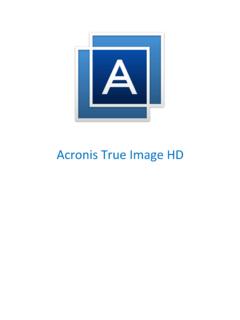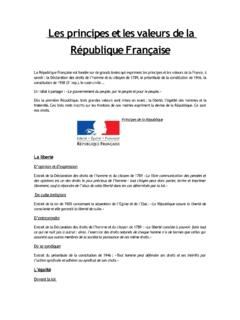Transcription of HyperX Pulsefire FPS Pro RGB Gaming Mouse Installation …
1 User ManualHyperX Pulsefire FPS Pro RGB Gaming MouseFind the language and latest documentation for your HyperX Pulsefire FPS Pro RGB Gaming Mouse here. HyperX Pulsefire FPS Pro RGB Gaming Mouse Installation GuideSimplified Chinese ..Traditional Chinese .. For instructions in English .. Para instrucciones en Espa ol .. F r Anleitungen in Deutsch .. Pour des instructions en Fran ais .. Per le istruzioni in Italiano .. Por as instru es em Portugu s .. Instrukcje w jezyku Polskim .. Для инструкции на Pусском .. Turkce talimatlar icin .. Japanese .. Korean .. Thai .. Vietnamese Document No. HyperX Pulsefire FPS Pro RGB Gaming Mouse Page 1 of 6 HyperX Pulsefire FPS Pro RGB Gaming Mouse Part Number: HX-MC003B Document No.
2 HyperX Pulsefire FPS Pro RGB Gaming Mouse Page 2 of 6 What s included: HyperX Pulsefire FPS Pro RGB Gaming Mouse Document No. HyperX Pulsefire FPS Pro RGB Gaming Mouse Page 3 of 6 Mouse Overview: A- Left click button B- Right click button C- Mouse wheel D- DPI button E- Forward click button F- Back click button G- Mouse skates H- Optical Gaming sensor Document No. HyperX Pulsefire FPS Pro RGB Gaming Mouse Page 4 of 6 Installation : 1- Connect the USB connector to the computer. Document No. HyperX Pulsefire FPS Pro RGB Gaming Mouse Page 5 of 6 Function Keys: Function Keys Secondary Feature DPI button Change between DPI presets.
3 Default values are: - 800 DPI (blue). - 1600 DPI (yellow). - 3200 DPI (green). DPI button + Mouse wheel click Switch between the default on board memory profiles: - Profile 1: Color cycle - Profile 2: Solid red - Profile 3: LED off DPI button + Back click button Decrease LED brightness. There are 4 brightness levels: off, low, medium and high. DPI button + Forward click button Increase LED brightness. There are 4 brightness levels: off, low, medium and high. Document No. HyperX Pulsefire FPS Pro RGB Gaming Mouse Page 6 of 6 HyperX NGenuity Software: To customize lighting, DPI presets and macro settings, download the HyperX NGenuity software here: Refer to the HyperX NGenuity Gaming Software manual for more information on functionalities.
4 Mouse factory reset: If you are experiencing any issue with the Mouse you can perform a factory reset. You will lose your custom LED profile and DPI presets by doing this. Function Keys Secondary Feature DPI button + Mouse wheel click for 5 seconds Factory reset of the Mouse and all on board memory settings. N. de documento HyperX Pulsefire FPS ProTM rat n para juegos RGB P gina 1 de 6 HyperX Pulsefire FPS ProTM rat n para juegos RGB N mero de referencia: HX-MC003B N. de documento HyperX Pulsefire FPS ProTM rat n para juegos RGB P gina 2 de 6 Elementos incluidos: HyperX Pulsefire FPS ProTM rat n para juegos RGB N.
5 De documento HyperX Pulsefire FPS ProTM rat n para juegos RGB P gina 3 de 6 Informaci n general del rat n: A- Bot n de clic izquierdo B- Bot n de clic derecho C- Rueda del rat n D- Bot n de PPP E- Bot n de clic de avance F- Bot n de clic de retroceso G- Partes traseras del rat n H- Sensor ptico para juegos N. de documento HyperX Pulsefire FPS ProTM rat n para juegos RGB P gina 4 de 6 Instalaci n: 1- Conecta el conector USB al ordenador. N. de documento HyperX Pulsefire FPS ProTM rat n para juegos RGB P gina 5 de 6 Teclas de funci n: Teclas de funci n Funci n secundaria Bot n de PPP Cambia entre los preajustes de PPP. Los valores predeterminados son: - 800 PPP (azul).
6 - 1600 PPP (amarillo). - 3200 PPP (verde). Bot n de PPP + clic en la rueda del rat n Cambia entre los perfiles predeterminados de la memoria integrada: - Perfil 1: Ciclo de color - Perfil 2: Rojo s lido - Perfil 3: LED apagada Bot n de PPP + bot n de clic de retroceso Reduce el brillo de la LED. Hay 4 niveles de brillo: desconectado, bajo, medio y alto. Bot n de PPP + bot n de clic de avance Aumenta el brillo de la LED. Hay 4 niveles de brillo: desconectado, bajo, medio y alto. N. de documento HyperX Pulsefire FPS ProTM rat n para juegos RGB P gina 6 de 6 Software HyperX NGenuity: Para personalizar la iluminaci n, los preajustes de PPP y la configuraci n de la macro, descarga el software HyperX NGenuity aqu : Consulta el manual del software de juegos HyperX NGenuity para obtener m s informaci n sobre las funcionalidades.
7 Restablecimiento de los ajustes de f brica del rat n: Si tienes alg n problema con el rat n, puedes realizar un restablecimiento de los ajuste de f brica. Al hacerlo perder s los preajustes de PPP y el perfil de LED personalizados. Teclas de funci n Funci n secundaria Bot n de PPP + clic en la rueda del rat n durante 5 segundos Restablecimiento de los ajustes de f brica del rat n y de todas las configuraciones de la memoria integrada. Dokument Nr. HyperX Pulsefire FPS Pro RGB Gaming Mouse Seite 1 von 6 HyperX Pulsefire FPS Pro RGB Gaming Mouse Artikelnummer: HX-MC003B Dokument Nr. HyperX Pulsefire FPS Pro RGB Gaming Mouse Seite 2 von 6 Im Lieferumfang: HyperX Pulsefire FPS Pro RGB Gaming Mouse Dokument Nr.
8 HyperX Pulsefire FPS Pro RGB Gaming Mouse Seite 3 von 6 Maus bersicht: A- Linke Maustaste B- Rechte Maustaste C- Mausrad D- DPI-Taste E- Vorw rtstaste F- R ckw rtstaste G- Mausrollen H- Optischer Gaming -Sensor. Dokument Nr. HyperX Pulsefire FPS Pro RGB Gaming Mouse Seite 4 von 6 Installation : 1- Verbinde den USB-Stecker mit dem Computer. Dokument Nr. HyperX Pulsefire FPS Pro RGB Gaming Mouse Seite 5 von 6 Funktionstasten: Funktionstasten Zweitfunktion DPI-Taste Wechsel zwischen DPI-Voreinstellungen. Standardwerte sind: - 800 DPI (Blau). - 1600 DPI (Gelb). - 3200 DPI (Gr n). DPI-Taste + Mausradklick Wechsel zwischen internen Standard-Speicherprofilen: - Profil 1: Farbzyklus.
9 - Profil 2: Durchgehend Rot. - Profil 3: LED aus DPI-Taste + R ckw rtstaste LED-Helligkeit reduzieren. Es gibt 4 Helligkeitsstufen: aus, gering, mittel und hoch. DPI-Taste + Vorw rtstaste LED-Helligkeit erh hen. Es gibt 4 Helligkeitsstufen: aus, gering, mittel und hoch. Dokument Nr. HyperX Pulsefire FPS Pro RGB Gaming Mouse Seite 6 von 6 HyperX NGenuity-Software: Um Beleuchtung, DPI, Leistung und die Makro-Einstellungen zu bearbeiten, kannst du die HyperX -NGenuity-Software hier herunterladen: Weitere Infos ber die verschiedenen Funktionen sind dem Handbuch zur HyperX NGenuity Gaming Software zu entnehmen. Werkeinstellungen f r Maus: Wenn du Probleme mit der Maus hast, kannst du sie auf die Werkeinstellungen zur cksetzen.
10 Dadurch gehen deine individuellen LED-Profil- und DPI-Einstellungen verloren. Funktionstasten Zweitfunktion DPI-Taste + Mausradklick 5 Sekunden halten Zur cksetzen der Maus und aller internen Speichereinstellungen auf Werkeinstellungen. N de document Souris de jeu HyperX Pulsefire FPS Pro RGB Page 1 sur 6 Souris de jeu HyperX Pulsefire FPS ProTM RGB R f rence produit : HX-MC003B N de document Souris de jeu HyperX Pulsefire FPS Pro RGB Page 2 sur 6 Le produit inclut : Souris de jeu HyperX Pulsefire FPS ProTM RGB N de document Souris de jeu HyperX Pulsefire FPS Pro RGB Page 3 sur 6 Pr sentation de la souris : A- Bouton gauche B- Bouton droit C- Roulette D- Bouton PPP E- Bouton Avance F- Bouton Retour G- Patins de souris H- Capteur de jeu optique N de document Souris de jeu HyperX Pulsefire FPS Pro RGB Page 4 sur 6 Installation : 1- Connectez la prise USB l'ordinateur.