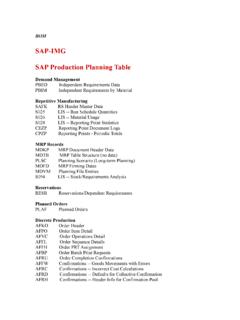Transcription of Implement screen exit for MM01/MM02/MM03 …
1 Implement screen exit for MM01/MM02/MM03 HOTBy Vijayanand PoreddyRequirement: Add new field(s) to mm01 basic data 1 view ( screen ) and store the values into a Ztable along with material number as primary key. Solution: 1. Go to Transaction SPRO, Display IMG. 2. Go to Logistics-General Material Master Configuring the material master and execute Create Program for Customized Subscreen . 3. Create a function group of your own with Y or Z. In this case the function group name given ZMGD1. 4. Go to transaction SE80 and open the function group created, here the function group is ZMGD1. 5. Open the screen 0001. Using screen design layout (SE51), customize the screen according to the requirement. 6. Write the flow logic in PAI and PBO as per the requirement.
2 7. PBOo Inactive the fields for input when material is displayed (MM03) o Retrieve the data from Ztable for material change/display (MM02/MM03) 8. PAIo Export the data into memory 9. Now go to transaction SPRO, Display IMG then go to Logistics-General Material Master Configuring the material master and execute Define Structure of Data Screens for Each screen Sequence . 10. Select the corresponding screen sequence number and double click on data screen button. In this case screen sequence 21 has modified. 11. Select logical screen 07 (Basic Data 1) and double click on Subscreens. 12. In change view of subscreens, modify the program name of sub screen 21 07 08 to the subscreen program name which is created in step 6.
3 In this case the program name is SAPLZMGD1. Save the modifications. 13. Now to save the given enhanced field value in the Ztable, write the required code in the user exit Import the data from memory ( The data which is exported in PAI event, refer step 8) Execute the transaction MM01/MM02/MM03 and test the scenario to Implement screen exit for a SAP standard transaction By RoshiniIntroductionSAP provides standard transactions to enter data into database. But a client may want to maintain some additional information in SAP other than what is make provisions for this, additional screens have to be provided and additional fields must be added into appropriate database pave way for this, SAP has provided the option for screen exits.
4 Usually, SAP provides the append structure in the database table with the new fields. subscreen area into the standard screen where the programmer can attach his subscreen of his own program with the new fields. function group under which the new subscreen has to be created with the new fields. exits to synchronize the PBO and PAI of the standard SAP program with the PBO and PAI of the subscreen so that data can flow back and forth between the standard SAP program and the program written by the developer for the subscreen. These function modules also exist in the same function group under which the subscreen will have to be developed. Finally, a linkage has to be done between the subscreen area of standard SAP screen with the custom subscreen constructed by the , SAP provides an enhancement in which the developer can create an append structure, use the function exits to synchronize the PBO and PAI of the standard SAP program and the custom subscreen program, and make the necessary linking( as mentioned above in step 4.)
5 But, again, this is not a hard and fast rule. Linking in some case, is also done by configurations.) SAP also usually provides the name of the function group under which the subscreen has to be guidance about implementing a screen exit development is usually available in the Documentation section of the enhancement ( can be availed by transaction SMOD).Pre-RequisitesThe developer to work on screen exit should have essential knowledge on the following: DDIC concepts, including the knowledge of append structure. Concept of SAP Enhancements and implementing them using Projects. Concept of function exits. Knowledge on Module Pool including sub screens, Tab strip controls etc. StepsGuidelinesSo, a developer can follow the guidelines mentioned below to Implement a screen exit to a standard SAP transaction, as and when required:Find out the Required to SMOD.
6 Press F4 in the Enhancement field. In the next popup window, click pushbutton SAP Applications . A list will appear that contains information on all the enhancements, categorized under functional areas. Developer must search for the enhancements relevant to his functional area of interest for , Purchasing, Asset Accounting, etc. down the enhancements. Then, come to the initial screen of SMOD and view the documentation of each enhancement to find out which one is required for your development. Utilize the Enhancement in a ProjectAfter you have found one, do as directed in the documentation. Generally, the steps are as a project using CMOD including your enhancement. the append structure with new fields. to the desired function group and create a subscreen with the new fields.
7 Write PBO and PAI for the subscreen, if required. the function exits in the enhancement to link the PBO and PAI of the subscreen with that of the main SAP program supporting the SAP transaction. necessary linkage between the subscreen area of standard SAP program with the custom subscreen developed along with the custom program name. This can be done in the project (developed by CMOD including the enhancement) or outside as a part of configuration. the project. to ensure that required functionality are met. Case Study 1 Add three new custom fields for Asset master and maintain information for themRequirementThree fields in the legacy system have to be maintained in Asset master. These fields Asset number 20 characters 2 15 Characters. no 20 characters Location 2 should start with L.
8 Pre-AnalysisFinding out the EnhancementAs described above, the enhancement is determined. It was found, that enhancement AIST0002 will serve the purpose. It contains the following components (can be viewed by transaction SMOD): exit Type Description EXIT_SAPL1022_001 Function exit Check of User-Defined Fields when Using Create and Change BAPI EXIT_SAPLAIST_002 Function exit Transfer Data for User Subscreens in PBO. EXIT_SAPLAIST_003 Function exit Transfer of User-Defined Fields to SAP Master Data Transactions CI_ANLU Customizing Include Include structure to add new fieldsStudying the Function ExitsThe function module level documentation for the function exits are then viewed from transaction SE37. The documentation clearly laid out for the purpose for their use:EXIT_SAPLAIST_002 Function module Level DocumentationThis function module is called by asset master data maintenance at the start of the dialog.
9 (When changing, it is called after reading of the data from the database; when creating it is called after the transfer of the default values from the asset class and reference asset.) The purpose of the function module is to enable this function group to recognize the master data. For interpreting or controlling master data fields that are important for user fields, it is possible to transfer to global variables at this point, so that they can be recognized when the user subscreens are ParametersUnderstandingThis function module is called at the PBO to pass the information retrieved from the database to pass them to the custom subscreen and its underlying program. Import parameter : I_ANLU will be populated with the values for user-defined fields which will be passed to the subscreen program.
10 So, there must be some sort of variable assignment from module Documentation: This function module is called by SAP asset master data maintenance after the screens are processed, but before saving. The purpose of the function module is to transfer fields entered on user sub-screens of SAP asset data maintenance to the database for updating. The export parameter for this function module is:UnderstandingThis function module will be used to transfer the user entered data in the subscreen fields to the main SAP program, which will then be saved into the the Documentation of the EnhancementThe enhancement documentation (as is viewed from the initial screen of SMOD] also supports the idea. Moreover, it informs that we need to develop a subscreen under function group XAIS. This is the function group under which the two function exit modules also exist.)