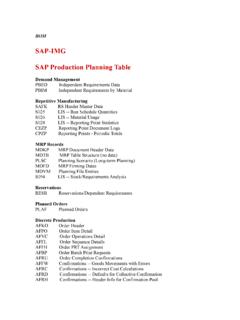Transcription of SAP Note 577502 - Enhancements without …
1 1 of 8 SAP Note 577502 - Enhancements without modification incustomer master recordNote Language: EnglishVersion: 2 Validity: Valid Since of Release customers of SAP as well as of IS-solutions orSAP-partners can integrate the maintenance of individual customer masterfields without modification into the standard-dialog of the customer masterrecord. With the help the Business Add-In (BAdI) technology you provideinterfaces with which you can maintain unknown fields in the the customer master record dialog the fields are admitted viacustomer-specific subscreens into the maintenance of the customer Standard is informed about these subscreens via the standard batch input of the customer master there are availableinterfaces so you can also integrate the maintenance of the fields viabatch input into batch input program RFBIDE00 which is delivered by ALE-outbound of the customer master provides interfaces whichintegrates the
2 Filling of the segments of the customer master IDoc that donot belong to the standard into the standard ALE-inbound of the customer master provides interfaces that allow tointegrate the data contained in the customer master IDoc from thenon-standard-segments into the table of the batch input data calculated bythe TermsSAPMF02 DDEBMAS, IDOC_INPUT_DEBITOR, MASTERIDOC_CREATE_DEBMASC ause and can attach own fields without modification to existing standard tablesof the customer master by means of the Append technology, or you work withown transparent tables in order to store your data in the database.
3 Thebasic difference is that you are responsible yourself when you use owntables for the data update the creation of change documents (if desired).If you use the Append method to attach your fields to existingstandard-tables, the standard will take over the data update and thecreation of change documents as following activities are required to allow the maintenance of ownfields or own tables in the customer master record dialog:-Settings in the Customizing-Providing subscreens with which a maintenance of your fields isallowed via the active BAdI implementations.
4 So that the data exchangeor the communication can occur between the standard and yourenhancements via the provided BAdI in the CustomizingIn the Customizing settings of the customer master under point 'Adoption ofCustomer's Own Master Data Fields' you will find IMG activity ' 2 of 8 SAP Note 577502 - Enhancements without modification incustomer master recordModification-Free enhancement of Customer Master Record'. Here you cancreate a screen group with your name. In addition, you can assign up to 32labelings of tab pages to your screen name of the screen group appears in the form of a pushbutton on themain screens of the customer master.
5 In order for the pushbutton to becomevisible in the dialog, you must create an active implementation of BAdICUSTOMER_ADD_DATA and inform the standard program via methodCHECK_ADD_ON_ACTIVE that you want to use your enhancement actively. Bear inmind that for the runtime of the customer master dialog of you can activelyuse a maximum of 10 screen groups you activated the pushbutton in the customer master dialog you branchto a screen that provides (maximally) 32 tab pages. The labeling of thesetab pages is derived from the labeling which you defined in the Customizingfor the tab pages of your screen tab page provides an own subscreen on which you can edit your owndata.
6 The integration of your subscreen into the dialog occurs by means ofmethods of the filter-dependent BAdI CUSTOMER_ADD_DATA_CS, where you mustselect your screen group as information is available in the documentation for the IMG BAdIs are available?For the modification -free inclusion of the maintenance of your fields thefollowing BAdIs with various methods are available:-CUSTOMER_ADD_DATA_CSThis filter-dependent BAdI serves for the inclusion of yoursubscreens into the customer master record dialog. On thesubscreens you implement the maintenance of your own filter is the screen group created by you in theCustomizing.
7 With the filter dependency it is achieved thatonly the active implementation of the respective screen groupwill run in the flow control of the subscreen container fromthe standard in which your subscreen for the runtime BAdI does not have any filter dependency. As the BAdI isdelivered as a repeatedly usable BAdI, you should be aware thatin systems with several simultaneously active screen groups allactive implementations of the individual methods will be BAdI contains methods which occur in the interactiveenvironment but which are independent of the subscreencontainer in which your subscreens are included for theruntime.
8 For example these are methods for the defaulting ofdata or for the saving of the BAdI does not have any filter dependency. As the BAdI isdelivered as a repeatedly usable BAdI, you should be aware thatin systems in which several screen groups are simultaneouslyactive all active implementations of the individual methods 3 of 8 SAP Note 577502 - Enhancements without modification incustomer master recordThe BAdI is used in the area of ALE-distribution and standardbatch input. There are available methods with which you canfill own ALE-segments in the ALE-outbound or make an evaluationof own change pointers.
9 The ALE-inbound and the standard batchinput of the customer master provide methods with which you canintegrate own data into the batch input data that werecalculated by the ALE distribution provides the methods only for the segmentsor tables that can be edited analogously to the standard batchinput or whose table enhancement is also supported in thecustomer master dialog. Only when these conditions are met, auser can connect himself without modification in order toimport own data. The following tables and their ALE-segmentsare supported: KNA1, KNB1, KNVV, KNVK, KNEX, KNVA, KNVP, KNVD,KNVI, information on the BAdIs is available in the Customizing settingsof the customer master record under the IMG activities for the online documentation of the individual BAdI-methods is available in thesystem.
10 The easiest way to access these is via the Class Builder(Transaction SE24). As object type you must specify the interface of theBAdI. The interface results from the name of the BAdI to which the ID'IF_EX_' is prefixed (the interface of BAdI CUSTOMER_ADD_DATA is calledIF_EX_CUSTOMER_ADD_DATA). A pushbutton for the documentationis available onthe tab page with the individual methods. By positioning the cursor youselect the method whose documentation you want to information on the dialogIt was already described which Customizing settings are necessary so that apushbutton about which you reach the screen with your tab pages is providedon the main screens of the customer master dialog.