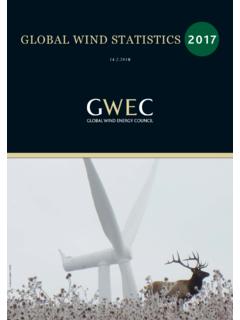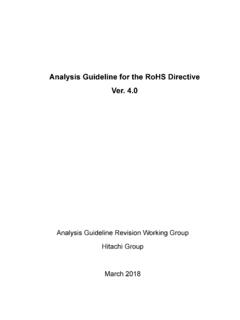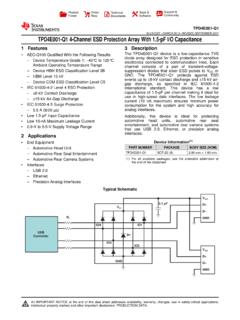Transcription of Indian Customs EDI System - IceGate
1 Indian Customs EDI System ICES/Exports Version CHA- Customs Message Exchange - Export Message Format Document Version (June,2017) Finance Informatics Division National Informatics Centre Ministry of Communication & Information Technology A-Block, CGO Complex Lodhi Road New Delhi -3 National Informatics Centre Indian Customs EDI System CHA- Customs Exports Mesg Format Doc NIC-ICES-EXP-MSG-SBF Version Page | 2 2 ICES CHA- Customs Message Exchange - Exports Message Format Document Version Document History Prepared By Name Designation/Project Role Signature Date Reviewed By Name Designation/Project Role Signature Date Approved By Name Designation/Project Role Signature Date Distribution List (Applicable for Hard Copies only)
2 Document Control Number Version Number Recipient Name/Designation/Organization Date Release History Release Number Change Request Number Release Date Brief Summary of Changes First Release. Chapter on Message Format added. Updates made after design review. CON_CONTRY is renamed to CON_CNTRY in S_CACHE01_SB, M_CACHE01_SB tables Drawback details message is deleted from list of messages Duplicate inv CURR CD is deleted from CACHE01- exchange details National Informatics Centre Indian Customs EDI System CHA- Customs Exports Mesg Format Doc NIC-ICES-EXP-MSG-SBF Version Page | 3 3 Duplicate Rotation date is deleted from rotation details New MERHANT_EXP field is added in S_CACHE01, M_CACHE_01 tables. A_ache01 table is added in primary for error messages Fields AMD_TYPE, AMEND_NO and AMEND_DT added to all tables where amendment is applicable.
3 Field SRNO added to CESS, DEPBPARENT, LICENCE, DFIA and JOBWORK tables. Description of amendment process added in Introduction Chapter. Short Shipment functionalities introduced. Additional tables/segments and columns added to the CACHE01 structures. Missing fields like Message Type, Site ID etc added in some tables. Field THIRD_PARTY added in S_CACHE01_ITEM and M_CACHE01_ITEM and also in the message format. Fields FILE_NAME and STATUS removed from TABLE<AMENDHISTORY> Document derived from Service Center SB and is now renamed as CHA- Customs Message Exchange Exports Message Format Document. Shipping Bill MAIN segment has been modified to include 3 new fields and drop 2 existing fields. Shipping Bill EOU segment has been modified to include specifications for Seal Type A and S.
4 Amendment specs have been dropped. Message format for SB Exchange segment CACHE01 - <TABLE>EXCHANGE modified to rectify existing error in format. Message format specification for SB-REWARD and SB-Service Tax Refund segments included in document. Message format for updated CACHE05 (Goods Registration) and CHCAE06 (ACK for Goods Regn.) included in the document. A new field Reward Item has been added in ITEM segment/table. Existing segment/table for REAWARD (serial # 24) dropped. SB declaration forms also modified as above. National Informatics Centre Indian Customs EDI System CHA- Customs Exports Mesg Format Doc NIC-ICES-EXP-MSG-SBF Version Page | 4 4 Change in corresponding technical document. Addition of text in the declaration on Page-58. ROSL Declaration added Changes for Integrated declaration form :- Re export Details Added.
5 Addition of tables for Single Window. Third party details added in Invoice. GSTN_ID and GSTN_TYP added in SB_main and Third party. Message Format Specification Agencies involved in international trade have already automated their processes and are in a position to generate text file of the documents for transmission to Customs . In order to facilitate this work, NIC at the instance of the Customs and Trade, is distributing file formats in which ICES accept data. This document explains in detail the message formats with respect to the export declaration Shipping Bill (SB) and related messages: List of Messages Sr. No. Message Description From To Message 1. 1 Shipping Bill CHA/ Exporter Customs CACHE01 2. 2 Shipping Bill Acknowledgement Customs CHA/ Exporter CHCAE02 3. 5 Query Customs CHA/ Exporter CHCAE03 4.
6 6 Query Reply CHA/ Exporter Customs CACHE04 5. Goods Registration CHA/ Exporter Customs CACHE05 6. Goods Registration Acknowledgement Customs CHA/ Exporter CHCAE06 National Informatics Centre Indian Customs EDI System CHA- Customs Exports Mesg Format Doc NIC-ICES-EXP-MSG-SBF Version Page | 5 5 IceGate Header and Footer IceGate Header: HREC^]ZZ^]<Sender ID>^]ZZ^]<Receiver ID>^]<Version No>^]<T or P>^]^]<Message ID>^]<Sequence or Control Number>^]<Date>^]<Time> IceGate Footer: TREC^]<Sequence or Control Number> Where <Sender ID> is the IceGate code of the Customs House <Receiver ID> is the IceGate code of CONCOR/Custodian <Version No> is the IceGate version being used. Currently it is ICES1_5 <T or P> is the test (T) or production (P) indicator <Message ID> is the message name or id.
7 Ex: CHCOI01 <Sequence or Control Number> is a unique value that can be used to uniquely identify the document. This will be used for tracking purposes. The value currently being passed in the second record can be used here. <Date> Date of transmission of message <Time> Time of transmission of message The same Sequence or Control Number that is used in the header has to be repeated in the trailer. Example: HREC^]ZZ^]ABCD^]ZZ^]XYZ^]ICES1_5^]P^]^]C OCHE01^]123456^]20071015^]1015 TREC^]123456 All messages will have Header and footer by default. This will not be included as part of each message separately. National Informatics Centre Indian Customs EDI System CHA- Customs Exports Mesg Format Doc NIC-ICES-EXP-MSG-SBF Version Page | 6 6 General Guidelines Field delimiter: ASCII Chr 29: ^] If the field information not applicable or available, still the field delimiter shall be given.
8 Example : Table Exchange If the currency code used is DKK, which is a standard currency, then the flat file structure shall be : DKK^]^]^]^]Y^]^]^]^] Record delimiter : New line Character DOS : ASCII Chr 10, 13 - ^M^J Unix : ASCII Chr 10 - ^J File naming convention : <jobno> <year>.be <nnnnn> <yyyy>.be Example: , , File name Maximum length : 8 Characters. CHAs / Importers have to adopt the Code directories as maintained by Customs for Currency code, Scheme Code, Country code, Port Code, Unit Quantity Code, Package Code and State Code. All dates needs to be entered in YYYYMMDD format. Message Integration: After picking up data from the Service Center, IceGate will put the same in a parallel set of structures in the IceGate schema of ICES. These comprise a set of data tables and control tables (In case of a single-table message, Control table and Data tables may be merged).
9 These set of structures are also used to handle the equivalent messages coming over network. For each set of data picked up from Service Center, IceGate will insert the same in the corresponding tables in the IceGate schema of ICES and will also update the corresponding Control Table. Based on this, ICES application will pickup data from these sets of data tables, process the same and update the ERR_CD fields in the data tables. IceGate will then send the acknowledgement (positive or negative) to Service Center. National Informatics Centre Indian Customs EDI System CHA- Customs Exports Mesg Format Doc NIC-ICES-EXP-MSG-SBF Version Page | 7 7 Amendment Guidelines: For Amendment of Shipping Bill (CACHE01) through EDI mode, the additional message part/segment 25 of CACHE01 (Amendment History) [Please refer to the list of parts/segments of message CACHE01 in subsequent section] has to be submitted along with the parts/segments on which amendment is required.
10 As for instance, if an amendment concerns update of Drawback Particulars, then CACHE01 part 25 (Amendment History) and Part 8 (Drawback) only are to be submitted. The segment 26 message structure (AMENDHISTORY) is as follows: Fields Name Field Type Length Amend Supplement Delete Message type C 1 M M M custom House Code C 6 K K K SB No. N 7 K K K SB Date Date K K K Request Letter Number C 10 M M M Request Date Date M M M Remarks C 15 M M M Reasons for Amendment C 2000 M M M Amendment No. N 7 K K K Amendment Date Date K K K Amendment is possible only in limited parts and fields of a Shipping Bill. The list of various components/segments of SB message is given in the subsequent section on message CACHE01. It shows the parts/segments which are amendable (O) and those which are not (X). The short-shipment functionality is also covered through this mode.