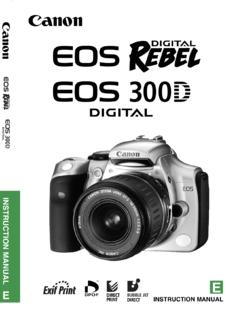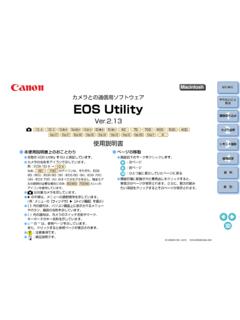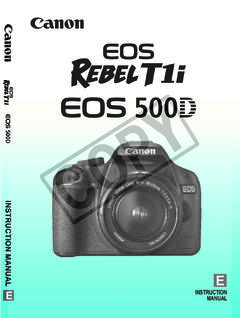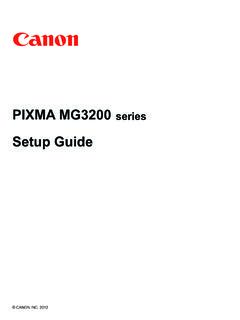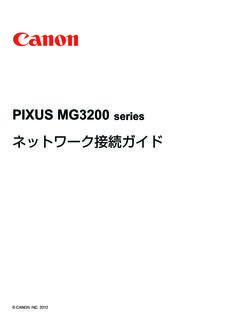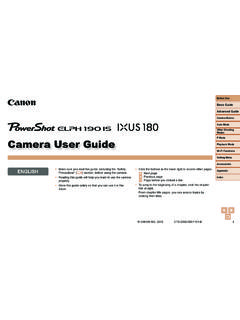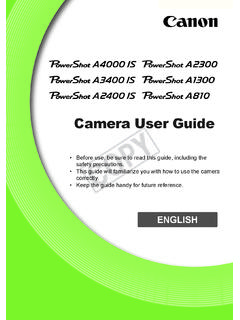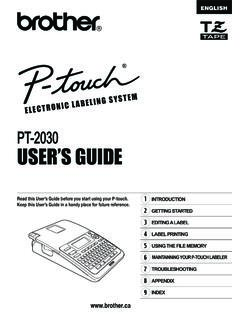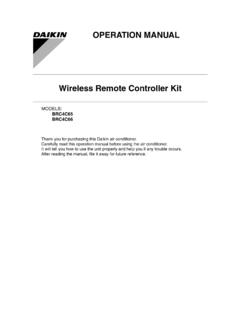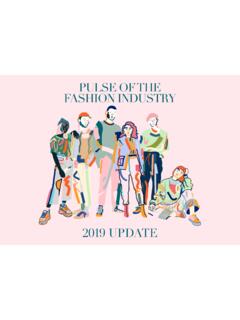Transcription of INSTRUCTION MANUAL INSTRUCTION MANUAL
1 EINSTRUCTION MANUALEINSTRUCTIONMANUAL2 thank you for purchasing a Canon EOS DIGITAL REBEL XTi/EOS 400D DIGITAL is a high-performance, digital single-lens reflex camera with a imaging sensor. The camera provides many features such as Picture Styles to enhance your photographic expression, fast autofocus for moving subjects, shooting modes for beginners as well as advanced users, and direct printing. Also, the Self Cleaning Sensor Unit removes dust adhering to the to know your camera while shootingThis MANUAL explains how to shoot various subjects and scenes for both beginners and advanced users. With a digital camera, you can immediately view the image you have captured.
2 While reading this MANUAL , take pictures as instructed and check the results. This is how you can learn to use the camera and better enjoy photography. To prevent botched pictures and accidents, read the Safety Warnings ( ,11) and Handling Precautions ( ,13).Test the Camera Before UsingAfter shooting, playback and check the image whether it has been properly the camera or memory card is faulty and the images cannot be recorded on the card or be read by a personal computer, Canon cannot be held laws in your country may prohibit the use of your recorded images of people and certain subjects for anything but private enjoyment.
3 Also be aware that certain public performances, exhibitions, etc., may prohibit photography even for private site to learn and enjoy starting, check that all the following items have been included with your camera. If anything is missing, contact your dealer. The accessories included can also be checked in the System Map ( ).* Be careful not to lose any of the above items.* The CF card (for recording images) is not included. Please purchase it Check List Camera: EOS DIGITAL REBEL XTi/EOS 400D DIGITAL(includes eyecup, body cap, and installed battery for the date/time clock) Lens: EF-S18-55mm II(includes lens cap, dust cap) *Lens Kit only.
4 Power Source: Battery Pack NB-2LH (with protective cover) Charger: Battery Charger CB-2LW/CB-2 LWE *CB-2LW or CB-2 LWE is included. Power Cord for Battery Charger *For CB-2 LWE. 2 Cables Interface Cable IFC-400 PCU Video Cable VC-100 Strap: EW-100 DBII (with eyepiece cover) 2 CD-ROMs EOS DIGITAL Solution Disk (bundled software) Software INSTRUCTION MANUAL (PDF) Pocket GuideQuick start guide to shooting. EOS DIGITAL REBEL XTi/EOS 400D DIGITAL INSTRUCTION MANUAL (this booklet) Software GuideGives an overview of the bundled software and explains the software installation procedure. Warranty Card of Camera Warranty Card of Lens *Lens Kit in this MANUAL The <6> icon indicates the Main Dial.
5 The <V> and <U> icons indicate the cross keys. The <0> icon indicates the SET button. 0, 9 or 8 indicates that the respective function remains active for 4 sec., 6 sec., or 16 sec. respectively after you let go of the button. In this MANUAL , the icons and markings indicating the camera s buttons, dials, and settings correspond to the icons and markings on the camera and on the LCD monitor. The 3 icon indicates a function which can be changed by pressing the <M> button and changing the setting. The M icon on the upper right of the page indicates that the function is available only in the Creative Zone modes ( ).
6 About (p.**) Indicates the reference page the Symbols: Tip or advice for better shooting.: Problem-solving advice.: Warning to prevent shooting problems.: Supplemental Assumptions* All operations explained in this MANUAL assume that the power switch is already set to <1>.* It is assumed that all the menu settings and Custom Functions are set to the default.* For explanatory purposes, the instructions show the camera attached with an EF-S18-55mm II lens. Conventions Used in this Manual5231 IntroductionItem Check List ..3 Conventions Used in this at a Glance ..8 Handling Precautions.
7 12 Quick Start Started23 Recharging the Battery ..24 Installing and Removing the Battery ..26 Installing and Removing the CF Card ..28 Mounting and Detaching a Lens ..30 How to the LCD Monitor Screen ..34 Menu Operations and You Shooting and Image Playback39 Fully Automatic Shooting ..40 Full Auto Techniques ..42 Shooting Moving Portraits at Night ..47 Disabling the Shooting Techniques51 Program the ISO Speed ..53 Using the Built-in Flash ..54 Changing the AF Mode ..56 Selecting the AF the Image-Recording Quality ..60 Selecting a Picture Style ..63 Contents12346785 Contents645 More Advanced Techniques65 Action Shots.
8 66 Changing the Depth of 68 MANUAL Exposure .. 71 Automatic Depth-of-Field AE .. 72 Changing the Metering Mode .. 73 Setting Exposure Compensation .. 74 Auto Exposure Bracketing .. 76 Customizing the Picture 78 Defining a New Picture Style .. 81 Setting the Color Space .. 83AE Lock .. 84FE Lock .. 85 Setting the White Balance .. 86 White Balance 88 Preventing Camera Shake .. 90 Handy Features93 Handy Features .. 94 Silencing the Beeper .. 94CF Card Reminder .. 94 Setting the Image Review Time .. 94 Set the Auto Power-off Time .. 95 Setting the LCD Monitor Brightness .. 95 File Numbering Method.
9 96 Auto Rotate of Vertical Images .. 98 Checking Camera Function 99 Reverting the Camera to the Default 100 Preventing the LCD Monitor from Turning off Automatically .. 101 Setting Custom Functions .. 101 Transferring Images to a Personal Computer .. 107 Automatic Sensor Cleaning .. 111 Appending Dust Delete Data .. 112 About Sensor cleaning: MANUAL .. 1147 Contents687 Image Management115 Searching for Images Quickly ..116 Magnified the Playback ..120 Displaying the Images on TV ..121 Protecting Images ..122 Erasing Images ..123 Shooting Information Display ..124 Printing Images127 Preparing to Print.
10 129 Printing with PictBridge ..132 Printing with CP Direct and BJ the Image ..142 Easy Printing ..143 Print Printing with DPOF ..149 Reference151 External Speedlites ..152 Wireless Remote Control ..153 Using a Household Power Outlet ..154 Replacing the Date/Time Battery ..155 Menu Settings ..156 Function Availability Table ..158 When Autofocus Fails ..160 Troubleshooting Map ..164 Specifications ..166 Index ..176123467858 Contents at a GlanceShooting Shoot automatically - 48 (Basic Zone modes) Shoot continuously , 46, 59 (i Continuous shooting) Take a picture of myself in a group (j Self-timer) Freeze the action Take a blurred action shot (s Shutter-priority AE) Blur the background Keep the background in sharp focus (f Aperture-priority AE) Adjust the image brightness (exposure) (Exposure compensation) Shoot under low light , 54 (Flash photography) Shoot without flash (7 Flash Off) Photograph fireworks at night (Bulb exposure)