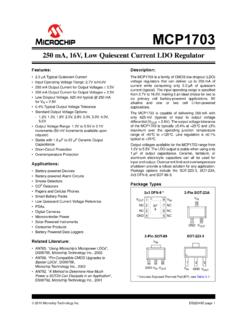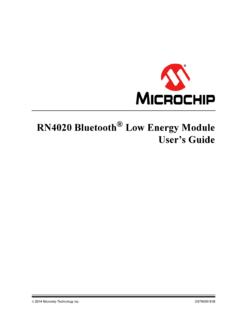Transcription of Integrating Microchip’s LAN9252 SDK with …
1 2015-2016 Microchip Technology 1 INTRODUCTIONThe Microchip LAN9252 is a 2/3-port EtherCAT Slave Controller (ESC) with dual integrated Ethernet PHYs. The LAN9252 is typically implemented in Industrial Automation solutions and includes the following main features: Integrated high-performance 100 Mbps Ethernet transceivers 3 FMMUs, 4 SyncManagers, Distributed clock support, 4K bytes of DPRAM 8/16-bit host bus interface allowing connection to most 8/16/32-bit embedded controllers SPI / SQI slave interface Support for 5 different main configurations.
2 - Digital I/O (DIGIO)-HBI- SPI with GPIO- SPI with MII - 3-port (MII upstream) mode- SPI with MII - 3-port (MII downstream) mode 3rd port for flexible network configurations Comprehensive power management features Low pin count and small package sizeThe purpose of this document is to explain how to integrate the LAN9252 SDK with beckhoff s EtherCAT Slave Stack Code (SSC) for use with the EVB- LAN9252 -HBI evaluation board. Once the SSC is integrated with the SDK, application code (depending on the required application) can be added to the SDK to design the EtherCAT slave device.
3 Writing application code is not within the scope of this document. To utilize the LAN9252 SDK, one must be a member of EtherCAT Technology Group (ETG) to gain access to the beckhoff SSC. The current SDK is designed to work with the Microchip PIC32MX and PIC24 MCU. However, support can be extended to other Microchip LAN9252 Data Sheet Microchip EVB- LAN9252 -HBI Evaluation Board User s Guide Microchip PIC32MX Data Sheet Microchip LAN9252 EEPROM Configuration and ProgrammingAN1916 Integrating Microchip s LAN9252 SDK with beckhoff s EtherCAT SSCA uthor.
4 Kansal Mariam Banu Shaick Ibrahim Microchip Technology 2 2015-2016 Microchip Technology RequirementsHARDWARE REQUIREMENTS Microchip EVB- LAN9252 -HBI Evaluation Board Microchip PICkit 3 In-Circuit Debugger/Programmer Windows Host Machine with minimum of 2GB RAMSOFTWARE REQUIREMENTS Microchip MPLAB IDE or higher Microchip MPLAB XC Compiler or higher beckhoff EtherCAT Slave Stack Code version Latest version of Microchip LAN9252 SDKT erms and AbbreviationsTABLE 1:TermDefinitionESCE therCAT Slave ControllerETGE therCAT Technology GroupEVBE valuation BoardHBIHost Bus InterfaceIDEI ntegrated Development EnvironmentSDKS oftware Development KitSPIS erial Protocol InterfaceSSCS lave Stack CodeTERMS AND ABBREVIATIONSPIC32 SOC FIRMWARE FRAMEWORKFIGURE 1:PIC32 SOC FIRMWARE FRAMEWORK 2015-2016 Microchip Technology 3AN1916 SDK DIRECTORY STRUCTUREThis section provides a high-level overview of the contents of the EVB- LAN9252 SDK.
5 The main folder contains the following items, as displayed in Figure 2: ESI Files - This folder contains ESI files for the different configurations supported by the evaluation board. SSC - This folder contains two MPLABX project folders, one for the SPI interface and one for the HBI interface. Mic rochip - This is the Slave Stack Code tool configuration file that is used to generate ESI files for different configurations supported by the EVB- LAN9252 -HBI evaluation board. FIGURE 2 FOLDER CONTENTSESI Files FolderThe ESI Files folder contains EtherCAT slave information files for programming the LAN9252 EEPROM and configuring the LAN9252 via an EtherCAT Master tool (such as TwinCAT), as displayed in Figure 3.
6 For detailed information on the different configurations of each EtherCAT slave information file in this folder, refer to the file located within the 3:ESI FILES FOLDER CONTENTSAN1916DS00001916B-page 4 2015-2016 Microchip Technology FolderThe SSC folder contains the following files/folders, as displayed in Figure 4. Com mon - This folder contains the C source files for the Hardware Abstraction Layer and also the placeholder for the beckhoff Slave Stack Code. PIC 32 - This is the PIC32 project folder configured for the HBI interface.
7 PIC 32-SPI - This is the PIC32 project folder configured for the SPI interface. Rea - This file contains information on the directory structure of the MPLABX folders. FIGURE 4:SSC FOLDER CONTENTSBUILDING A FULL-FEATURED ETHERCAT APPLICATIONI nstallationIn order to properly use the EVB- LAN9252 , users must obtain the beckhoff EtherCAT Slave Stack Code (SSC). Without the SSC, when a Microchip EVB- LAN9252 SDK sample project is loaded into MPLAB, it will result in compilation errors and missing source files. This is due to SDK dependencies on generic beckhoff 's slave stack source files.
8 Because of this, it is a pre-requisite to integrate beckhoff s SSC with the LAN9252 examples in this document use: SSC version Configuration file version steps for building full-featured EtherCAT applications using the SSC are provided the Microchip EVB- LAN9252 SDK and ensure the following directory structure contains the EtherCAT SDK source code:{SDK_INSTALL_PATH} and install the beckhoff EtherCAT Slave Stack Code (SSC) tool. Download the EtherCAT SSC from the following link: continue the download process, enter the ETG user name and password in the Member Area Login page, as displayed in Figure 5.
9 2015-2016 Microchip Technology 5AN1916 Note:You must be an EtherCAT Technology Group (ETG) Member to download the SSC 5:MEMBER AREA prompted, enter the Vendor ID, and then click Submit Registration, as displayed in Figure 6:VENDOR ID SUBMISSIONAN1916DS00001916B-page 6 2015-2016 Microchip Technology the required details, check the I accept box, and then click Register, as displayed in Figure 7:SLAVE STACK CODE DOWNLOADA download link will be sent to the registered email the emailed download link to download the EtherCAT Slave Stack Code, as displayed in Figure 8.
10 FIGURE 8:SLAVE STACK CODE DOWNLOAD 2015-2016 Microchip Technology the downloaded file , which contains the directory structure displayed in Figure 9:SLAVE STACK CODE DIRECTORY the EtherCAT Slave Stack Code Tool, accepting the defaults if installation is complete, ensure the tools displayed in Figure 10 are in the Start menu. FIGURE 10:SLAVE STACK CODE TOOLSAN1916DS00001916B-page 8 2015-2016 Microchip Technology the SSC Tool from the Start menu, as displayed in Figure 11:SSC OK to agree to the usage information, as displayed in Figure 12:SSC USAGE the menu bar of the main screen displayed in Figure 13, click File>New.